12-02-2017, 06:05 PM
(This post was last modified: 12-02-2017, 06:30 PM by Espermaschine.)
It doesnt look like a dropshadow to me.
More like an outline or a stroke.
Alpha Select the cartoon figure with the rightclick menu in the layers-tab.
Go to Selection -> To Path.
Deselect.
Go to the paths-tab, select the path you just created.
Stroke this path on a new transparent layer with white. There is a little button at the bottom of the paths-tab, that lets you do this.
Put the stroke you just created behind the cartoon image.
This will give you the best stroke without jaggy edges.
You can apply a bit of Gaussian Blur to soften it.
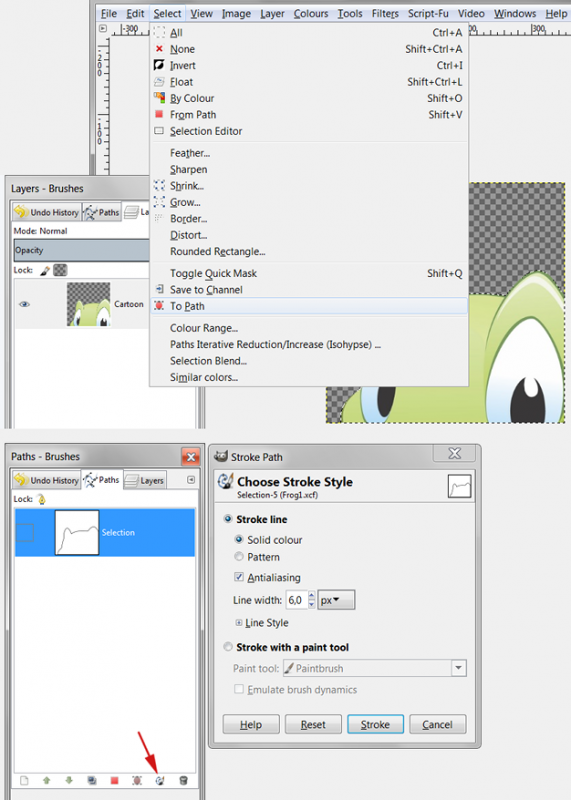
More like an outline or a stroke.
Alpha Select the cartoon figure with the rightclick menu in the layers-tab.
Go to Selection -> To Path.
Deselect.
Go to the paths-tab, select the path you just created.
Stroke this path on a new transparent layer with white. There is a little button at the bottom of the paths-tab, that lets you do this.
Put the stroke you just created behind the cartoon image.
This will give you the best stroke without jaggy edges.
You can apply a bit of Gaussian Blur to soften it.



