12-03-2017, 01:43 PM
Thanks guys. It worked just great. I really wanted to have that outline actually and I got it. I just thought I could do all of this using Dropdown Shadow tool but all the solutions are pretty good to achieve desired result.
I noticed that the best result quality-wise is when using Select > Path because it can draw sharp outline thanks to "Antialiasing" option. This option is not present when Growing selection and filling from bucket which gives a bit pixelated effect. Gaussian Blue can help a bit but will most likely leave feather effect. See the difference below. First is Antialiasing, second is no Antialiasing:
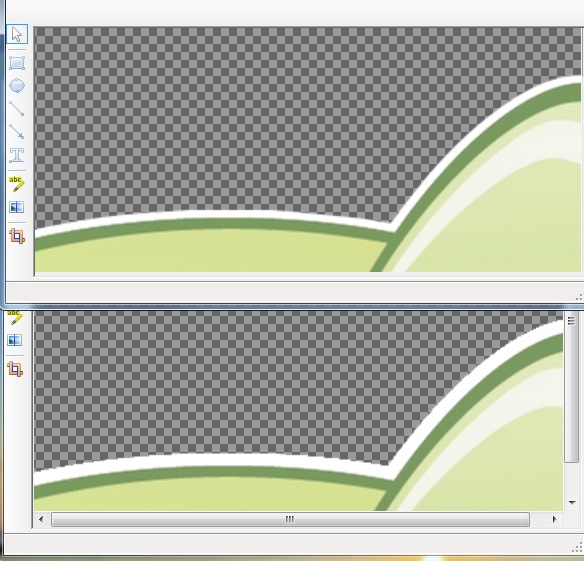
I also learned to do second outline, overlayed on first outline by creating new layer, changing color, increasing stroke size and following same instructions:
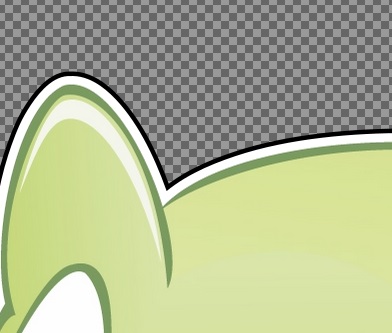
I noticed that the best result quality-wise is when using Select > Path because it can draw sharp outline thanks to "Antialiasing" option. This option is not present when Growing selection and filling from bucket which gives a bit pixelated effect. Gaussian Blue can help a bit but will most likely leave feather effect. See the difference below. First is Antialiasing, second is no Antialiasing:
I also learned to do second outline, overlayed on first outline by creating new layer, changing color, increasing stroke size and following same instructions:



