| Welcome, Guest |
You have to register before you can post on our site.
|
| Forum Statistics |
» Members: 4,369
» Latest member: Aquilax
» Forum threads: 6,675
» Forum posts: 36,361
Full Statistics
|
|
|
| How to re-edit a text layer after saving xfc file and re-loading it? |
|
Posted by: marco-gimp - 12-04-2016, 07:47 PM - Forum: General questions
- Replies (6)
|
 |
How to re-edit a text layer after saving xcf file and re-loading it?
This is a multi-layer xcf file with layers of text, and various layers of graphics.
Normally, selecting the text layer and text tool, allows the user to click on the text. The text box becomes active and adjustable, and text can be edited.
However, I have just re-loaded an xcf file - saved as - and found the text layers to be uneditable.
The text border is dotted.
Any attempt to click on it simply starts a new text layer.
It is as if the layer is locked. If so, how do I unlock it?
Note: the chain lock is not active.
I re-loaded the original xcf file.... it is the same.
It worked perfectly before saving and closing the file.
Is this a known bug?
It has happened to me before.
Also, after googling this problem, others have also experienced it, but I could find no satisfactory solution.
I have other xcf files that can be saved and the text re-edited.
Can anybody help?
GIMP 2.8.14
|

|
|
| Portable Gimp 2.9.9 for linux |
|
Posted by: rich2005 - 12-01-2016, 03:26 PM - Forum: Gimp 2.10
- Replies (27)
|
 |
Time to end this old version. There are newer better appimage versions here:
https://github.com/aferrero2707/gimp-appimage/releases/
--------
Edit: - version is now 2.9.9 - everything else applies
Want to keep your existing Gimp 2.8.x and run a Linux Portable Gimp 2.9.9?
Note: This is meant to be used with Gimp 2.8.x - There are dependencies from regular Gimp used by 2.9.9
This works for me in Kubuntu 16.04 64bit.
It should work in other 16.x 64bit 'buntus. It might work in 14.x 'buntu
It might even work in equivalent version of Mint.
A long shot possibility in other Debian based versions.
Nothing clever, it is assembled using a script and the 'buntu 'gimp-edge' ppa. This updates regularly and I will attempt to keep the following to the current build.
edit: updated 25 December 2017
Due to updates to GEGL this is only for versions of Ubuntu 16.04 / Mint 18 and later + derivatives
More dependency hell with Ubuntu 18.x versions. This Gimp 2.9.9 appimage is stuck with this release which is Dec 2017
Still very usable, no recent feature additions, just bug fixes
This link is now closed
https://my.pcloud.com/publink/show?code=XZbPfJ7ZSkQryGQEr8VICbQTzvPShfoD6SDy 92 MB
Unzip and run. It will run from your home partition. Same as a regular gimp, first run it creates a gimp profile, in this case ~/.config/GIMP/2.9 It will copy all your resources from ~/.gimp-2.8 so to save a lot of editing, temporarily rename ~/.gimp-2.8 and a new empty Gimp 2.9 profile is created.
First run looks like this.
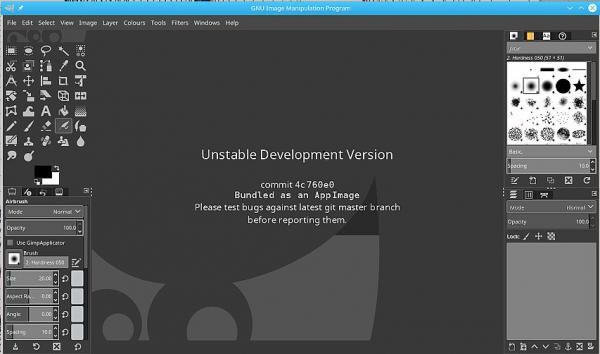
I am not keen on those dark themes, so this is my preference + a shot of one nice addition to Gimp 2.9 - new layer options. Plenty other new things to explore.
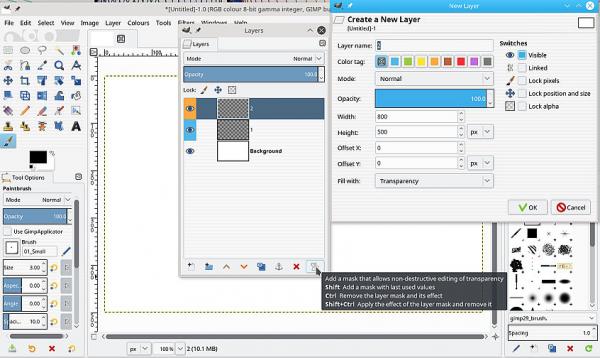
Plugins edit: 13 April 2019 updated gmic_gimp_qt version 2.5.6 pre and nufraw v0.42
https://my.pcloud.com/publink/show?code=...T26JnF97oy 8 MB
Some plugins that work. Unpack the zip, these go in ~/.config/GIMP/2.9/plug-ins. Plenty of deprecated procedure warnings annoyance, so I advise running as
Code:
GIMP299.bin --pdb-compat-mode=on
bimp17x64 <<< this has a dependency libpcre3 - install that package from your linux repository.
fourierx64
djvu-read <<< mainly for those academic documents
gmic_gimp_qt
gmic_gimp179 <<< last of the series, can be installed alongside ver 2.0 installed.
guillotine-into-layersx64
nufraw-gimp
plasma2x64
plugin-heal-selection.pyThis link is now closed
resynthesizer29
resynthesizer_gui29 <<< small change to gui with added options
smooth-path64
Bugs
This is a development version, there will be bugs.
If Gimp 2.9.9 - any version - crashes a lot, first thing to check is
Edit -> Preferences -> System Resources -> Number-of-Threads-to-use Set this to 1
Final word - absolutely no guarantees  Any feedback will be welcome. It might only work on my computer, in which case I will scrap the thread. Any feedback will be welcome. It might only work on my computer, in which case I will scrap the thread.
|

|
|
| Gimp 101 |
|
Posted by: Ofnuts - 11-30-2016, 09:54 PM - Forum: Tutorials and tips
- Replies (3)
|
 |
A list of very useful things to learn to use in Gimp
Gimp is a very comprehensive piece of software and getting fully acquainted with it is a long process, especially when one is self-taught.
Here is a list of things you should learn to use. Some are fairly basic, but could have been overlooked. Some are pure knowledge, but this helps understanding how Gimp works and why some things are done in strange ways. The order is a bit arbitrary, it's a mix of usefulness (most useful first) and skill level needed. Some of it is more useful for those doctoring photos.
- Basic brush use (photo: Clone/Heal tools)
- Image transformations: Scale/Rotate, Color mode
- Knowledge: image file formats: XCF, JPG, PNG, GIF, TIFF: differences, uses
- Photo: the Crop tool
- Knowledge: pixel components: RGB and the "alpha channel" for transparency
- Layers, and basic transparency concepts
- Knowledge: anti-aliasing
- "Exploration" tools: Measure tool, "Pointer" dialog, photo: Histogram dialog
- Basic selection tools: rectangle, ellipse, freehand, magic wand, color. Saving selections in channels. Combining selections (add, substract, intersect)
- Basic paint tools: Bucket-fill, Blend
- Basic filters: Blur/Gaussian blur (photo: "Enhance/Uunsharp mask")
- Levels, Curves, and Threshold tools
- Basic geometry transform tools: scale/rotate/shear/perspective
- Keeping the UI manageable: dockable dialogs
- Extending the Gimp: adding fonts, brushes, gradients, plugins...
- Using guides, and the Align tool.
- Knowledge: Colors: the HSV model
- "Quick mask" selection editing
- More filters:
- Map: Bump, Displace
- Render: Clouds, Pattern, Lava
- Distorts
- Noise
- Blur
- Advanced transparency control and layer mask
- Modes for layers and paint tools: normal, multiply, divide...
- Paths (and path editing)
- Applying geometry transforms to selection and paths
- Creating your own brushes, gradients, palettes.
- Writing your own scripts (for those with some programming background)
If you think I'm missing something (I'm also self-taught) please post and I'll update the list
|

|
|
|