| Welcome, Guest |
You have to register before you can post on our site.
|
| Latest Threads |
Export all opened images ...
Forum: Extending the GIMP
Last Post: Bookman
Yesterday, 01:53 PM
» Replies: 18
» Views: 9,560
|
Can tooltip display time ...
Forum: Gimp 2.99 & Gimp 3.0
Last Post: CmykStudent
Yesterday, 12:02 PM
» Replies: 3
» Views: 137
|
v3.04 Script Error sg-sav...
Forum: Extending the GIMP
Last Post: rich2005
Yesterday, 10:40 AM
» Replies: 3
» Views: 149
|
Technique for removing ov...
Forum: General questions
Last Post: sallyanne
Yesterday, 07:16 AM
» Replies: 13
» Views: 1,099
|
'Transparent' area is bro...
Forum: General questions
Last Post: sallyanne
Yesterday, 06:24 AM
» Replies: 5
» Views: 196
|
AIGoR - Artificial Image ...
Forum: Other graphics software
Last Post: vitforlinux
07-05-2025, 12:45 PM
» Replies: 11
» Views: 3,283
|
GIMP 3.04 opens with wind...
Forum: Windows
Last Post: rich2005
07-05-2025, 07:15 AM
» Replies: 6
» Views: 408
|
.SCM and .PY files are no...
Forum: Gimp-Forum.net
Last Post: Ofnuts
07-04-2025, 05:28 PM
» Replies: 0
» Views: 113
|
Bug: gimp-drawable-get-pi...
Forum: Scripting questions
Last Post: programmer_ceds
07-04-2025, 03:55 PM
» Replies: 8
» Views: 325
|
blank screen
Forum: OSX
Last Post: wilsonpig
07-04-2025, 08:58 AM
» Replies: 4
» Views: 222
|
|
|
| Panorama Projection |
|
Posted by: patrislav - 07-26-2024, 10:42 AM - Forum: Scripting questions
- Replies (9)
|
 |
Hi,
I need to script Filters -> Map -> Panorama Projection, but can't find it in the Procedure Browser.
Did I miss something, or is it just not available?
(GIMP 2.10 on Ubuntu 24.04)
TIA
Patrick
|

|
|
| Change colour/style of text over path |
|
Posted by: TargetedIT - 07-23-2024, 08:18 PM - Forum: General questions
- Replies (2)
|
 |
Hello,
With help from members here, i have managed to create text over a circular path, using the ofn-text-along-path script from ofnuts. The problem is that the text is outline and, a blue colour. I need the text to be solid and white, as the background is black. I have not managed to find a way to do this, using the script or, otherwise.
Are there any suggestions for what I should be doing to achieve this, no doubt it will be something obvious?
Thank you.
|

|
|
| How can I get a layer ID by its position ? [Script-Fu] |
|
Posted by: Nival - 07-21-2024, 07:07 PM - Forum: Scripting questions
- Replies (5)
|
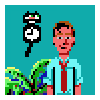 |
Hi everyone !
It seems to be the most stupid question in the world but I can't find the answer and begin to lose my hair ...
I just want to get a layer ID by its POSITION ... (its relative position to be exact, but it doesn't matter)
In practice : I want to write a script which use the active layer (ok, so easy --> gimp-image-get-active-layer) AND the layer below ... then ... for it ... what can I do ?
Of course I know the position of my active layer in the tree (gimp-image-get-item-position) .... but I can't find the procedure to get the ID of a layer below (or above, or anything else) ...
((I could use gimp-image-get-layers to obtain the entire list, then write a loop to check each layer, one by one, until matching my active layer, then get the next ...... but ... that is a so heavy and absurd and annoying solution ... (EDIT : Ok I can also use the position of my active layer to a bit more directly find the layer below in the list ... but I understood that I can't directly get an item in a list, so it would be more or less the same : write a loop which will review one by one each layer until reaching the position "+1"....) ))
There must be a simple and obvious way to do it... but I can't find it...
Thanks in advance to anyone who'll give me the answer !
|

|
|
| How to batch process the G'MIC-Qt plugin for GIMP 2.10 using BIMP? |
|
Posted by: fbg - 07-21-2024, 03:05 PM - Forum: Extending the GIMP
- Replies (6)
|
 |
For individual files, processing by the G'MIC-Qt plugin for GIMP 2.10 with the Smooth [Antialias] filter works fine. When I try to do the same for a group of files using BIMP, I cannot find the corresponding GIMP procedure in the list of transformations. How to batch process the G'MIC-Qt plugin for GIMP 2.10 using BIMP? Or maybe there is another way to perform the desired conversion?
|

|
|
|