I can not really make it any easier for you.
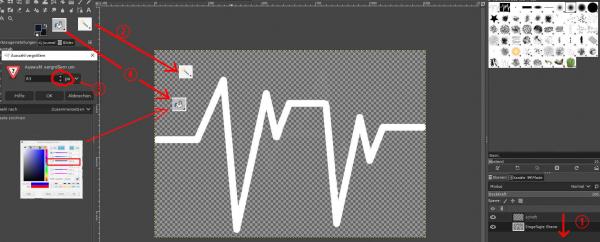
Yes, but move the new layer (schrift) to under the line layer (Eingefugte Ebene). (1)
(2) I suspect you are on the wrong layer making the selection. You need to be on the line layer (Eingefugte Ebene) to make the selection. There is a marching-ants boundary indication.
(3) Growing the selection a small amount 4 or 5 pixels makes a better joint between line and colour.
(4) now move to the new layer (schift) and use the bucket fill tool to fill the area.
Click in the FG/BG icon to change colour using the RGB sliders.
Just keep trying and experimenting, it is better than any tutorial.
(12-08-2023, 12:13 PM)sayhello Wrote: well i have added a new layer
Yes, but move the new layer (schrift) to under the line layer (Eingefugte Ebene). (1)
Quote:made the selection and third
3. i tried to grow the selection - but believe it or not - i turned it to max - 70 pixel - but there is now growing visible
(2) I suspect you are on the wrong layer making the selection. You need to be on the line layer (Eingefugte Ebene) to make the selection. There is a marching-ants boundary indication.
(3) Growing the selection a small amount 4 or 5 pixels makes a better joint between line and colour.
(4) now move to the new layer (schift) and use the bucket fill tool to fill the area.
Click in the FG/BG icon to change colour using the RGB sliders.
Quote:..well i guess that i did something wrong here n nany ideas -where i missed the path?
Just keep trying and experimenting, it is better than any tutorial.



