Posts: 1,063
Threads: 88
Joined: Aug 2018
Reputation:
83
Gimp version:
Operating system(s): Windows Vista or 7, 8, 10 (64-bit)
 07-08-2021, 07:53 PM
07-08-2021, 07:53 PM
Hi!
After reading the post http://gimpchat.com/viewtopic.php?f=9&t=17235#p236448 I decided to try Unicodes with the ofn-text-along-path plugin.
But when trying with unicodes (????????????) an Errors window always appears.
While this window is active, it is impossible to copy and paste any text (ctrl+c / ctrl+v). Neither in the Errors window that appears on the canvas, nor in the Error Console window.
The strange thing is that I tested it with other plugins; intentionally producing errors, and in these error windows that appeared it is possible to copy and paste text messages! 
Unicodes work with the Text tool, and even with the Text Along Path option.
Any idea why the generated errors and the ability to copy and paste are disabled while the error window is active?
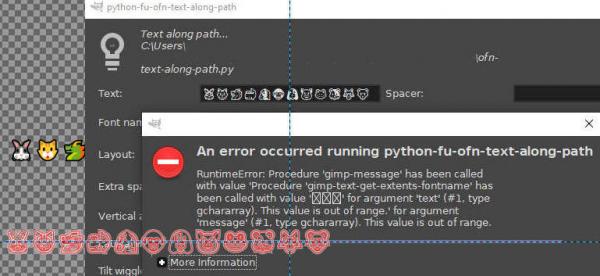 Thx
Thx.
Posts: 6,950
Threads: 297
Joined: Oct 2016
Reputation:
605
Gimp version:
Operating system(s): Linux
07-09-2021, 06:29 AM
(This post was last modified: 07-09-2021, 06:31 AM by Ofnuts.)
If the (???????????) is your attempt at pasting the unicode characters in your post, then it hints that the problem is with them... (or your system). Because I have no problem pasting ??? here (or in the TAP's input dialog).
Or it could be a problem with the specific font used?
Can you try with regular text (you can copy/paste some from here)?
Posts: 1,063
Threads: 88
Joined: Aug 2018
Reputation:
83
Gimp version:
Operating system(s): Windows Vista or 7, 8, 10 (64-bit)
07-09-2021, 12:57 PM
(This post was last modified: 07-09-2021, 01:05 PM by Krikor.)
(07-09-2021, 06:29 AM)Ofnuts Wrote: If the (???????????) is your attempt at pasting the unicode characters in your post, then it hints that the problem is with them... (or your system). Because I have no problem pasting ??? here (or in the TAP's input dialog).
Or it could be a problem with the specific font used?
Can you try with regular text (you can copy/paste some from here)?
I didn't understand what this would be (????). 
After some guessing attempts I decided to read the text again and to my surprise it was part of my message. +1f632
But by the time I remember checking the text before posting it to the forum, the emoticons were showing up normally on my screen.
ok, repeating for the emoticons from the previous message:
(????????????) ← At the moment these emoticons are visible to me. I copied and pasted on this screen.
But if I try to enter the code by typing it doesn't work: +1f632 (← ctrl+shift+U+1f632)
==========================================================================
PS: As I type and even in the preview the emoticons appear without problems. But after I finish, in the message the emoticons are displayed by ????
See this screenshot: (????????????)
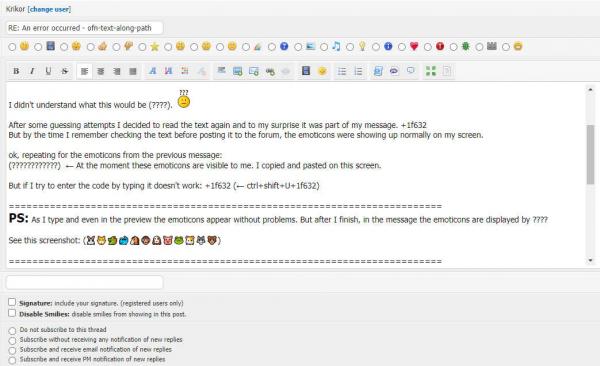
==========================================================================
"Can you try with regular text (you can copy/paste some from here)?"
Kyōiku kanji[edit]
Main article: Kyōiku kanji
The kyōiku kanji (教育漢字, lit. "education kanji") are the 1,026 first kanji characters that Japanese children learn in elementary school, from first grade to sixth grade. The grade-level breakdown is known as the gakunen-betsu kanji haitōhyō (学年別漢字配当表), or the gakushū kanji (学習漢字).
▲The copy of the suggested link text looks huge in this window, but otherwise it's ok.▲
Posts: 6,950
Threads: 297
Joined: Oct 2016
Reputation:
605
Gimp version:
Operating system(s): Linux
(07-09-2021, 12:57 PM)Kriko Wrote: "Can you try with regular text (you can copy/paste some from here)?"
Kyōiku kanji[edit]
Main article: Kyōiku kanji
The kyōiku kanji (教育漢字, lit. "education kanji") are the 1,026 first kanji characters that Japanese children learn in elementary school, from first grade to sixth grade. The grade-level breakdown is known as the gakunen-betsu kanji haitōhyō (学年別漢字配当表), or the gakushū kanji (学習漢字).
▲The copy of the suggested link text looks huge in this window, but otherwise it's ok.▲
I meant copy/paste that in ofn-text-along-path text input widget...
Posts: 1,063
Threads: 88
Joined: Aug 2018
Reputation:
83
Gimp version:
Operating system(s): Windows Vista or 7, 8, 10 (64-bit)
07-10-2021, 02:25 AM
(This post was last modified: 07-10-2021, 02:35 AM by Krikor.)
(07-09-2021, 11:38 PM)Ofnuts Wrote: I meant copy/paste that in ofn-text-along-path text input widget...
All right here!
" The grade-level breakdown is known as the gakunen-betsu kanji haitōhyō (学年別漢字配当表), or the gakushū kanji (学習漢字)."
https://imgur.com/QrDUYtU
![[Image: QrDUYtU.jpg]](https://i.imgur.com/QrDUYtU.jpg)
(07-09-2021, 06:29 AM)Ofnuts Wrote: If the (???????????) is your attempt at pasting the unicode characters in your post, then it hints that the problem is with them... (or your system). Because I have no problem pasting ??? here (or in the TAP's input dialog).
Or it could be a problem with the specific font used?
Ofnuts, did you actually type '???' or also the same happened with my characters that after being typed became '???????' ? 
Posts: 6,950
Threads: 297
Joined: Oct 2016
Reputation:
605
Gimp version:
Operating system(s): Linux
(07-10-2021, 02:25 AM)Krikor Wrote: Ofnuts, did you actually type '???' or also the same happened with my characters that after being typed became '???????' ? 
No this is really how in look on the forum. Here are the database contents:
![[Image: Ff4f6lo.png]](https://i.imgur.com/Ff4f6lo.png)
In your later messages, the CJK characters are in the DB, so it's not a problem of storage or display on my side:
![[Image: r3OAw79.png]](https://i.imgur.com/r3OAw79.png)
For O-T-A-P, the handling of the Unicode for CJK characters and Emojis is identical (and works for me...) so I have a hard time suspecting the Python code. On the other hand, CJK characters are part of the original Unicode (aka BMP, basic multilingual plane) while emojis are an extension ("Supplementary Multilingual Plane": 10000–1FFFF) so something else could get confused (font engine...)
Posts: 1,063
Threads: 88
Joined: Aug 2018
Reputation:
83
Gimp version:
Operating system(s): Windows Vista or 7, 8, 10 (64-bit)
Ehhh this is all very technical... 
In short, can you type these emojis in your ofn-text-along-path, as exemplified in the image of post #1 and get the expected result? Without generating the errors I get?
I typed the codes ctrl+shift+U+1f430 through 1f43c, but I only get the Errors window, and it becomes impossible to copy the error window message (which is normally possible).
Posts: 6,950
Threads: 297
Joined: Oct 2016
Reputation:
605
Gimp version:
Operating system(s): Linux
I don't type them, I copy/paste them (I also have a character map application), but yes that works.
Word of warning: to achieve "fill", many emojis are implemented as a lattice of points, so instead of being a few dozens of points, these characters are several hundred points, so OTAP can be slow.
Posts: 7,901
Threads: 169
Joined: Oct 2016
Reputation:
1,081
Gimp version:
Operating system(s): Linux
07-11-2021, 04:12 PM
(This post was last modified: 07-11-2021, 04:40 PM by rich2005.)
Edit: sorry I got emoticons and emoji's mixed up. Happens when you are social-nothing enabled.
I can not replicate the error messages. I can both copy paste into the plugin, from a text layer - on canvas or using the text editor.
or
Enter directly as this, using kubuntu 18.04 / Gimp 2.10.22 (appimage)
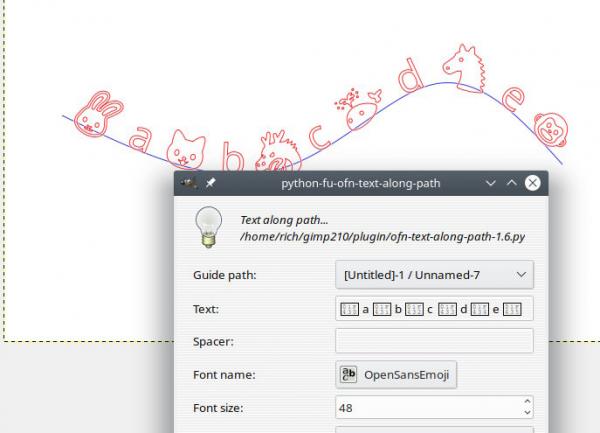
I wonder if it is a Windows thing ?
Posts: 7,901
Threads: 169
Joined: Oct 2016
Reputation:
1,081
Gimp version:
Operating system(s): Linux
OK, got the noto color emoji font and still no error messages. Copy / paste or enter directly looks like this https://i.imgur.com/84De0Ae.mp4
Just one question, what do you do with it once it is rendered on the path ?
|

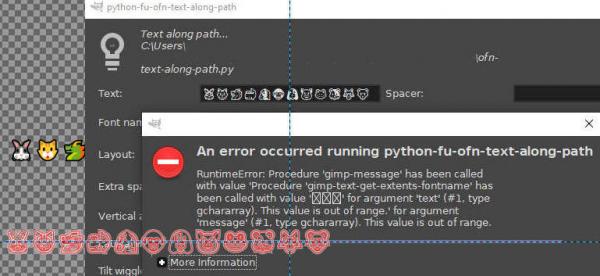






![[Image: QrDUYtU.jpg]](https://i.imgur.com/QrDUYtU.jpg)
![[Image: Ff4f6lo.png]](https://i.imgur.com/Ff4f6lo.png)
![[Image: r3OAw79.png]](https://i.imgur.com/r3OAw79.png)
