This is the problem with Mac installations, very few (almost none) users on this forum.
That screenshot is very useful, it shows the version of arrow.scm used, not that it makes any difference. It looks like the script gets stuck on maybe almost last line gimp-image-undo-group-end. Why I do not know, I have tried all ways to reproduce that without success. Do you get this error with a single-layer / blank canvas / nothing there to interfere?
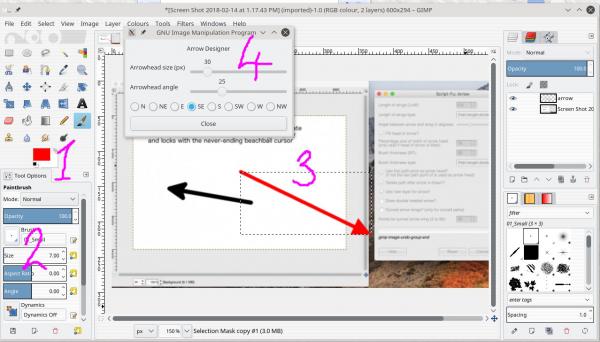
You might have to try something else. This is a plugin http://shallowsky.com/software/gimp/arrowdesigner/
Straight forward but not quite as versatile as the script.
1. set the colour 2. set the brush size 3. make a suitable selection 4. Invoke the plugin - it is in Filters -> Render and adjust the settings.
Snags for a new-to-OSX user.
It is a plugin (something.py) and needs to go in your Gimp plugin folder. Which one? As Ofnuts earlier noted, look in Edit -> Preferences -> Folders -> Plug-Ins and it should be the top entry whatever that looks like. Post a screenshot if you are uncertain.
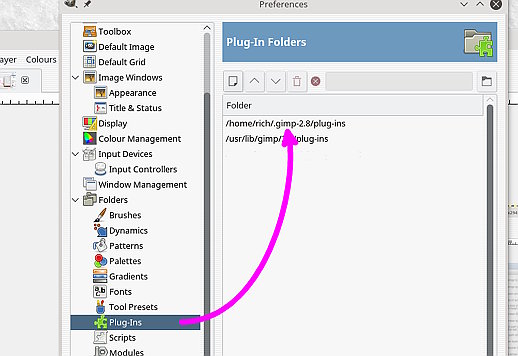
Next snag, OSX needs the plug-in to be marked 'executable' The web page gives this instruction
On Linux and Mac, make sure it's executable (chmod +x arrowdesigner.py) If you do not know how to do this best ask on a Mac help-line also this utility http://www.lagentesoft.com/batchmod/ If you try it and it works let us know.
also this utility http://www.lagentesoft.com/batchmod/ If you try it and it works let us know.
That screenshot is very useful, it shows the version of arrow.scm used, not that it makes any difference. It looks like the script gets stuck on maybe almost last line gimp-image-undo-group-end. Why I do not know, I have tried all ways to reproduce that without success. Do you get this error with a single-layer / blank canvas / nothing there to interfere?
You might have to try something else. This is a plugin http://shallowsky.com/software/gimp/arrowdesigner/
Straight forward but not quite as versatile as the script.
1. set the colour 2. set the brush size 3. make a suitable selection 4. Invoke the plugin - it is in Filters -> Render and adjust the settings.
Snags for a new-to-OSX user.
It is a plugin (something.py) and needs to go in your Gimp plugin folder. Which one? As Ofnuts earlier noted, look in Edit -> Preferences -> Folders -> Plug-Ins and it should be the top entry whatever that looks like. Post a screenshot if you are uncertain.
Next snag, OSX needs the plug-in to be marked 'executable' The web page gives this instruction
On Linux and Mac, make sure it's executable (chmod +x arrowdesigner.py) If you do not know how to do this best ask on a Mac help-line
 also this utility http://www.lagentesoft.com/batchmod/ If you try it and it works let us know.
also this utility http://www.lagentesoft.com/batchmod/ If you try it and it works let us know.




