The color editor tool in GIMP 2.10.10 has begun freezing. I can set a new color and use the RGB sliders without a problem, but when I use the L slider GIMP freezes. The first time that happened, I was horrified to realize I'd worked at least an hour on a new project without a single save. I know better than that! But rather than lose all that work by using Task Manager to close the app, I did something else for an hour. By that time GIMP had sorted itself out.
This has happened a couple more times, and once it freezes, it will always freeze on that function. I have no idea why. I've routinely used that function in the past.
Fiddling with it just now to see if there's a performance difference between foreground and background, I discovered that the new color is not registering in the palette at the bottom of that tool as it has always done. ??

The non grayscale colors above are all custom colors that registered yesterday.
AHA! It seems to jam in Background. And when I open Task Manager to close it, I see
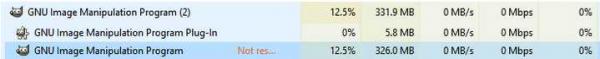
Closing just the Program Plug-In does not help. It is reliably stalling with the Background Color function when using the L slider. I'd never tried the bottom sliders. They work fine with Foreground, but L, C, and h all stall out on Background.
For now, I'll swap colors and use Foreground for all color manipulation, but where are my swatches? I rely on those! Why is this behavior change occurring when I haven't changed any setting, installed any plug-ins, or whatever since before these problems began?
This has happened a couple more times, and once it freezes, it will always freeze on that function. I have no idea why. I've routinely used that function in the past.
Fiddling with it just now to see if there's a performance difference between foreground and background, I discovered that the new color is not registering in the palette at the bottom of that tool as it has always done. ??
The non grayscale colors above are all custom colors that registered yesterday.
AHA! It seems to jam in Background. And when I open Task Manager to close it, I see
Closing just the Program Plug-In does not help. It is reliably stalling with the Background Color function when using the L slider. I'd never tried the bottom sliders. They work fine with Foreground, but L, C, and h all stall out on Background.
For now, I'll swap colors and use Foreground for all color manipulation, but where are my swatches? I rely on those! Why is this behavior change occurring when I haven't changed any setting, installed any plug-ins, or whatever since before these problems began?





![[Image: x5mPQ5P.jpg]](https://imgur.com/x5mPQ5P.jpg)