09-19-2021, 06:55 AM
(This post was last modified: 09-19-2021, 07:30 AM by PixLab.
Edit Reason: forget screenshot
)
I would like to clean my GIMP up
Especially all the "FX_foundry" (absolutely useless for me and most of them are not working), and the "video" as you can see in the screenshot (same i never use it)
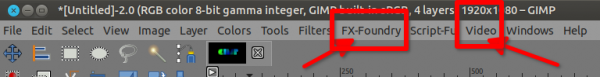
The thing is how to not mistaken them with plugins that I am using like few in the script-fu menu or other part in the menu?
Is there something in GIMP that have them listed with their file name with corresponding name in the menu with a delete option? (a bit like plugin-browser/procedure browser)
or any suggestion
Especially all the "FX_foundry" (absolutely useless for me and most of them are not working), and the "video" as you can see in the screenshot (same i never use it)
The thing is how to not mistaken them with plugins that I am using like few in the script-fu menu or other part in the menu?
Is there something in GIMP that have them listed with their file name with corresponding name in the menu with a delete option? (a bit like plugin-browser/procedure browser)
or any suggestion





 there are one or two in the gimp-plugin-registry package that might be useful. Packages like that install in system folders, not the best place if you are sole user. You can always unpack a deb and cherry pick. Looking at what I have installed in system and it is SANE and gutenprint everything else in local folders and additionally for little used scripts, Ofnuts AddonCollectionManager.
there are one or two in the gimp-plugin-registry package that might be useful. Packages like that install in system folders, not the best place if you are sole user. You can always unpack a deb and cherry pick. Looking at what I have installed in system and it is SANE and gutenprint everything else in local folders and additionally for little used scripts, Ofnuts AddonCollectionManager.