Not able to reproduce that so far. I assume that greyscale = desturated and the image is RGB
Things to look for:
In Gimp 3 colorize is a layer effect (fx) If you have that fx against the layer try again with the merge filter box ticked.
Used to be that some higher bit depths 16 / 32 bit affected transparency. I think all that is fixed now but check.
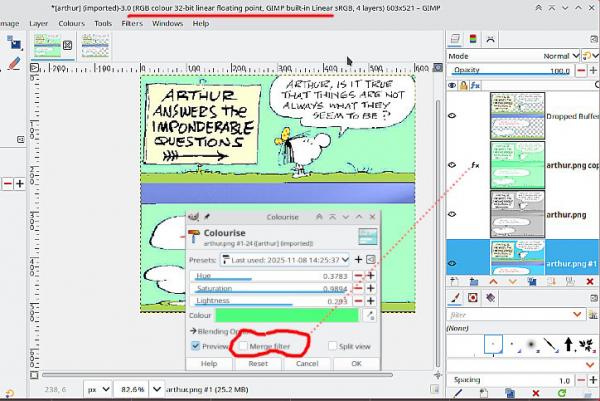
Things to look for:
In Gimp 3 colorize is a layer effect (fx) If you have that fx against the layer try again with the merge filter box ticked.
Used to be that some higher bit depths 16 / 32 bit affected transparency. I think all that is fixed now but check.



