Posts: 301
Threads: 12
Joined: Oct 2016
Reputation:
16
Gimp version:
Operating system(s): Windows (Vista and later)
Why are we ignoring the fact that when entered manually in the console plug_in_gauss_rle2 generated an error.
Can you do Filters>>Blur>>Gaussian Blur without error?
Can you do Filters>>Generic>>GEGL Graph and try gaussian-blur?
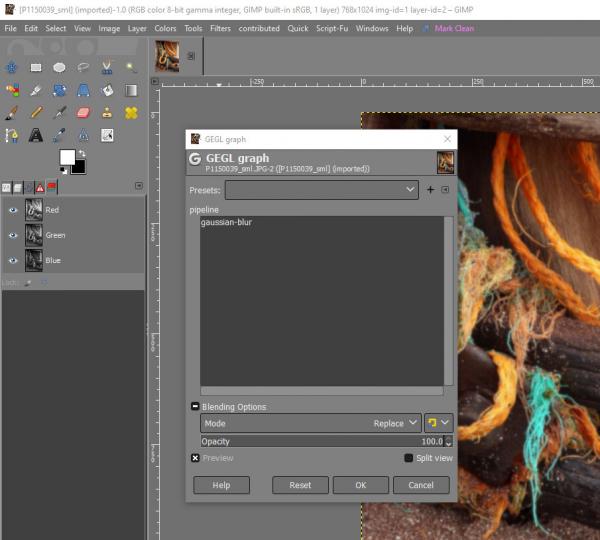
Posts: 1,063
Threads: 88
Joined: Aug 2018
Reputation:
83
Gimp version:
Operating system(s): Windows Vista or 7, 8, 10 (64-bit)
12-17-2020, 06:58 PM
(This post was last modified: 12-17-2020, 08:40 PM by Krikor.)
(12-17-2020, 06:10 PM)Kevin Wrote: Why are we ignoring the fact that when entered manually in the console plug_in_gauss_rle2 generated an error.
Can you do Filters>>Blur>>Gaussian Blur without error?
Can you do Filters>>Generic>>GEGL Graph and try gaussian-blur?
Kelvin,
Although I never used this option before - GEGL graph, and I was scared by the huge text that was on the screen (see below), which I didn't try to understand for the moment.
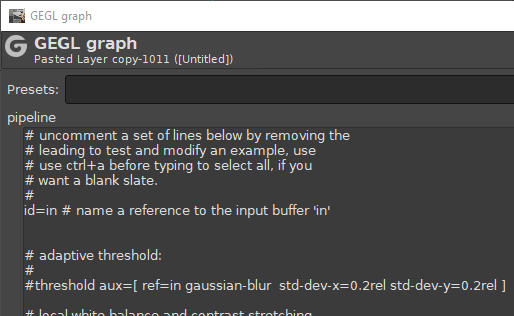
Code:
# uncomment a set of lines below by removing the
# leading to test and modify an example, use
# use ctrl+a before typing to select all, if you
# want a blank slate.
#
id=in # name a reference to the input buffer 'in'
# adaptive threshold:
#
#threshold aux=[ ref=in gaussian-blur std-dev-x=0.2rel std-dev-y=0.2rel ]
# local white balance and contrast stretching
#
#divide aux=[ ref=in median-blur radius=.25rel percentile=100 gaussian-blur std-dev-x=.5rel std-dev-y=.5rel ]
# median sharpen (unsharp-mask with median-blur):
#
#add aux=[ ref=in subtract aux=[ ref=in median-blur radius=5 ] ]
# styled text overlay
#
#over aux=[ text wrap=1.0rel color=rgb(0.1,0.1,.3) size=.1rel string="ipsum sic amet deliriarium mic sel adendum. Mic fubar bax qux facilium dhat." dropshadow radius=.01rel grow-radius=0.0065rel color=white x=0 y=0 border-align x=0.5 y=0.33 ] # try x=1 y=1
# thumbs with misc filters along bottom of image:
#
#over aux=[
# ref=in scale-ratio x=0.20 y=0.20 newsprint period=0.01rel period2=0.01rel period3=0.01rel period4=0.01rel color-model=cmyk aa-samples=64 pattern=pssquare pattern2=pssquare pattern3=pssquare pattern4=pssquare
# pack gap=0.05rel aux=[ ref=in scale-ratio x=0.20 y=0.20 newsprint period=0.01rel period2=0.01rel period3=0.01rel period4=00.01rel color-model=rgb aa-samples=64 ]
# pack gap=0.05rel aux=[ ref=in scale-ratio x=0.20 y=0.20 id=scaled snn-mean snn-mean crop aux=[ ref=scaled ] ]
# pack gap=0.05rel aux=[ ref=in scale-ratio x=0.20 y=0.20 mosaic tile-size=0.03rel ]
# border-align x=0.5 y=0.9
#]
# All the examples can be expanded to be on
# multiple lines, this graph description
# language is not whitespace sensitive, the
# rel suffix is relative to image height
Without adjusting any value, just using the gaussian-blur command, the blur was applied smoothly to the selected area (1/4 of the image at the top right).
And the Gaussian blur in Filters - Blur - Gaussian Blur I use it directly and I never had any problems with it.
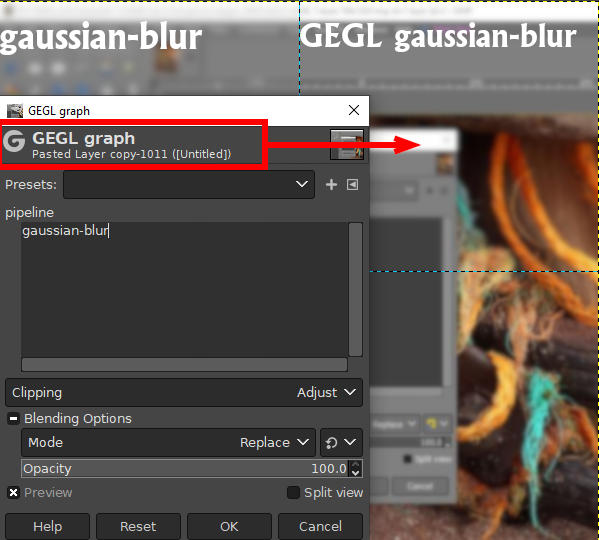
Thank you for your help!
Posts: 6,940
Threads: 297
Joined: Oct 2016
Reputation:
605
Gimp version:
Operating system(s): Linux
In the sequence of instruction in post #4, what happens if your replace
Code:
pdb.plug_in_gauss_rle2(image,layer,0.,0.)
by
Code:
pdb.plug_in_gauss_rle2(image,layer,1.,1.)
In other words, if you attempt to have some blur? What happens if you add some blur in the OEL dialog, for instance a value of 2.0?
Posts: 1,063
Threads: 88
Joined: Aug 2018
Reputation:
83
Gimp version:
Operating system(s): Windows Vista or 7, 8, 10 (64-bit)
12-17-2020, 11:45 PM
(This post was last modified: 12-18-2020, 12:43 AM by Krikor.)
No messages this time. (Is that a good sign?)
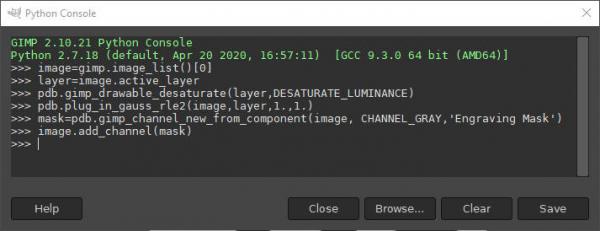
(12-17-2020, 10:31 PM)Ofnuts Wrote: In other words, if you attempt to have some blur? What happens if you add some blur in the OEL dialog, for instance a value of 2.0?
Sorry, I don't know what OEL dialog would be. 
I tried searching on google but found no answers.
What I did, and I don't know if it makes any sense, was to type the text:
gaussian-blur std-dev-x = 2rel std-dev-y = 2rel inside the GEGL graph window.
This worked, as shown in the image below that shows the preview of the applied command.
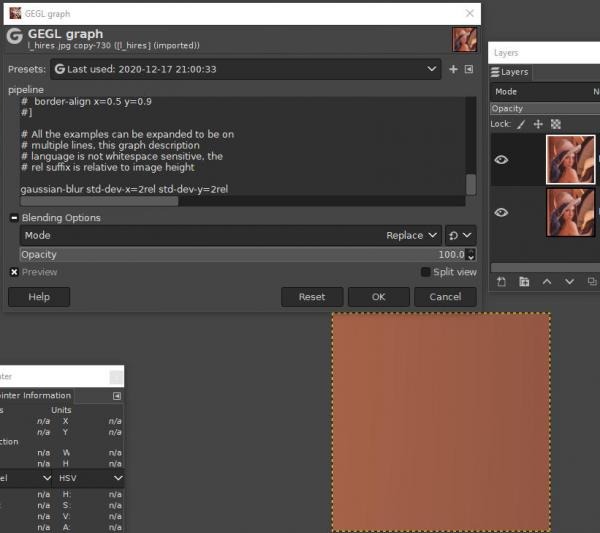
With a value of 2, it looked like a 200 blur, so I tried it with .02. Perhaps there is some logic to this.
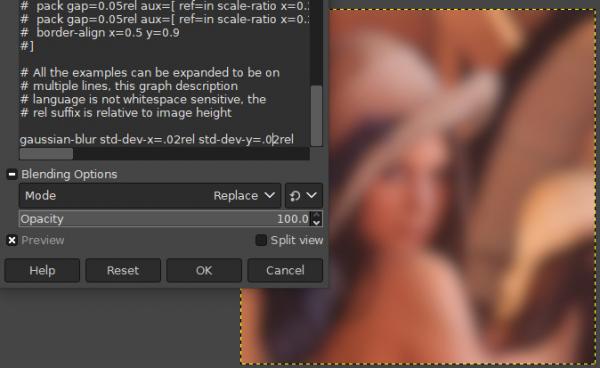
Posts: 6,940
Threads: 297
Joined: Oct 2016
Reputation:
605
Gimp version:
Operating system(s): Linux
(12-17-2020, 11:45 PM)Krikor Wrote: No messages this time. (Is that a good sign?)
(12-17-2020, 10:31 PM)Ofnuts Wrote: In other words, if you attempt to have some blur? What happens if you add some blur in the OEL dialog, for instance a value of 2.0?
Sorry, I don't know what OEL dialog would be. 
I tried searching on google but found no answers.
What I did, and I don't know if it makes any sense, was to type the text:
gaussian-blur std-dev-x = 2rel std-dev-y = 2rel inside the GEGL graph window.
This worked, as shown in the image below that shows the preview of the applied command.
With a value of 2, it looked like a 200 blur, so I tried it with .02. Perhaps there is some logic to this.
OEL: ofn-engraving-lines .Anyway, given your first try , it seems that the gaussian plug-in no longer likes to be called with a 0 value, so that's just a quick fix. Note that you get better results with a blur anyway, the actual definition of the final image is the distance between two paths.
New version uploaded to SourceForge
Posts: 1,063
Threads: 88
Joined: Aug 2018
Reputation:
83
Gimp version:
Operating system(s): Windows Vista or 7, 8, 10 (64-bit)
12-18-2020, 10:18 AM
(This post was last modified: 12-18-2020, 10:25 AM by Krikor.)
(12-18-2020, 08:22 AM)Ofnuts Wrote: OEL: ofn-engraving-lines .

(12-18-2020, 08:22 AM)Ofnuts Wrote: Anyway, given your first try , it seems that the gaussian plug-in no longer likes to be called with a 0 value, so that's just a quick fix. Note that you get better results with a blur anyway, the actual definition of the final image is the distance between two paths.
New version uploaded to SourceForge
I thought this was an impossible mission ... 
But with the update the plugin is running without errors! 
For now only a few tests with the Line Thickness option, still nothing with the Dashes option, but I am confident this time.
Now it's time to play around with the new plugin!
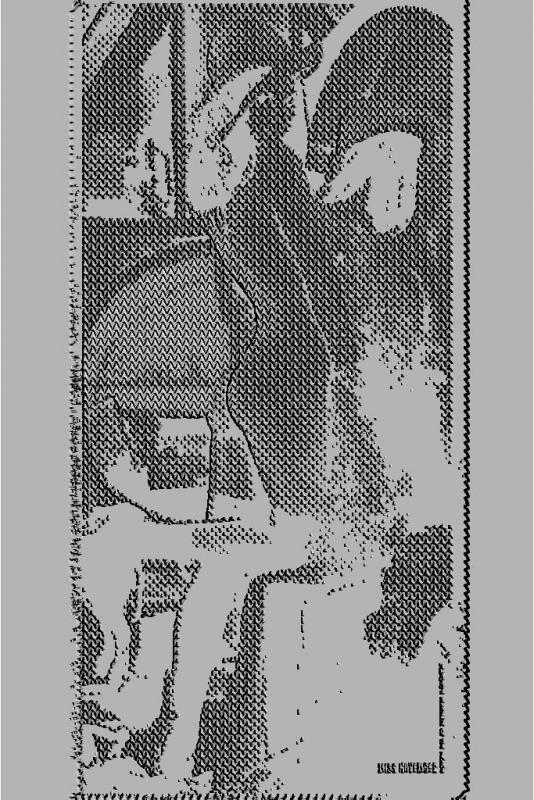
To all who tried to solve this problem, thank you very much for your help!
|








