06-26-2023, 03:55 PM
I can not find shaperelevant in the G'Mic-Qt gimp plugin. Any suggestion?
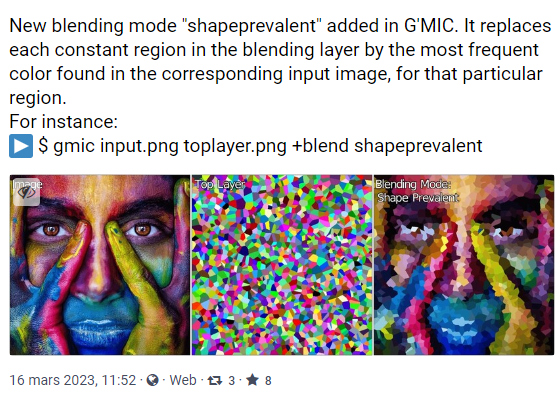
|
G'Mic-Qt shaperelevant ?
|
|
06-26-2023, 03:55 PM
I can not find shaperelevant in the G'Mic-Qt gimp plugin. Any suggestion?
06-26-2023, 07:42 PM
(This post was last modified: 06-26-2023, 07:45 PM by rich2005.
Edit Reason: typo
)
Well, that took a surprising long time to end up with a "so simple" result.
For the command line gmic, the command you posted works, except it looks like nothing happens. The blend image needs to be quite extreme to show a result. When it comes to Gimp, using the latest gimp_gmic_qt 3.2.6 there is no listed filter that I can see, some with shapeprevalent in their name but not the same as the command. Try using the command directly: Various -> Custom Code where it is a single line  blend shapeprevalent (make sure you get the spelling correct)
06-27-2023, 06:57 AM
Rich, thanks for the reply. My first try give an error, but I'll give it another try this evening.
(06-26-2023, 03:55 PM)denzjos Wrote: I can not find shaperelevant in the G'Mic-Qt gimp plugin. Any suggestion? On the 15 anniversary page of G'MIC, it is not a filter G'MIC Wrote:and a new layer blending mode for the blend command: shapeprevalent Thus you have to use it with the command line as rich2005 explained, or create a filter 
06-27-2023, 10:24 AM
(06-27-2023, 08:57 AM)PixLab Wrote:I tried it as Rich mentioned (by the way, a nice explanation from Rich) Did you try it? Did you have any result? Example(s)?(06-26-2023, 03:55 PM)denzjos Wrote: I can not find shaperelevant in the G'Mic-Qt gimp plugin. Any suggestion?
06-27-2023, 10:52 AM
@denzjos
Not much in the gmic_reference.pdf, just a mention on page 86  It is picky about the reference image, too fine a pattern and it looks like nothing is happening. That had me fooled for some time. Too large a pattern and the source image is wiped out. Another example: 40 seconds worth https://i.imgur.com/rhATina.mp4
06-27-2023, 06:34 PM
06-27-2023, 06:45 PM
spelling spelling spelling ....

06-27-2023, 07:38 PM
  , dyslexia, weird, but it sometimes happens to me. By the way, after correcting the code : , dyslexia, weird, but it sometimes happens to me. By the way, after correcting the code :Rich, I don't think there is more effort needed to solve this problem. The result (your example) is not as spectacular as seen in the G'Mic-Qt example. I was expecting something else. So, thank you for the effort. |
|
« Next Oldest | Next Newest »
|