Hi, I started using Gimp a few weeks ago I think, not long basically, and I havent had problems with the exporting, until now. I will attach two screenshots of the two images (Pre- and Post Export)
If someone can please tell me what may be the issue I will appreciate it a lot, as I have tried everything I can think of and its not fixing it.
I have also noticed that when I merge the visible layers in Gimp it does the same color "corruption" thing. I dont know why.
Thx in advance
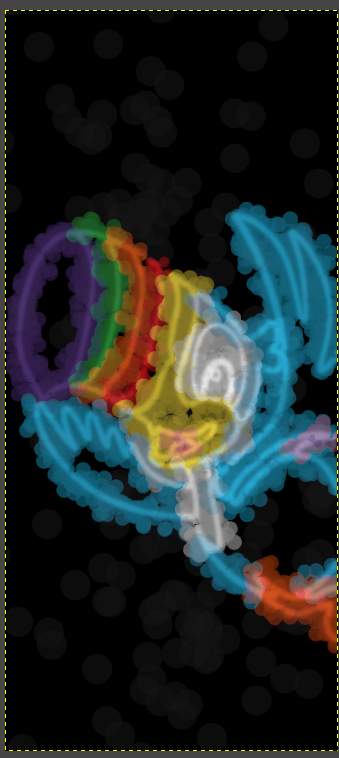
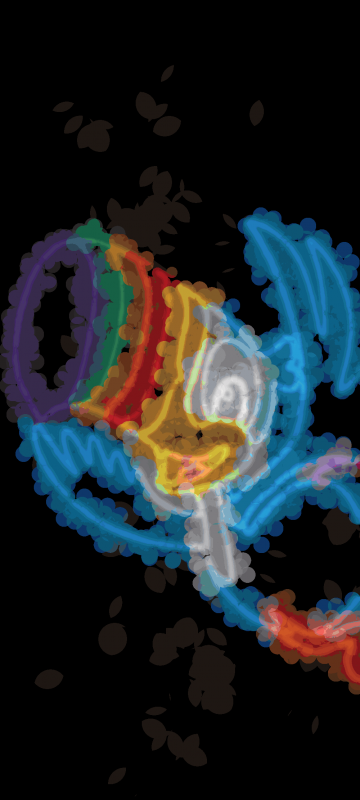
If someone can please tell me what may be the issue I will appreciate it a lot, as I have tried everything I can think of and its not fixing it.
I have also noticed that when I merge the visible layers in Gimp it does the same color "corruption" thing. I dont know why.
Thx in advance




