Posts: 939
Threads: 93
Joined: Oct 2016
Reputation:
37
Gimp version:
Operating system(s): Windows (Vista and later)
(11-18-2018, 09:47 AM)rich2005 Wrote: It is the 5% rule
5% of users consider the new modes essential
5% of users consider mypaint essential
5% of users consider symmetry painting essential
5% of users consider (fill in your "hate-it" here) essential
....
0.0001% of users hate the default un-readable black theme. (that's me, at least I can change it)
I dont understand what your point is.
Posts: 7,899
Threads: 169
Joined: Oct 2016
Reputation:
1,081
Gimp version:
Operating system(s): Linux
(11-18-2018, 12:24 PM)Espermaschine Wrote: I dont understand what your point is.
That is because you belong to the 5% who do not get my point 
seriously, everyone has their own definition of what is "absolutely vital".
That includes the Gimp developers, have a look at what gets included
https://github.com/GNOME/gimp/commit/b00...699df71cc7
This a function from gmic, does it need including as a feature in Gimp? IMHO better remaining as a plugin. There is more than enough colour exchanging functions already. But some cartoon maker will think it comes under "absolutely vital" .. but not me.
...and.. you can go on.
Posts: 6,950
Threads: 297
Joined: Oct 2016
Reputation:
605
Gimp version:
Operating system(s): Linux
(11-18-2018, 09:47 AM)rich2005 Wrote: It is the 5% rule
5% of users consider the new modes essential
5% of users consider mypaint essential
5% of users consider symmetry painting essential
5% of users consider (fill in your "hate-it" here) essential
....
0.0001% of users hate the default un-readable black theme. (that's me, at least I can change it)
0.0002%, actually 
Posts: 939
Threads: 93
Joined: Oct 2016
Reputation:
37
Gimp version:
Operating system(s): Windows (Vista and later)
11-18-2018, 02:19 PM
(This post was last modified: 11-18-2018, 02:21 PM by Espermaschine.)
(11-18-2018, 12:40 PM)rich2005 Wrote: seriously, everyone has their own definition of what is "absolutely vital".
That includes the Gimp developers, have a look at what gets included
https://github.com/GNOME/gimp/commit/b00...699df71cc7
This a function from gmic, does it need including as a feature in Gimp? IMHO better remaining as a plugin. There is more than enough colour exchanging functions already. But some cartoon maker will think it comes under "absolutely vital" .. but not me.
...and.. you can go on.
Personally, i dont need the colouring plug-in. On the other hand its a nice addition to play around with and an easy satisfying way to get results, even at amateur level.
The difference is: this new filter doesnt confuse new users or raises the learning curve.
It would be nice if we could just switch to one colour management mode in the Preferences.
I mean do you think they will keep the two different tabs for Layermodes for ever ?
Posts: 195
Threads: 29
Joined: Sep 2017
Reputation:
10
Operating system(s): Windows (Vista and later)
Linux
(11-18-2018, 08:36 AM)Espermaschine Wrote: Maybe im just being ignorant but all these new added colour management features only seem relevant for a minority of Gimp users, but at the same time the learning curve has stepped up quite a bit.
Its all very confusing, with very little benefit.
It is confusing for sure.
It is all Photoshop's fault. Since the beginning they basically ignored the linear light issue, but since they were the best-known image editor, everyone copied PS, so now almost everyone does it wrong, and since people have been doing it wrong for so long, they think it is correct.
But hey, if someone gets the results he wants with the legacy modes, then I guess it isn't wrong for him.
Posts: 939
Threads: 93
Joined: Oct 2016
Reputation:
37
Gimp version:
Operating system(s): Windows (Vista and later)
11-18-2018, 07:16 PM
(This post was last modified: 11-18-2018, 07:18 PM by Espermaschine.)
(11-18-2018, 07:04 PM)mholder Wrote: But hey, if someone gets the results he wants with the legacy modes, then I guess it isn't wrong for him.
I dont care about modes. It wasnt a problem in over six years of doing stuff with Gimp.
To me it seems these new colourmanagement modes are for people who work mainly with photography.
Im a graphics design kind of guy.
I care about a program that is suddenly full of clutter.
Posts: 17
Threads: 2
Joined: Apr 2017
Reputation:
5
Gimp version:
Operating system(s): Windows (Vista and later)
(11-17-2018, 10:01 PM)mholder Wrote: In legacy 'addition' layer mode 50%+50%=100%, so the result is white.
But in the new default 'addition' mode the result is not pure white, because the 50% gray is not really 50% of the linear light value.
Maybe you forgot to set the color space of layer.
Besides image color space, to achieve 50%+50%=100% result, the "Blend space" and "Composite space" in Layer Attribute dialog must be set to RGB(perceptual) too.
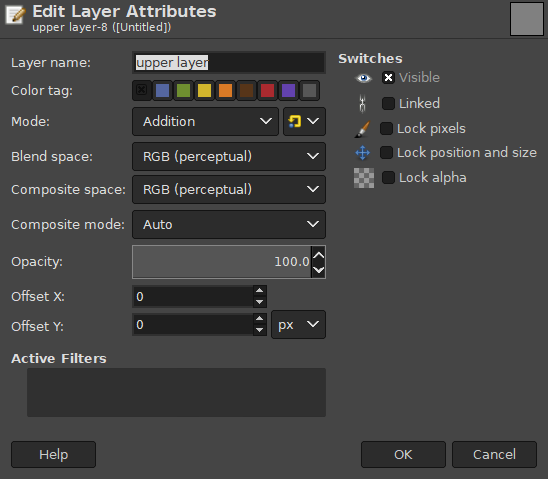
I am a digital painting guy and prefer to work at sRGB color space. I can set all things to RGB(perceptual) to get what I want. But there is one thing cumbersome.
Whenever I change layer mode (the "Normal, Multiply, Addition,..." thing), the layer color space will always reset to "Auto", which is actually RGB(linear). I have to manually switch it to RGB(perceptual) every time. (In fact I wrote a Python script to do this automatically.)
Posts: 195
Threads: 29
Joined: Sep 2017
Reputation:
10
Operating system(s): Windows (Vista and later)
Linux
Why can't you use the legacy layer modes? They automatically do sRGB perceptual. I guess one day when Gimp drops the legacy layer modes you will have to set the blend space manually.
And to be clear, I do not want the sRGB perceptual. I much prefer the linear, even in 8 bits.
This may seem like a stupid question, but what is the difference between blend space and composite space?
Posts: 195
Threads: 29
Joined: Sep 2017
Reputation:
10
Operating system(s): Windows (Vista and later)
Linux
11-19-2018, 03:39 AM
(This post was last modified: 11-19-2018, 03:40 AM by mholder.)
Here is another render I did, of course with linear light adjustments:

It was never intended to be really photo realistic, more like a miniature model set.
But the light values adjust like it is a photo. I am extremely impressed personally.

|






