Posts: 7,917
Threads: 169
Joined: Oct 2016
Reputation:
1,082
Gimp version:
Operating system(s): Linux
07-26-2021, 10:29 AM
(This post was last modified: 07-26-2021, 12:02 PM by rich2005.)
If you regularly use RAW images with Gimp then you are better off with one of the 'active' applications, Darktable or Rawtherapee, which are frequently updated.
I do find these have more features than I require and so I fall back to the Gimp uFRaw plugin. This is old and newer RAW formats will not be supported. All you can do is try and see.
For Windows Users.
This archive https://my.pcloud.com/publink/show?code=...kjnBoOKXQV
I have tried this in Win10 / Gimp 2.10.24 and it works. Unzip and put the whole nufraw folder in C:\Users\"yourname"\AppData\Roaming\GIMP\2.10\plug-ins
A quick animation in action: https://i.imgur.com/i5Mee3v.mp4
For linux users.
(Edit: For 'buntu 20.04 / Mint 20 users. This plugin is not going to work, there are dependencies no longer included in these newer versions - ok for ubuntu 18.04 / Mint 19)
Check in your distro repo for a version that works with Gimp 2.10 (not always guaranteed) This is my compile which should work in ubuntu / mint etc.
https://u.pcloud.link/publink/show?code=...VS1SOBlLJk Unzip put in ~/.config/GIMP/2.10/plug-ins/ make sure it is executable.
This plugin has a side effect. Stops Gimp loading SVG images, so keep it non-executable until required.
General:
After installation, check that it shows bottom of Edit -> Preferences -> Image Import & Export and is selected.
The usual guarantee, there is none. If it does not work for you, then I recommend trying RawTherapee.
Posts: 1,538
Threads: 71
Joined: May 2021
Reputation:
168
Gimp version:
Operating system(s): Linux
big advantage of NuFraw is that it is WAY faster to import an image in GIMP than Darktable or RT or LZ, as nuFraw (uFraw) is light and opens like in 1 second with the image already inside
Posts: 1,063
Threads: 88
Joined: Aug 2018
Reputation:
83
Gimp version:
Operating system(s): Windows Vista or 7, 8, 10 (64-bit)
I was doing research on:
rawtherapee or darktable for use with Gimp.
I ended up falling by the wayside on this topic and found this UFRaw option interesting.
But when browsing the UFRaw website I noticed that the last update was in 2015.
It's not even that old, but will it still be compatible with gimp 3.0?
My fear is to invest in learning a tool that in a short time could be outdated.
So it looks like my dilemma is still the same:
Which is the best option to use with Gimp, rawtherapee or darktable?
Thx!
.....
Samj Portable - Gimp 2.10.28 - Win-10 /64.
Posts: 7,917
Threads: 169
Joined: Oct 2016
Reputation:
1,082
Gimp version:
Operating system(s): Linux
Quote:Which is the best option to use with Gimp, rawtherapee or darktable?
It is all in the eye of the beholder. Personally I do not like darktable, it tries to take over. Rawtherapee is the option I would favour but I also think the interface is horrible. Either of them work with Gimp and you get your RAW image into Gimp in 32 bit precision.
Quote:But when browsing the UFRaw website I noticed that the last update was in 2015
UFRaw was "abandoned" and replaced by the nUFRaw fork. That has not been updated much either.
FWIW I just fixed a missing dll in the Windows zip I referenced in the earlier post. It does now work in Gimp 2.10.34 but do not expect it to open more recent RAW formats such as .CR3
Posts: 1,063
Threads: 88
Joined: Aug 2018
Reputation:
83
Gimp version:
Operating system(s): Windows Vista or 7, 8, 10 (64-bit)
(03-10-2023, 10:17 PM)rich2005 Wrote: Quote:Which is the best option to use with Gimp, rawtherapee or darktable?
It is all in the eye of the beholder. Personally I do not like darktable, it tries to take over. Rawtherapee is the option I would favour but I also think the interface is horrible. Either of them work with Gimp and you get your RAW image into Gimp in 32 bit precision.
Quote:But when browsing the UFRaw website I noticed that the last update was in 2015
UFRaw was "abandoned" and replaced by the nUFRaw fork. That has not been updated much either.
FWIW I just fixed a missing dll in the Windows zip I referenced in the earlier post. It does now work in Gimp 2.10.34 but do not expect it to open more recent RAW formats such as .CR3
Ok rich2205, I'll test the uFRaw of the .zip you posted.
I will then see Rawtherapee as a second option.
Ehhh, hmmm....
But what would " FWIW" be? (I think it must be something obvious, but I couldn't figure it out) 
Thanks!!
.....
Samj Portable - Gimp 2.10.28 - Win-10 /64.
Posts: 7,917
Threads: 169
Joined: Oct 2016
Reputation:
1,082
Gimp version:
Operating system(s): Linux
03-11-2023, 04:03 PM
(This post was last modified: 03-12-2023, 08:22 AM by rich2005.)
FWIW = For What It's Worth
I only just discovered that the tiff-5.dll was missing from Windows Gimp 2.10.34 Checked nufraw in a standard Gimp and working. I do not know about the samj portable.
You might have problems with samj portable Gimp and RawTherapee or Darktable. I think Gimp will expect these as a regular installation. If you try any of the plugins check in Edit -> Preferences -> Import-Export, see that the appropriate plugin is selected.
Edit: Ok a try with samj 2.10.28 and nufraw. Put the nufraw folder in the Preferences > plug-ins folder same as any other plugin.
This importing a lumix .rw2 raw file. You can get it as 16 bit but no more.
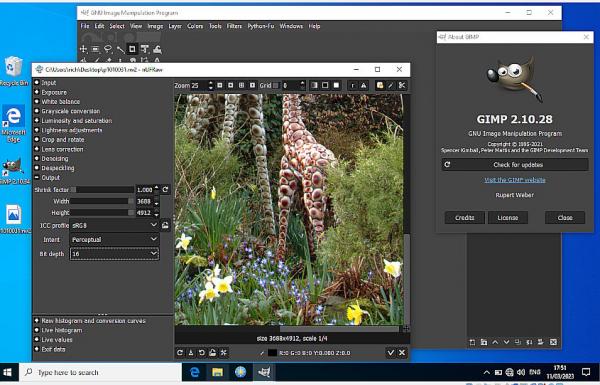
..and changed the theme so you can see the plugin to mark as active.
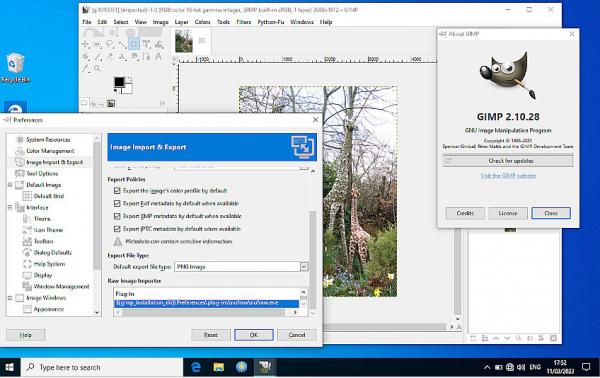
Posts: 1,063
Threads: 88
Joined: Aug 2018
Reputation:
83
Gimp version:
Operating system(s): Windows Vista or 7, 8, 10 (64-bit)
I downloaded the zip.
Tomorrow or maybe the day after tomorrow I will start the installation and the first contacts with Nufraw.
Thx rich2005!
.....
Samj Portable - Gimp 2.10.28 - Win-10 /64.
Posts: 169
Threads: 35
Joined: Jan 2017
Reputation:
8
Operating system(s): Linux
I used UFRaw/nUFRaw for many years (I still have it as a standalone). However for the last couple of years I have been using Filmulator - again as a standalone.
Darktable and Rawtherapee I found much too complicated for my requirements.
Filmulator invariably gives a result with its default values (other than exposure adjustments to centre the histogram) which is a good starting point for further modifications and I save the result as a 16 bit tiff. It is also fast. I don't use it's indexing facility and remove the image from the queue after saving the result which is saved next to the raw.
Posts: 1,063
Threads: 88
Joined: Aug 2018
Reputation:
83
Gimp version:
Operating system(s): Windows Vista or 7, 8, 10 (64-bit)
 03-13-2023, 01:23 PM
03-13-2023, 01:23 PM
david,
His comment led me to visit this software's website ( https://filmulator.org/) where I could learn more about this editor.
I read the User manual available there and watched a video tutorial demonstrating the use of Filmulator.
The summary given by the author was also very instructive:
Quote:"So the key to making the most out of an image is to work from the top down in the tools so each step feeds the next optimal data.
I look at the raw histogram (the top small one) to check if I can benefit from highlight recovery, select lens corrections if available, then I control how the "film" is "exposed" with exposure compensation, while checking the second small histogram . When using highlight recovery, to actually use the recovered data I apply negative exposure comp.
Next I work on the film simulation. First thing I do here is increase the Drama (or don't) according to how much I want to darken the highlights, then I tweak Film Area to adjust whether fine or coarse features are emphasized. The result of the film simulation appears in the last small histogram, letting me check how much the Drama has affected things.
Then I brighten the image by using the white clipping point, then I adjust the contrast by using shadow rolloff point (affects what was dark before tone mapping), shadow brightness (affects shadows and midtones after tonemapping), and highlight brightness." - Carlo Vaccari
Thanks for commenting and adding another great option to my range of options!
.....
Samj Portable - Gimp 2.10.28 - Win-10 /64.
Posts: 1,063
Threads: 88
Joined: Aug 2018
Reputation:
83
Gimp version:
Operating system(s): Windows Vista or 7, 8, 10 (64-bit)
Gentlemen, I was devastated when I opened the nufraw screen and found myself in front of a panel of a state-of-the-art spaceship. 
Without the slightest notion of how to "fly this machine".
I stood there clicking on one menu, then another, looking through it without changing anything for fear of causing a disaster.
After a few astonished minutes and without much reaction I decided to research and go after a tutorial that shows how to use this tool.
But things remained hazy....
Could someone point me to sites, videos, etc. that teach how to use nufraw!?
![[Image: n3dYJBL.png]](https://i.imgur.com/n3dYJBL.png) https://imgur.com/n3dYJBL
https://imgur.com/n3dYJBL
Thx!
.....
Samj Portable - Gimp 2.10.28 - Win-10 /64.
|






![[Image: n3dYJBL.png]](https://i.imgur.com/n3dYJBL.png)