Posts: 4
Threads: 1
Joined: Nov 2016
Reputation:
0
Operating system(s): Windows (Vista and later)
Linux
 11-22-2016, 09:31 AM
11-22-2016, 09:31 AM
Hello.
Two .xcf files are opened. File-01 and File-02. Both have a resolution of 72x72 ppi.
I copied a layer that is in File-02 onto File-01, then scaled said layer such that it is now significantly smaller and looks like a thumbnail.
The problem is that I cannot make this resized layer as sharp as it was in its original size.
I need to print it as a flier so I need the pictures to be sharp, even if they are small.
Any ideas?
Thank you for your time.
Posts: 7,876
Threads: 168
Joined: Oct 2016
Reputation:
1,078
Gimp version:
Operating system(s): Linux
Best if you state your OS and version of Gimp, but not absolutely necessary in this case 
Can you give the size in pixels of the two images and the size you are scaling to.
Any scalin g will either lose pixels (scaling down) or guess intermediate pixels (scaling up) and will cause a blurred result.
For scaling down a little, say 50% then a pre-blur helps. A lot depends on your images and their size in pixels.
Some times a regular gimp sharpen can improve the result
Posts: 4
Threads: 1
Joined: Nov 2016
Reputation:
0
Operating system(s): Windows (Vista and later)
Linux
Hi!
Gimp 2.8.16 running in Linux (Lubuntu 16.04)
Pressing Alt+Return in File-01 (Image Properties), I can see the size in pixels is 1224 x 792 pixels.
Size in pixels of File-02 is 2480 x 1200 pixels.
Posts: 301
Threads: 12
Joined: Oct 2016
Reputation:
16
Gimp version:
Operating system(s): Windows (Vista and later)
And what size in pixels is the File-02 layer after you've resized it?
Posts: 7,876
Threads: 168
Joined: Oct 2016
Reputation:
1,078
Gimp version:
Operating system(s): Linux
11-22-2016, 10:22 AM
(This post was last modified: 11-22-2016, 10:40 AM by rich2005.)
For info: - with a default Gimp there are image details top of the image window, typically imagename - colour mode - layers - size in pixels.
A few thoughts about sizes and printing as a flyer.
What is the size, inches/centimetres of the flyer?
-----------
edit: got the calculator up: 1224 x 792 pix @ 72 ppi is 17" x 11"
Did you start off by setting up a canvas using 17" x 11" ?
Gimp is a raster editor, everything is measured in pixels, and you need to start off on that basis.
A canvas size of 5100 x 4200 pix is a better size to produce a quality 17" x 11" print. No good scaling up your small image, you will just be disappointed with the result.
-----------
For quality printing 300 ppi is best although less can be acceptable. For example the Gimp default A5 is 1754 x 2480 so if you used that size (A5) then print size for your background 1224x792 would be around 150 ppi.
Obviously, the greater the size of the flyer in pixels the larger you can make a thumbnail (in pixels) and that leads to better quality.
However, a thumbnail is a thumbnail, and reducing from 2400x1200 pix to say 240x120 pix loses a lot of information, it is not reasonable to expect an exact copy of the original. It might be possible to recreate a simplified version at a tiny size. If possible post the layer you are trying to scale. Text in particular does not scale well.
The other aspect is the actual printing. A flyer? never going to be a work of art although it is possible to get a run on glossy paper.
Posts: 4
Threads: 1
Joined: Nov 2016
Reputation:
0
Operating system(s): Windows (Vista and later)
Linux
Kevin, the File-02 layer after it's been resized is 316x156 (I see it via Layer -> Scale Layer , correct me if I'm wrong please.)
rich2005, yes I started it as 17" x 11". I don't know what you mean by "...you need to start off on that basis."
Also, can you explain why or how you came up with 5100 x 4200 pix? It doesn't seem like it is proportional to 1224 x 792 pix. What I mean is 5100x4200 seems more square-ish than rectangular. (1224 x 792 pix looks more rectangular, which is what I need.)
Posts: 7,876
Threads: 168
Joined: Oct 2016
Reputation:
1,078
Gimp version:
Operating system(s): Linux
(11-22-2016, 11:54 AM)kayeng Wrote: rich2005, yes I started it as 17" x 11". I don't know what you mean by "...you need to start off on that basis."
Also, can you explain why or how you came up with 5100 x 4200 pix? It doesn't seem like it is proportional to 1224 x 792 pix. What I mean is 5100x4200 seems more square-ish than rectangular. (1224 x 792 pix looks more rectangular, which is what I need.)
17" x 11" is more of a poster, the ppi (pixels per inch) for quality printing is commonly given as 300 ppi but that is photo quality. For printing a poster that size 200 ppi might be ok.
@ 300 ppi 17" x 300 ppi = 5100 pix and 11" x 300 ppi = 3300 pix (must have press the wrong calc button  )
@ 200 ppi 17" x 200 ppi = 3400 pix and 11" x 200 ppi = 2200 pix
Starting with 72 ppi will lead to a poor outcome. If you need to use real world dimensions start like this using the advanced options, but remember Gimp uses pixels
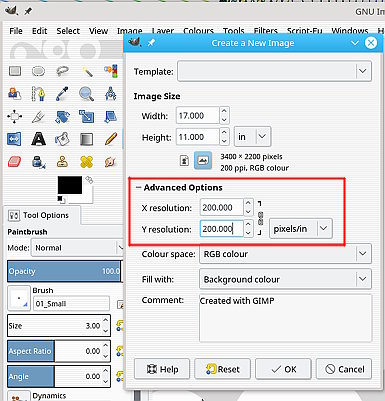
Posts: 301
Threads: 12
Joined: Oct 2016
Reputation:
16
Gimp version:
Operating system(s): Windows (Vista and later)
2480x1200 to 316x153 is throwing away quite a lot of information.
Here's an experiment...
Using a 2480x1200 crop of a photograph: http://www.23hq.com/paynekj/photo/26154695/original
Resized to 316x153 in a single step, Sinc interpolation and Resized to 316x152 in 3 steps, Sinc interpolation:


Posts: 4
Threads: 1
Joined: Nov 2016
Reputation:
0
Operating system(s): Windows (Vista and later)
Linux
Thanks a lot guys! I'm starting to understand.
It's actually a 3-fold flyer. When you fold it, it's still big, but it's still considered a flyer where I live. =)
I tried the 5100 x 3300 size, with 300 ppi. Without changing the resolution (72 ppi) of File-02, I copied a layer from File-02 onto the new image (300 ppi), and then resized (made it smaller) as desired. The small image is still sharp! Or at least much sharper than before.
So now I would just like to ask you guys if it was correct to not change anything in File-02 before I copied the layer onto the new image (300ppi). That's what I did and it looks ok. Definitely better than before.
Also, what's better, sinc or cubic? I've read in one website that sinc is better, but another website says cubic is better.
Posts: 7,876
Threads: 168
Joined: Oct 2016
Reputation:
1,078
Gimp version:
Operating system(s): Linux
11-22-2016, 06:29 PM
(This post was last modified: 11-22-2016, 06:32 PM by rich2005.)
(11-22-2016, 05:49 PM)kayeng Wrote: Thanks a lot guys! I'm starting to understand.
It's actually a 3-fold flyer. When you fold it, it's still big, but it's still considered a flyer where I live. =)
I tried the 5100 x 3300 size, with 300 ppi. Without changing the resolution (72 ppi) of File-02, I copied a layer from File-02 onto the new image (300 ppi), and then resized (made it smaller) as desired. The small image is still sharp! Or at least much sharper than before.
So now I would just like to ask you guys if it was correct to not change anything in File-02 before I copied the layer onto the new image (300ppi). That's what I did and it looks ok. Definitely better than before.
Also, what's better, sinc or cubic? I've read in one website that sinc is better, but another website says cubic is better.
It is better because your 316 x 153 pix thumbnail @ 72 ppi scales to 1317 x 637 pix @ 300 ppi.
A comparison original on left, scaled images on right. Still a little stepping on (3).
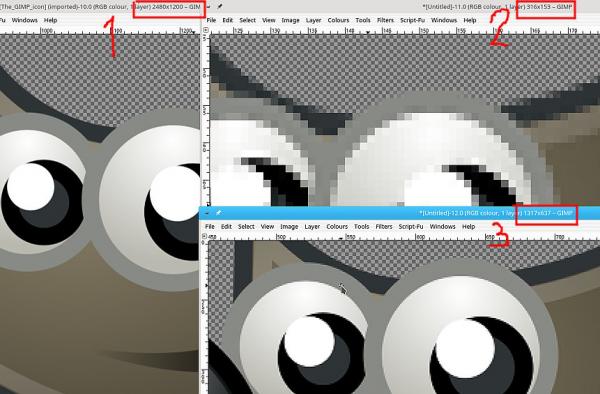
There are a couple of tweaks you could try before adding the layer
As Kevin suggested, scale it down in 2 or 3 stages,
or
Use a pre-blur before scaling. 2580 -> 1317 is 53% so use a gaussian blur of 2, then scale down.
Which scaling algorithm to use? I use sinc.
|





 )
)