06-08-2020, 04:42 AM
(This post was last modified: 06-08-2020, 04:48 AM by SnakerWolf.
Edit Reason: add zip
)
Script for OCR text (Balloon Text)
This script allows you to perform text recognition of the text balloons of an image, it also allows you to translate the text using Google Translator.
It can be translated from any language, Japanese, Korean, Chinese to English, Spanish. Russian.
Use the Engine Tesseract (CaptureText), to recognize the text.
It can be used for multiple images at once,
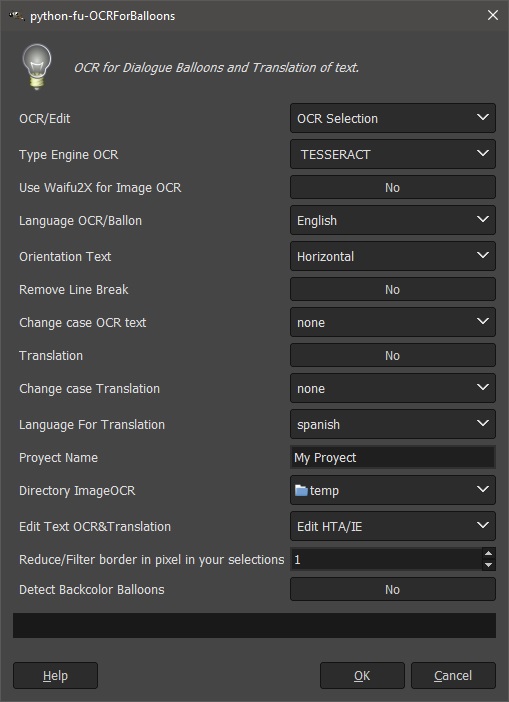
Videos Youtube
https://youtu.be/sASVPqiOojo
Only Scripts
 OCRForBalloonsText Only Scripts.zip (Size: 85.54 KB / Downloads: 1,422)
OCRForBalloonsText Only Scripts.zip (Size: 85.54 KB / Downloads: 1,422)
all Files necessary waifu2x,engine tesseract,tessdata, 86_Redistributable for Visual Studio 2015 (480 MB)
https://drive.google.com/file/d/1sBxH-lA...sp=sharing
Include other scripts
Script for change size, color the text.
Script for scale with Waifu2x
Script for create group layer
Script for save your selection as paths
Script for remove layers
This script allows you to perform text recognition of the text balloons of an image, it also allows you to translate the text using Google Translator.
It can be translated from any language, Japanese, Korean, Chinese to English, Spanish. Russian.
Use the Engine Tesseract (CaptureText), to recognize the text.
It can be used for multiple images at once,
Videos Youtube
https://youtu.be/sASVPqiOojo
Only Scripts
 OCRForBalloonsText Only Scripts.zip (Size: 85.54 KB / Downloads: 1,422)
OCRForBalloonsText Only Scripts.zip (Size: 85.54 KB / Downloads: 1,422)
all Files necessary waifu2x,engine tesseract,tessdata, 86_Redistributable for Visual Studio 2015 (480 MB)
https://drive.google.com/file/d/1sBxH-lA...sp=sharing
Include other scripts
Script for change size, color the text.
Script for scale with Waifu2x
Script for create group layer
Script for save your selection as paths
Script for remove layers



