First crop out that white outside or it will interfere with the process later on
Look at the channel, the blue is quite good for separation (my first thought, though, was the red for the hair), anyway, throw the blue channel on the canvas.
then
Colors > Levels, adjust as necessary for separation in the next process (Threshold)
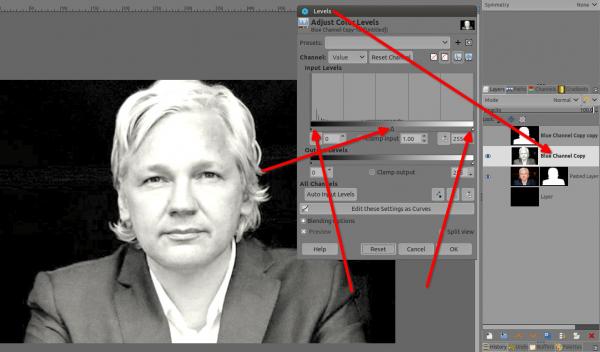
Then go to
Colors > Threshold same here play with sliders
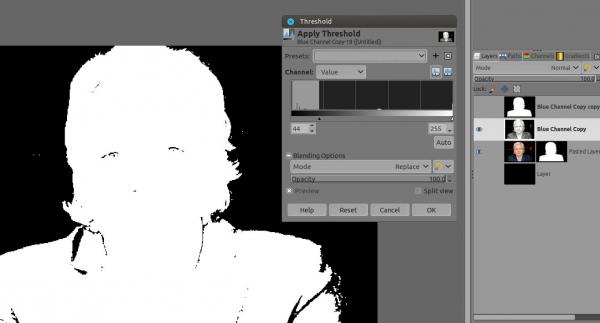
Then select the white part inside the guy, with the
fuzzy select tool, then go to
Select > Remove holes, then fill with white, then
select > None
reduce opacity to know where to dab with white the few remaining black on the collar and arms edges (3 to 5 dabs only)
Once it's done DO NOT FORGET to put back the opacity to 100%!
Then
Filters > Blur > Gaussian blur 1.3 to 1.8 is enough to smooth the edges out
Then go to the
Channel tab/dialog, duplicate any R,G or blue channel by dragging it down below on the empty place (don't forget to select it back(the blue channel) once you've dragged it

)
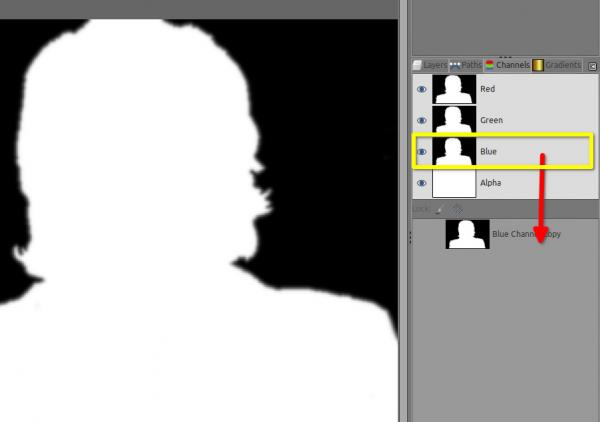
then go back to the layer stack/dialog, select the original photo at the bottom add a layer mask and chose
Channel > Blue channel copy
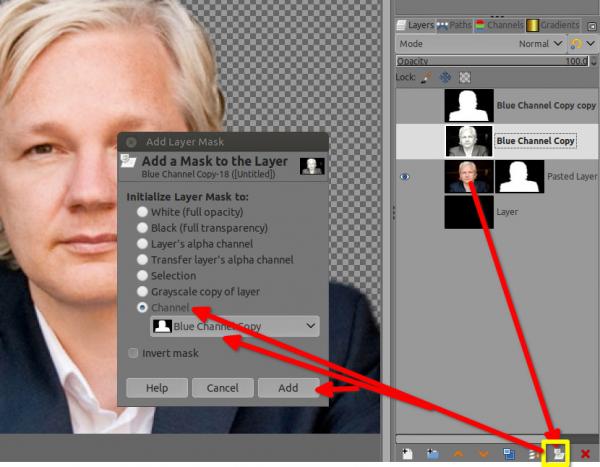
Then select the Mask itself (should be already selected) then go to
Filters > Blur > Median Blur play mostly with the percentile slider if the mask need to be extended on each either side

Maybe a
Filters > Distorts > Value Propagate (more white or more black) to fine tune in the end on the mask)




 )
) ![[Image: d93RBTa.png]](https://i.imgur.com/d93RBTa.png)
