Hello,
I created a tiff images in which there is a central "white line" (gimp_question3.tif).
Everything works fine with irfanview, imagej, the line of the color is display correctly.
Opening the file with gimp I got a black line, although the value is "0" and
the Exif.Image.PhotometricInterpretation is "White is zero".
Is there no interpretation of this tag?
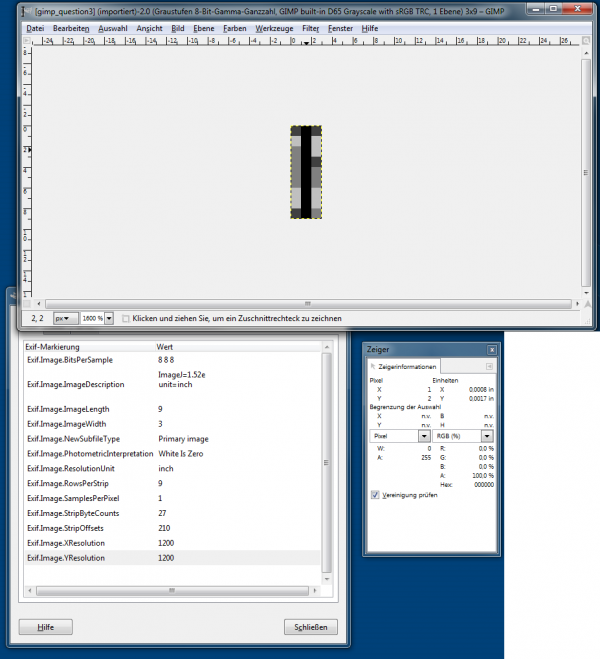
What could be the problem? Some gimp autoconfiguration?
Default values for ICC profile?
Or is something wrong with the original tiff image?
Thank you
Andi
I created a tiff images in which there is a central "white line" (gimp_question3.tif).
Everything works fine with irfanview, imagej, the line of the color is display correctly.
Opening the file with gimp I got a black line, although the value is "0" and
the Exif.Image.PhotometricInterpretation is "White is zero".
Is there no interpretation of this tag?
What could be the problem? Some gimp autoconfiguration?
Default values for ICC profile?
Or is something wrong with the original tiff image?
Thank you
Andi




![[Image: rAaXF6z.jpg]](https://i.imgur.com/rAaXF6z.jpg)
