Posts: 4
Threads: 1
Joined: Jan 2021
Reputation:
0
Gimp version:
Operating system(s): Windows Vista or 7, 8, 10 (64-bit)
hi.
We are using Windows 10 Pro 64bit and Gimp 2.10.22.
My sister has created 2 different images. Each has the same hexadecimal code for a shade of green; however, one image’s green prints MUCH lighter then the other image’s same shade of green. We want both images’ green shade to print exactly the same. (It’s supposed to, obviously, since both shades of green share the exact same hexadecimal code.)
Please enlighten us of the solution.
Posts: 6,949
Threads: 297
Joined: Oct 2016
Reputation:
605
Gimp version:
Operating system(s): Linux
One of the mages could have an embedded color profile. This said it is not uncommon for print drivers to try to "fix" things. How do you print the images?
Posts: 7,853
Threads: 166
Joined: Oct 2016
Reputation:
1,078
Gimp version:
Operating system(s): Linux
Color management is a big subject. By default Colour Management is 'ON' try turning it off Edit -> Preferences -> Colour Management then set 'Colour Managed Display to 'No Colour Management'
With it on you might see differences as Ofnuts post, different color profiles (something.icc) Example side-by-side the standard Gimp RGB and the same image with a different profile. Use Image -> Colour Profile -> Assign Colour Profile

Then there is colour printing, A computer display is RGB (red/green/blue) while a printer uses CMY (cyan/magenta/yellow) +K (black). Some RGB colors that you can see on your monitor (in particular, blue, green and all bright vibrant colours) cannot be printed and/or replicated with standard CMYK inks.
Gimp can emulate in Soft Proofing Mode. Another place to turn on/off is the View menu. This comparison, same image in Gimp and an separate RGB image viewer.
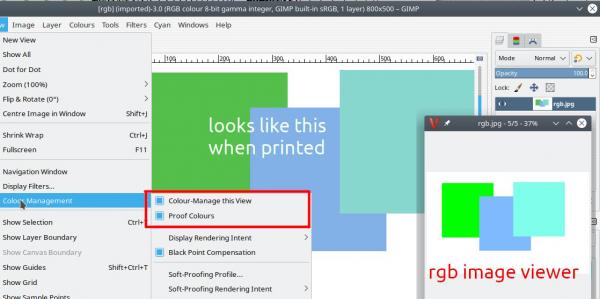
Posts: 65
Threads: 11
Joined: Nov 2020
Reputation:
3
Gimp version:
Operating system(s): Windows Vista or 7, 8, 10 (64-bit)
Only other thing I can think of is that in one of the images, the green is partially transparent but that is not apparent from looking at it? I believe this would cause a difference in the printed color as well?
- E
Posts: 4
Threads: 1
Joined: Jan 2021
Reputation:
0
Gimp version:
Operating system(s): Windows Vista or 7, 8, 10 (64-bit)
(01-14-2021, 07:33 AM)Ofnuts Wrote: One of the mages could have an embedded color profile. This said it is not uncommon for print drivers to try to "fix" things. How do you print the images?
We started printing them using the same printer; then, after enabling Print Preview, we are able to see the difference of greens by just comparing the previews (without printing).
@rich2005, thank you, we will try turning off color management.
@eepjr24, (I’m asking you this question) how can we remove transparency from the greens? I’m sure that the lighter shade must have the transparency.
Posts: 65
Threads: 11
Joined: Nov 2020
Reputation:
3
Gimp version:
Operating system(s): Windows Vista or 7, 8, 10 (64-bit)
(01-15-2021, 02:04 AM)icy Wrote: @eepjr24, (I’m asking you this question) how can we remove transparency from the greens? I’m sure that the lighter shade must have the transparency.
Ofnuts explains this better than I can:
"To change the color, use the alpha-lock (checkboard icon in the "Lock" line in the Layers list), and bucket fill the layer (without any selection) with the new color.
See here for some more explanation."
- E
Posts: 4
Threads: 1
Joined: Jan 2021
Reputation:
0
Gimp version:
Operating system(s): Windows Vista or 7, 8, 10 (64-bit)
01-17-2021, 05:44 AM
(This post was last modified: 01-17-2021, 05:57 AM by icy.)
@eepjr24, @Ofnuts: Thank you all so much!  My sister just read this and will try your quoted instructions, @eepjr24, on Monday. 
edit: My sister started with a bmp and then changed that bmp into an xcf. @Ofnuts, you didn’t mention bmp, but nevertheless, the transparency must have been introduced by the xcf. Right?
Posts: 4
Threads: 1
Joined: Jan 2021
Reputation:
0
Gimp version:
Operating system(s): Windows Vista or 7, 8, 10 (64-bit)
Hi all again,
My sister said she tried both ways of removing transparency, but neither worked. Our Print Preview still shows one of the images’ green hexadecimal value in a darker shade. So, she doesn’t believe this problem has anything to do with transparency.
It also can’t be caused by CMYK print bc both images contain the exact same hexadecimal value green, so the printer would make the same color adjustment every single time; plus, it can’t possibly only make the same random adjustment for the same image.
We are lost. 
Posts: 65
Threads: 11
Joined: Nov 2020
Reputation:
3
Gimp version:
Operating system(s): Windows Vista or 7, 8, 10 (64-bit)
All I can suggest at this point is that you upload the images for someone to look at. Others might have more options.
- E
Posts: 6,949
Threads: 297
Joined: Oct 2016
Reputation:
605
Gimp version:
Operating system(s): Linux
(01-19-2021, 12:08 AM)eepjr24 Wrote: All I can suggest at this point is that you upload the images for someone to look at. Others might have more options.
Or a relevant crop if they are too big and/or private.....
|





 My sister just read this and will try your quoted instructions, @eepjr24, on Monday.
My sister just read this and will try your quoted instructions, @eepjr24, on Monday. 
