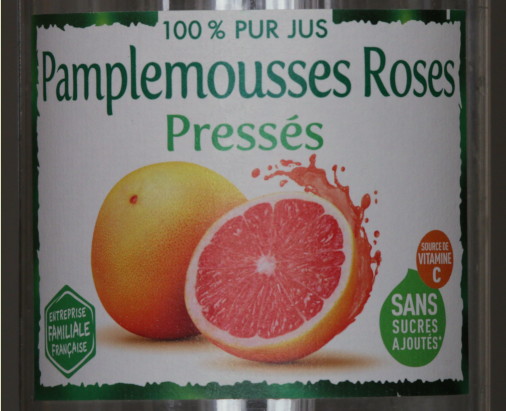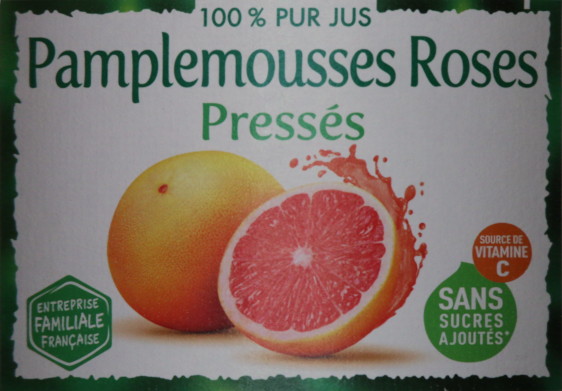Posts: 6,950
Threads: 297
Joined: Oct 2016
Reputation:
605
Gimp version:
Operating system(s): Linux
03-24-2023, 06:29 PM
(This post was last modified: 03-24-2023, 06:30 PM by Ofnuts.)
Continuing with my obsession over cylinders in general and beverage bottles & cans in particular, may I introduce you to ofn-flatten-cylinder, that takes the image of a cylinder (or something on a cylinder):
And flattens it:
Of course,the pictures have to be taken carefully to be usable by the script, see the doc.
As usual the script is here.
Enjoy.
Posts: 1,538
Threads: 71
Joined: May 2021
Reputation:
168
Gimp version:
Operating system(s): Linux
03-26-2023, 06:17 AM
(This post was last modified: 03-26-2023, 06:28 AM by PixLab.)
I got this error
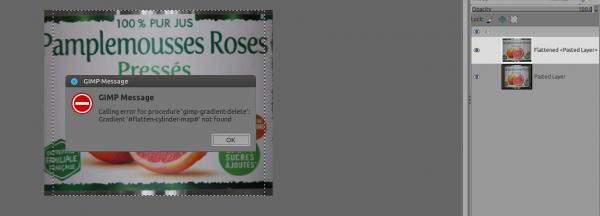
And I don't get the same result as yours, I got vertical banding
EDIT: OK 16-bit is enough to not get banding > an alert would be nice, we will never recall the next month that we need to put the image in 16-32 bit 
Posts: 6,950
Threads: 297
Joined: Oct 2016
Reputation:
605
Gimp version:
Operating system(s): Linux
(03-26-2023, 06:17 AM)PixLab Wrote: I got this error
Thanks for reporting, fixed, new version on SourceForge.
(03-26-2023, 06:17 AM)PixLab Wrote: And I don't get the same result as yours, I got vertical banding
EDIT: OK 16-bit is enough to not get banding > an alert would be nice, we will never recall the next month that we need to put the image in 16-32 bit 
It's mentioned in the doc:
And if you TLDR;'ed it, and went on your merry way, you have a message:
And Gimp isn't exactly designed to be used by visually impaired people, is it? 
Posts: 1,538
Threads: 71
Joined: May 2021
Reputation:
168
Gimp version:
Operating system(s): Linux
03-26-2023, 01:05 PM
(This post was last modified: 03-26-2023, 01:08 PM by PixLab.)
(03-26-2023, 10:25 AM)Ofnuts Wrote: (03-26-2023, 06:17 AM)PixLab Wrote: I got this error
Thanks for reporting, fixed, new version on SourceForge.
(03-26-2023, 06:17 AM)PixLab Wrote: And I don't get the same result as yours, I got vertical banding
EDIT: OK 16-bit is enough to not get banding > an alert would be nice, we will never recall the next month that we need to put the image in 16-32 bit 
It's mentioned in the doc:
And if you TLDR;'ed it, and went on your merry way, you have a message:
I did read the doc before, I already did forgot while testing 
(03-26-2023, 10:25 AM)Ofnuts Wrote: And Gimp isn't exactly designed to be used by visually impaired people, is it? 
Lol,  ,
You will be happy to learn that "Procedure require an existing selection" works well as well 
Anyway, I found my own way 
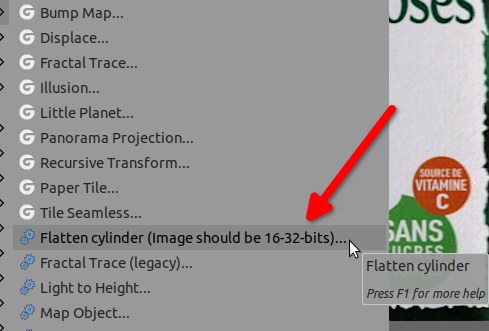
I'm going to play with your plugin more tomorrow, that's an interesting one 
Posts: 1,063
Threads: 88
Joined: Aug 2018
Reputation:
83
Gimp version:
Operating system(s): Windows Vista or 7, 8, 10 (64-bit)
03-27-2023, 03:54 PM
(This post was last modified: 03-27-2023, 03:57 PM by Krikor.)
Hmmmm, am I selecting correctly?
I thought the result would be a flat label, but I'm getting one with a curvature on both the top and bottom of the label.
Used image retrieved from https://www.punch-et-cocktail.com/media/...e_4960.jpg
Image below scaled down to 12.5%.
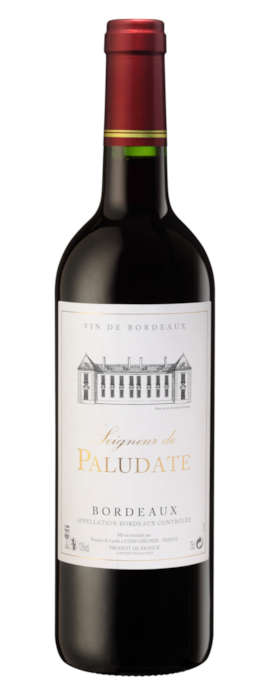
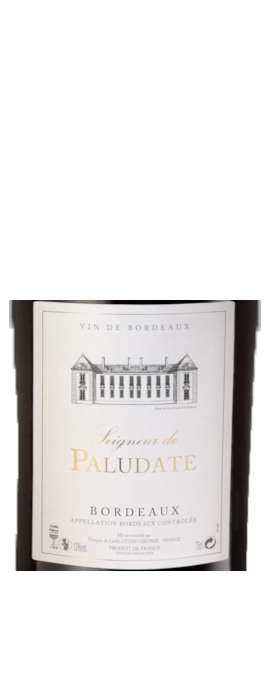
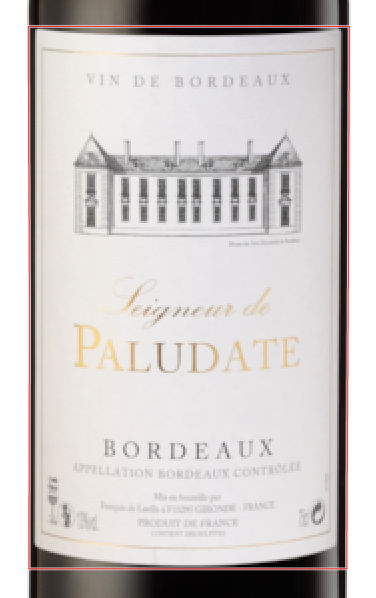
.....
Samj Portable - Gimp 2.10.28 - Win-10 /64.
Posts: 6,950
Threads: 297
Joined: Oct 2016
Reputation:
605
Gimp version:
Operating system(s): Linux
(03-27-2023, 03:54 PM)Krikor Wrote: Hmmmm, am I selecting correctly?
I thought the result would be a flat label, but I'm getting one with a curvature on both the top and bottom of the label.
Used image retrieved from https://www.punch-et-cocktail.com/media/...e_4960.jpg
Image below scaled down to 12.5%.
May I interest you in reading the "Close-up distortion" section in the doc?
Note that this remaining distortion can be worked out with the "Curve bend" tool:
There are other things to fix.... but this picture is all ready processed quite a lot. Curvature on the label and neck show that the camera was at the height of the neck, not at the label level. This would normally translate into a narrow bottom... and the label is the same height everywhere... so the bottle was short from Mars or some post processing already happened. I also wonder if the slight curve in the right side is due to an overenthusiastic background clip, lured by a reflection.
Posts: 1,063
Threads: 88
Joined: Aug 2018
Reputation:
83
Gimp version:
Operating system(s): Windows Vista or 7, 8, 10 (64-bit)
 03-27-2023, 09:20 PM
03-27-2023, 09:20 PM
ofnuts,
Yep, I tried other bottle images but no luck, I got the same curvature with every one I tested the plugin on.
Thanks for the clarifications!
.....
Samj Portable - Gimp 2.10.28 - Win-10 /64.
Posts: 6,950
Threads: 297
Joined: Oct 2016
Reputation:
605
Gimp version:
Operating system(s): Linux
(03-27-2023, 09:20 PM)Krikor Wrote: ofnuts,
Yep, I tried other bottle images but no luck, I got the same curvature with every one I tested the plugin on.
Thanks for the clarifications!
The docs makes it very clear that the plugin in its current version doesn't deal with the top and bottom curvatures. If you read the doc, it tells you how to take pictures that it can handle.
Posts: 6
Threads: 1
Joined: May 2025
Reputation:
0
Gimp version:
Operating system(s): Linux
Thanks for creating that plugin. However, I'm having trouble getting it to run on two different GIMP 2.10 installations. I downloaded the ZIP file, extracted the .py file to the GIMP/Plug-Ins folder as directed, restarted GIMP and nothing changed. There was no extra menu option under Filters->Map.
Can anyone help me with this installation problem?
Posts: 7,870
Threads: 167
Joined: Oct 2016
Reputation:
1,078
Gimp version:
Operating system(s): Linux
05-06-2025, 02:14 PM
(This post was last modified: 05-06-2025, 02:24 PM by rich2005.)
(05-06-2025, 01:29 PM)n4mwd Wrote: Thanks for creating that plugin. However, I'm having trouble getting it to run on two different GIMP 2.10 installations. I downloaded the ZIP file, extracted the .py file to the GIMP/Plug-Ins folder as directed, restarted GIMP and nothing changed. There was no extra menu option under Filters->Map.
Can anyone help me with this installation problem?
Which version(s) of linux are you using ? Gimp 2.10 uses python 2.7 (which is deprecated) and recent Linux only includes python 3.
You can easily tell if python 2.7 is supported, Open Gimp 2.10, look in the Filters Menu, and if python 2.7 is supported by Gimp, near the bottom is a Python-fu entry.
Work-arounds,
A flatpak Gimp 2.10 includes python 2.7
There are appimage add-ons for ubuntu (and debian) linux
There is this appimage which includes python
https://github.com/ivan-hc/GIMP-appimage...ous-hybrid
|