(08-15-2025, 04:10 AM)teapot Wrote: It was when the end two anchors were too lose together. In the screen shots: The first worked. I moved the end anchor closer and got the empty layer. Plugin settings were the same both times.
OK I see, thanks for the visual feedback!
I know exactly what happened here:
I wrote a basic test to detect if the arrowhead is longer than the last segment (two last points), and then search for the arrowhead anchor on the second to last segment. Here it fails because the second to last segment is also inside the arrowhead.
Somehow I knew I should make my search iterative, but was a bit lazy here. :-) I'll note it down on my todo list.
Congrats for pointing out the failure case I thought would be rare enough not to be noticed!

Quote:Again thank you for the plugin it is certainly useful and polished.
You're welcome!
The plugins I used with GIMP 2.10 are not converted yet, so I thought, why not write my own? A single afternoon job, right? Hmm, well...

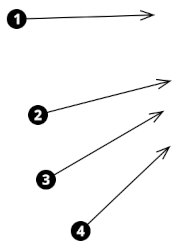
 label_arrows_from_path.zip (Size: 5.66 KB / Downloads: 90)
label_arrows_from_path.zip (Size: 5.66 KB / Downloads: 90)
 label_arrows_from_path.zip (Size: 5.66 KB / Downloads: 90)
label_arrows_from_path.zip (Size: 5.66 KB / Downloads: 90)





