05-29-2018, 02:36 PM
good day dear community,
i have to rework a template - from horizontal to vertical - with calc or writer or excel and word....
see the attached template - it belongs to a calendar.
well - i guess that with calc we have more options. we can choose and configure the height and width
love to hear from you
see the atachments
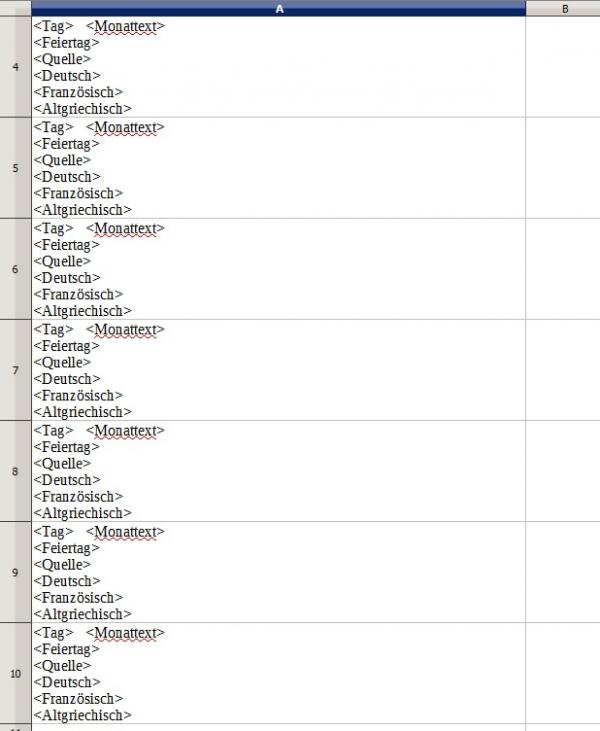
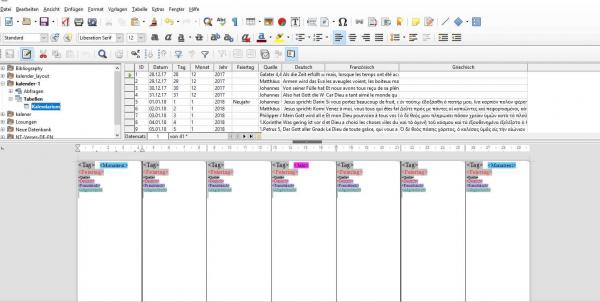
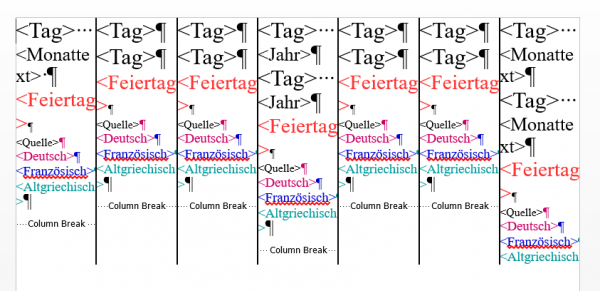
i have to rework a template - from horizontal to vertical - with calc or writer or excel and word....
see the attached template - it belongs to a calendar.
well - i guess that with calc we have more options. we can choose and configure the height and width
love to hear from you
see the atachments




