| Welcome, Guest |
You have to register before you can post on our site.
|
| Forum Statistics |
» Members: 5,109
» Latest member: ersc57
» Forum threads: 7,802
» Forum posts: 42,380
Full Statistics
|
| Latest Threads |
how to use different font...
Forum: General questions
Last Post: Running_late
3 hours ago
» Replies: 8
» Views: 353
|
How to make a mask from a...
Forum: Extending the GIMP
Last Post: Scallact
5 hours ago
» Replies: 4
» Views: 156
|
nikgimp - a NikCollection...
Forum: Extending the GIMP
Last Post: ersc57
Yesterday, 08:41 AM
» Replies: 4
» Views: 3,846
|
Ofnuts
Forum: General questions
Last Post: sallyanne
Yesterday, 05:29 AM
» Replies: 0
» Views: 88
|
arakne path shapes
Forum: Extending the GIMP
Last Post: sallyanne
Yesterday, 05:18 AM
» Replies: 7
» Views: 442
|
How to apply layer to obj...
Forum: General questions
Last Post: rich2005
02-05-2026, 03:59 PM
» Replies: 1
» Views: 197
|
Selective transparency
Forum: General questions
Last Post: aka
02-04-2026, 03:44 PM
» Replies: 5
» Views: 388
|
ExifToolGUI and ExifTool ...
Forum: Other graphics software
Last Post: denzjos
02-03-2026, 12:07 PM
» Replies: 12
» Views: 13,067
|
Can you identify effects/...
Forum: General questions
Last Post: rich2005
02-02-2026, 09:34 AM
» Replies: 11
» Views: 847
|
GIMP 3.0.8 Installation
Forum: Windows
Last Post: rich2005
02-01-2026, 08:30 AM
» Replies: 2
» Views: 628
|
|
|
| Can we set our own GIMP defaults? |
|
Posted by: GMP - 11-06-2021, 01:54 AM - Forum: General questions
- Replies (1)
|
 |
Can we set our own GIMP defaults when we create a new XCF? One thing I always do is uncheck "draw layer boundaries". if we had this default feature I certainly would do more than just change that one thing
|

|
|
| gimp.py |
|
Posted by: wc.smith - 11-06-2021, 12:11 AM - Forum: Extending the GIMP
- Replies (2)
|
 |
Looked in the source distribution for the source for gimp,pyd but didn't see it. Where is the source for gimp.pyd?
Thanks,
Warren
|

|
|
| Help Neded |
|
Posted by: Zodiak1970 - 11-05-2021, 11:44 PM - Forum: General questions
- Replies (3)
|
 |
Hello
I am trying to learn gimp for tshirt design purposes, however I am struggling to learn how to use gimp.
I had been using a couple mobile phone apps to create these designs basically I used an app to cut the background out and turn the image into a PNG.
then I would use a second app to turn the image into a cartoonish image.
Then a 3rd app to apply the image on a tshirt mock up which was very easy to layer several pieces from images to text, I could move a text in front or behind the image with no complicated steps.
I'm fully aware this and far more can be done with gimp....however it seems very complicated and I am struggling to find information on how to fully do what I need.
I have seen many videos things are explained in parts nothing step for step and completely explaining the design process.
Help please,,,,, any information would be grateful.
|

|
|
| Veikk A30 Tablet Issues After Update. |
|
Posted by: zuki - 11-05-2021, 08:59 PM - Forum: General questions
- Replies (4)
|
 |
SO I updated to gimp 2.10.28, and when I try and use my tablet, I have to reconfigure it each time I load up Gimp..
After doing this several times, I've noticed that Gimp loads up a new set of Tablet Input Devices, and each time gimp adds a new device in a foreign language.
I'm saving after each attempt, and I've also selected to save on exit in preferences. This does not help/work at all..
Each time I load up gimp, Ive got to go in and re-set all my settings to 'Screen', delete the all the newly added devices that are added in chineese (or whatever). Im able to delete all the newly added devices, all but the original one.. The original devices (Eraser, Stylus, etc) are not deletable, and always default back to Disabled.
What I've tried thus far :
Re-Installed Gimp, 2.10.28.. I even Rolled back to the 2.8 version(s) and the same issue.. So I thought my Tablet went bonkers.. I un-installed the tablet Drivers, and pretty much anything to do w/ my tablet, then started over... New tablet drivers, etc.. I put the Tablet into another usb port, etc..
I even did a custom install of Gimp 2.10.28 and unchecked the Language package to see if it would hide the Chinese looking characters... NOPE..
I've tried everything I can think of and nothing seems to be working.. I worked in Gimp for a few hours last night and I DID have to reset the tablet input when it loaded up, as I had not had my tablet installed for a few weeks.. So I thought nothing of it, well.. except the chinese characters but, it worked and I moved on.. Now this morning when I went into Gimp to finish my work, I've ran into this..
Anyone have any help/tips/pointers ??
Setup : Win 10
Tablet : Veikk A30
Drivers all up to date on all devices
Thank you..
|

|
|
| Text as Active Object |
|
Posted by: ShannonC - 11-05-2021, 04:21 PM - Forum: General questions
- Replies (2)
|
 |
Newbie here. First post. I need the text to be an active object (not as images, but editable text elements) in my text layer. How do I do this? I didn't see what i was looking for in a thread search, sorry if this has been answered before.
|

|
|
| lightning with gradients |
|
Posted by: denzjos - 11-04-2021, 03:32 PM - Forum: Tutorials and tips
- No Replies
|
 |
Thanks to Rich, Ofnuts and Ottia Tuota for information about this issue.
Make gradients (used my spreadsheet to shift the palettes:
 shift gimp palette rows.7z (Size: 30.24 KB / Downloads: 497)
shift gimp palette rows.7z (Size: 30.24 KB / Downloads: 497)
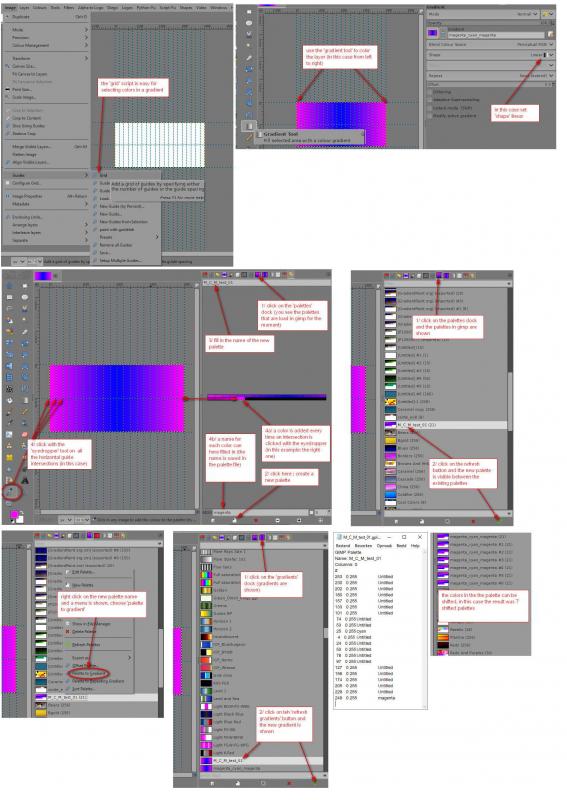
Make paths (used Ottia Tuota tools / made a path + chop the path) :

Make layers (used the new gradients and the Ofnuts 'Mass render' - 'Paint along paths'):
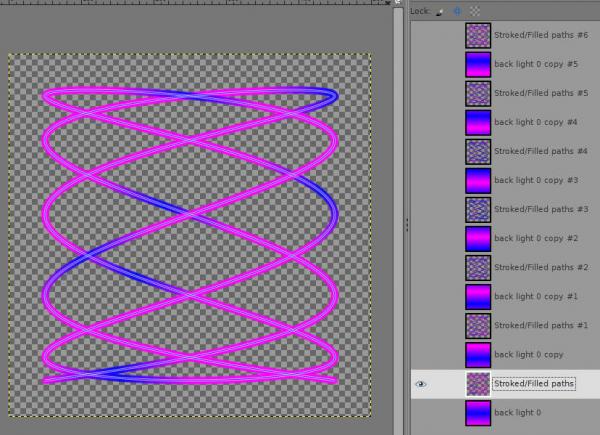
Gif file :

How to use the spreadsheet to shift palettes :
- open a palette gpl file in a text editor
- select all the text
- copy the selection
- paste the selection in the A1 cell from the spreadsheet
- in most cases the A column contain a header with some numbers underneath, column B sometimes contain some text
Columns A and B are the original values and will not changed
Columns D and E are copies from column A and B and are used to work with
Column E is used for calculation, don't change it
Columns H and I contain the new shifted values
There is only one value one have to fill in to shift the values ; cell L1
If the shift value is greater than the length of the file then there is a warning in cell L2
After a shift value is filled in, the values in columns H and I are shifted straight away
To save the shifted values :
- select the values in column H an I (not the columns)
- File / Print (choose 'print to file' and 'print selected cells')
- save it as 'name_x.gpl' where x is a number if one make several shifted palette files
(or copy and paste the new file to a text editor and save it as file01,file02,file03......)
As an example, if the imported palette file has 256 lines with values, one can shift with value 50,100,150,200 and every time save the values with names : green01.gpl, green02.gpl.........green04.gpl.
You just have to load the original file once to do this.
To change the value in another palette, just erase column A and B and paste the new palette as described above.
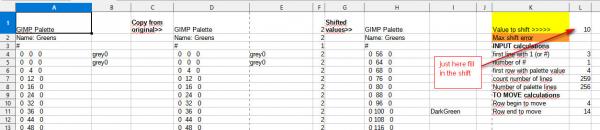
|

|
|
|