| Welcome, Guest |
You have to register before you can post on our site.
|
|
|
| Mineral palettes |
|
Posted by: Zero01 - 02-14-2020, 07:07 PM - Forum: Extending the GIMP
- Replies (16)
|
 |
Just wondering if anyone has a palette pack called "Mineral Gimp Palettes" by Deadened Glow?
I downloaded a zip of these great palettes from DeviantArt a while ago but have since lost them...
Tried to find the page on DeviantArt but the uploader's page seems to be deactivated.
Hoping someone on here can maybe find it and post it (or link to it) on here. The zipped folder name was: "mineral_gimp_palettes_by_deadened_glow.zip"
Thanks!!
|

|
|
| VERY slow resizing in 2.10.14 |
|
Posted by: daiappy - 02-14-2020, 06:10 PM - Forum: General questions
- Replies (7)
|
 |
I often have a photo image, in Gimp, size of up to 5000 x 4000 pxs & maybe 50 or more undo histories, and 20 layers. The image is maybe 600 GB. I FLATTEN the image & delete the undo history, & size is now 58.8GB. When I try to resize the flattened image (to 1800 pxs longest size), the status bar will quickly go 2/3 of the way across the bar and then stop. Then I have to wait often 5 minutes for it to finish resizing. I have 64bit op. system, & tile cache is set to 6GB in Gimp. I have the dashboard open on my toolbox, and it shows no excess or limit when this problem happens. I just have to wait a long long time for it to resize. If I SAVE me flattened image first as an XCF then close the image from Gimp, then reload the flattened 58.8 GB image into Gimp, then resize it, it resizes quickly. Its as if the long time resize is trying to resize all the 20 layers, even though I flattened it. I didn't have this problem before I upgraded to 2.10.14 a month or so back.
Can any one help?
|

|
|
| Fonts Visible In Gimp But Unusable |
|
Posted by: QuinB - 02-14-2020, 02:31 PM - Forum: General questions
- Replies (1)
|
 |
I've been looking at the 'Why do some fonts have a # at the end and become unusable (under windows, at least)' question.
 Gimp fonts list 02.webp (Size: 5.47 KB / Downloads: 375)
Gimp fonts list 02.webp (Size: 5.47 KB / Downloads: 375)
Note:
My basic working set is a commercial, OpenType font family, 'Farmhouse'. I have, as yet, done NO work on other fonts or font formats.
I am NOT (yet - give me a few days) a FontForge expert, nor an expert in fonts, generally. I DO have a techie background, however, and know how to burrow.
After a lot of hacking about (thanks everybody who helped out) FontForge shows me that, in my test OpenType font-set, Gimp picks up the 'Preferred Family' string in TTF Names section of Font Information in FontForge or, if the 'Preferred Family' information is unavailable, it defaults to the PS names 'Family Name' setting in the same FontForge section.
Can Anybody Tell Me Why?
Inspecting the font in Windows' Font Preview option in Windows file explorer, the PS Names>FontName seems to be in use; while the received wisdom seems to be 'it's all down to poor work on the part of the font foundry', it occurs to me that picking up a font family rather than a font name is going to cause difficulties.
It also occurs to me that the folk that develop Gimp, like Technical People everywhere, Had A Good Reason At The Time (mostly) and that I'm a noob walking in very late to the discussion.
I'm sure people will set me right if I'm asking a dumb question and I accept that these things can be a lot more complicated than they appear on the surface.
In passing, I've knocked together a quick FontForge script to alter (or delete) the 'Preferred Family' section in TTF Names, so I do have a possible workaround for my own system in place for the time being.
|

|
|
| Weird behavior in Gimp 2.10.14 |
|
Posted by: lonetree - 02-14-2020, 05:10 AM - Forum: Extending the GIMP
- Replies (5)
|
 |
Hello all,
I'm new to this forum.
I have been a big fan for gimp and had been using gimp for many years.
I have also recently come back to linux world after "ditching" it for some reasons.
Am currently using Mac OSX and Linux Mint 19 simultaneously.
To cut the story short, LM is installed with Gimp 2.10.14 (flatpak) and Mac with 2.10.12. I found this weird behavior when I was editing my photos with Luminosity Masking technique. I notice that on the "Light" and "Midtone" layers, all manipulation (e.g contrast, exposure etc) does not have any effect at all, only the "Dark" layers have effects.
At first I thought it was due to my photos but when I edit the same photos with the same technique on my Mac machine with Gimp 2.10.12, everything works, so to prove that this is caused by ver 2.10.14 and not Linux Mint, I installed 2.10.14 on my Mac and the results were of the same on Linux, only the "Dark" layers works.
Has anyone face the same issues as mine?
I don't mind downgrading Gimp to 2.10.12 on my Linux machine, but I guess I have to do the manual installation approach which I might crash the entire system.
Hope someone or the developer can shed some lights?
Thanks in advanced.
|

|
|
| Gimp Out Of Gamut Problem |
|
Posted by: RoRoRowan - 02-12-2020, 09:52 PM - Forum: General questions
- Replies (2)
|
 |
I have seemingly activated "out of gamut" mode for my color selection and can not deactivate it. Any color selected outside of a certain range gets a magenta triangle in it's preview.
I tried going to preferences > Color management > and unchecking the box... but gimp is still limiting me to grey, black, and white colors only. It's just not letting me use any other colors.
I even went for a full, clean reinstall and my color pallet is still limited severely.
I am assuming there is a short cut key or something that I can press that will fix this... but I can't find any information on it. Please advise.
|

|
|
| Draw along curve/selecion with warp tool |
|
Posted by: sulu00 - 02-12-2020, 10:31 AM - Forum: General questions
- Replies (6)
|
 |
Hello,
does anyone know any workaround that allows using pinching warp tool (available in 2.10) automatically along curve? It seems to have been omitted in the drop-down where one select a tool for patch drawing. Maybe there is a script for that? Thanks in advance.
Paul
|

|
|
| Erase brushes |
|
Posted by: Semaj - 02-11-2020, 03:53 PM - Forum: General questions
- Replies (2)
|
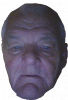 |
I have some homemade brushes I made and no longer want.
I cannot find out how to erase these unwanted ones.
I surfed the Internet and found a couple of replies but none worked for me.
For example, one suggested using the trash container icon at the bottom. I
could not find any trash containers.
Thanks for reading
Semaj
Windows 10
GIMP 2.10.14
|

|
|
| New user frustrations |
|
Posted by: detourswithfrank - 02-10-2020, 03:53 PM - Forum: General questions
- Replies (3)
|
 |
Hello all, and thanks in advance.
I am new to using GIMP and having some frustrations that I cannot overcome. I have used photoshop in the past so am somewhat familiar with the general functions of GIMP, but here are my issues
I am trying to create labels for products I am manufacturing. I want the finished image to have a transparent background so I can print on colored paper.
1) How can I select all layers (at once) to copy and paste into label template?
2) When I paste the text layer into template, the font quality decreases dramatically. How do I increase richness of text?
Thank you
|

|
|
|