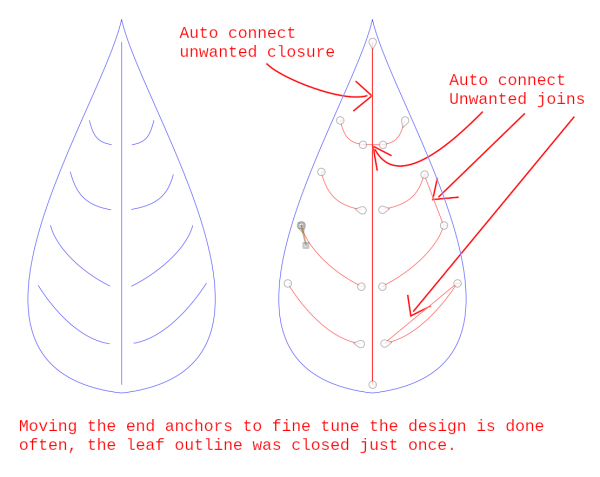(11-20-2025, 09:50 AM)rich2005 Wrote: Maybe just a change in workflow. Shift key to start a new path.
This a little leaf video - adding a couple of paths - Layer mask from a path (via selection) - Translate (scale / rotate / move) the layer+mask+paths. https://sendvid.com/bvcivoa4
Hi Rich,
Thank for your reply and video.
As you did, I made each stroke in the veins path with shift-click.
The issue is when it's not a demo, having made the path, I will be wanting to move each anchor of the veins, often several times, until I'm happy with the design. This moving is often done zoomed a long way into the image for precision. The veins are open strokes and thus the auto-connect on click occurs unless you deselect any selected end-anchor first. After the 90th time of doing this the novelty wears off (I got to 90 after moving each of the 18 end-anchors just 5 times each and that's just one leaf).
To try it, zoom in until you can just see a couple of the vein's anchors and move each anchor individually. Clearly that's an easy case, in real life you would be mixing moving end-anchors with other things so do you always deselect the last end-anchor just in case, or do you do other path-y stuff and check for an active end-anchor, possibly out of view, just before a move?
Hi CmykStudent,
Thank you for your reply and thank you for all the work you do for gimp.
(11-20-2025, 12:59 PM)CmykStudent Wrote: teapot: Auto-close on click was implemented after we received this issue report: https://gitlab.gnome.org/GNOME/gimp/-/issues/7715, which showed that multiple other art programs automatically close the path when you click on the start node.
Thanks, it's really useful to know what prompted the change, the issue report says:
Quote:The use case where you might want tweaking the start node before closing the path seems a little off. If specialized vector graphics apps mostly don't do that, why would GIMP with its less powerful vector tools do that?
This argument is flawed as it's only looking at one element of the path tool's user interface without considering how it affects other parts. It ignores what happens to the UI for open strokes.
In fact auto-connect on click has made gimp less like inkscape rather than more as inkscape's node tool has the same operation to move any node in the path, left click and drag, regardless of if it's an end node and there's another end node active or not. A quote from page 96 of inkscape's beginner's guide:
Quote:A path’s shape can be changed radically by moving the nodes it consists of:
1. Activate the Node tool.
2. Click on the path to select it.
3. Click and drag the node you wish to reposition
(11-20-2025, 12:59 PM)CmykStudent Wrote: We're looking to improve the Path tool now that we have vector layers (for instance, by having the ability to drag a selection box over the path and select multiple nodes at once), so we can definitely look into satisfying both workflows. Perhaps we could switch the toggle from 2.10 so that holding Ctrl lets you move the start node without selecting it?
Sorry no. A piecemeal approach would be swapping one mistake for another.
For example, the user may want to select an end-anchor e.g. ctrl-click to drag out a handle as is done for all anchors in gimp 2.10. At present in gimp 3 that also causes an unwanted auto-connect when it's an end-anchor and there's another end-anchor selected, possibly out of sight. This operation should remain the same for all anchors.
The operation to move an anchor/node should be the same regardless of where the anchor fits into the path.
- When concentrating on finessing a path the user moving anchors should not have to distinguish between if they are end-anchors of an open stroke or not.
- It's surprising behaviour to have end-anchors of open strokes behave differently to other anchors depending on what other anchors are active.
- For an efficient workflow, moving any anchor should be simple.
- Left click and drag is the standard way to move any node/anchor in both gimp 2.10 and inkscape.
So given the conflict between wanting auto-connect on click and wanting the same operation for moving any anchor I suggest gimp's 2.10 approach is best because:
- Moving anchors is done far more often than closing strokes.
- It preserves the muscle memory of current users, lowering the 2->3 upgrade hurdle.
- Pressing ctrl when clicking to close a stroke isn't onerous. If people forget how there's always a hint in the bottom status bar.
- 2.10 has a comprehensive path tool UI.
If this is disappointing for users who only use closed stokes, e.g. the use of paths to make a selection around an object they wish to cut out, then making the auto-connect a tool option so it can be turned on/off would be better than compromising the integrity of the path tool's UI.
In the above issue, I noticed
this one which Bruno has closed writing:
Quote:Since this change was done in response to a issue, this is a resolved matter. Closing as out of scope.
If I put an issue in will it just get closed too? (I'm teapot over there BTW).
PS: There's currently a long thread of drawing with paths on gimpchat in which many images use open strokes, e.g. this by
Issabella.
I asked about the gimp 3 path tool UI on the thread
here but the replies
here and
here show those users are not using gimp 3 but are OK with the 2.10 path tool UI.