10-07-2025, 06:59 PM
- select the orange lines/point with the 'Fuzzy Select Tool'
- Select/Grow (3 pixels)
- delete selection
- Select/None
- Filters/Enhance/Heal Tranparency
- correct with the 'Clone Tool'
- select the orange lines/point with the 'Fuzzy Select Tool'
- Select/Grow (3 pixels)
- delete selection
- Filters/Enhance/Heal Selection
- correct with the 'Clone Tool
The image after healing, need some cloning :
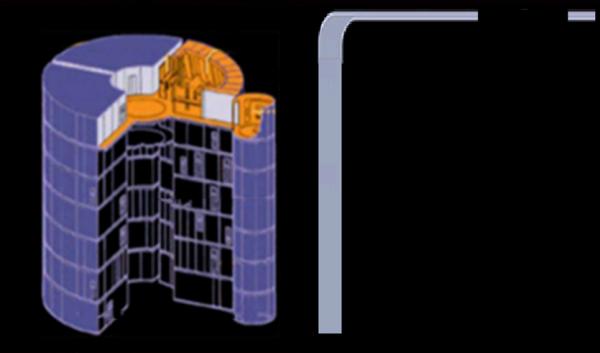
- Select/Grow (3 pixels)
- delete selection
- Select/None
- Filters/Enhance/Heal Tranparency
- correct with the 'Clone Tool'
- select the orange lines/point with the 'Fuzzy Select Tool'
- Select/Grow (3 pixels)
- delete selection
- Filters/Enhance/Heal Selection
- correct with the 'Clone Tool
The image after healing, need some cloning :



