11-16-2021, 11:21 AM
I updated the corner-rounding plugin to version 0.6. To get it go to
http://kmarkku.arkku.net/Path_modify_fil...aster.html
and push the Download button and unzip the file you get and place it in your Gimp's plug-ins folder (replacing the older version) and restart Gimp. Then you find the plugin in Gimp's menu (in the paths dock) under
Tools > Modify path > Round path corners
I deleted some functionalities that I thought not essential. If you disagree, raise your voice. There are some new options. The GUI looks now as follows:
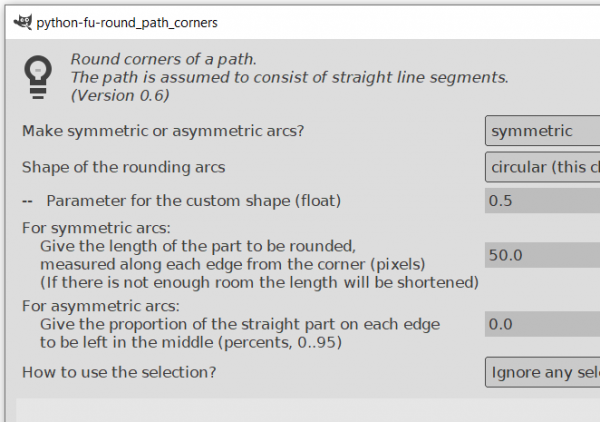
At first the GUI asks if you want symmetric or asymmetric arcs. To show the difference I made a rough rectangle. First I called the plugin with otherwise the default values except that I chose 'parabola' for the shape of the arcs.
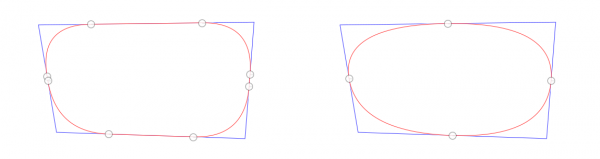
The result is on the left: at each corner we got a parabolic arc. And each arc is symmetric. On the right I chose to use asymmetric arcs. Again we have parabolic arcs but they are not symmetric. The arcs run between the midpoints of edges (that is the default action).
In the symmetric and asymmetric cases the plugin needs different inputs. When you are making symmetric arcs, the relevant input is "Give the length...". The meaning is shown on the left below.
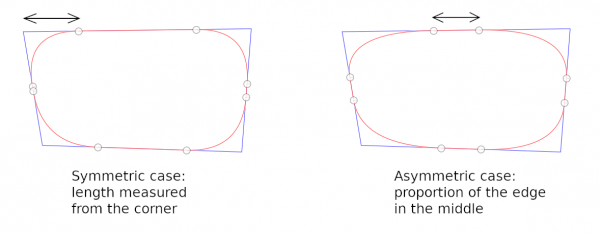
When you are making asymmetric arcs you fill the input "Give the proportion ...". If you change the input from the default 0 to 50, say, the plugin leaves a straight part in the middle of each edge, 50% of the edge length. See the picture on the right where I used the value 20 (percents), getting 20% straight parts on each edge.
The available arc shapes are:
Circular is clear. Not available for asymmetric arcs.
Logarithmic spiral arc makes what the name says, approximately. The approximation is rather good except for narrow corners. As I see it, circular arcs are always symmetric, and logarithmic spiral arcs are their counterparts in the asymmetric case. After all, the question is of direct generalization: a circle is a special logarithmic spiral.
Parabola makes a parabola arc, exactly.
Osculating is what was in the previous version called "Close to vertex". I changed there now the proper name. Osculating means that the arcs will have curvature 0 where they meet the corner legs; the arcs meet the legs very very closely. The osculating arc is the closest we get to the corner vertex with a single Bézier arc when we don't want to cross the legs.
Straight makes straight line segments.
Custom shape gives you a one-parameter method to adjust the arc. If you choose "Custom shape" then you supply the parameter value in the next input. Best is to experiment. Parameter=0 gives straight lines and Parameter=1 gives osculating arcs. In the previous version there were choices "Through vertex" and "Cusp". I removed those choices but you still get them as custom arcs by setting Parameter=1.3333333 and Parameter=2, respectively. Any value is possibly, even negative.
And as before, there is the option to restrict the effect by means of a selection.
Any suggestions are welcome.
http://kmarkku.arkku.net/Path_modify_fil...aster.html
and push the Download button and unzip the file you get and place it in your Gimp's plug-ins folder (replacing the older version) and restart Gimp. Then you find the plugin in Gimp's menu (in the paths dock) under
Tools > Modify path > Round path corners
I deleted some functionalities that I thought not essential. If you disagree, raise your voice. There are some new options. The GUI looks now as follows:
At first the GUI asks if you want symmetric or asymmetric arcs. To show the difference I made a rough rectangle. First I called the plugin with otherwise the default values except that I chose 'parabola' for the shape of the arcs.
The result is on the left: at each corner we got a parabolic arc. And each arc is symmetric. On the right I chose to use asymmetric arcs. Again we have parabolic arcs but they are not symmetric. The arcs run between the midpoints of edges (that is the default action).
In the symmetric and asymmetric cases the plugin needs different inputs. When you are making symmetric arcs, the relevant input is "Give the length...". The meaning is shown on the left below.
When you are making asymmetric arcs you fill the input "Give the proportion ...". If you change the input from the default 0 to 50, say, the plugin leaves a straight part in the middle of each edge, 50% of the edge length. See the picture on the right where I used the value 20 (percents), getting 20% straight parts on each edge.
The available arc shapes are:
- circular (this choice available only for symmetric arcs)
- logarithmic spiral arc (approx)
- parabola
- osculating
- straight
- custom shape -- set the custom parameter value below
Circular is clear. Not available for asymmetric arcs.
Logarithmic spiral arc makes what the name says, approximately. The approximation is rather good except for narrow corners. As I see it, circular arcs are always symmetric, and logarithmic spiral arcs are their counterparts in the asymmetric case. After all, the question is of direct generalization: a circle is a special logarithmic spiral.
Parabola makes a parabola arc, exactly.
Osculating is what was in the previous version called "Close to vertex". I changed there now the proper name. Osculating means that the arcs will have curvature 0 where they meet the corner legs; the arcs meet the legs very very closely. The osculating arc is the closest we get to the corner vertex with a single Bézier arc when we don't want to cross the legs.
Straight makes straight line segments.
Custom shape gives you a one-parameter method to adjust the arc. If you choose "Custom shape" then you supply the parameter value in the next input. Best is to experiment. Parameter=0 gives straight lines and Parameter=1 gives osculating arcs. In the previous version there were choices "Through vertex" and "Cusp". I removed those choices but you still get them as custom arcs by setting Parameter=1.3333333 and Parameter=2, respectively. Any value is possibly, even negative.
And as before, there is the option to restrict the effect by means of a selection.
Any suggestions are welcome.



