08-19-2017, 03:36 PM
(This post was last modified: 08-19-2017, 03:44 PM by rich2005.
Edit Reason: added edit
)
1. Click inside the area using the fuzzy select tool to select the area inside the boundary
2. Switch to thepaint pencil tool, and paint inside the active selection EDIT just remembered you do not want anti-aliasing, use the pencil tool instead of the paint tool.
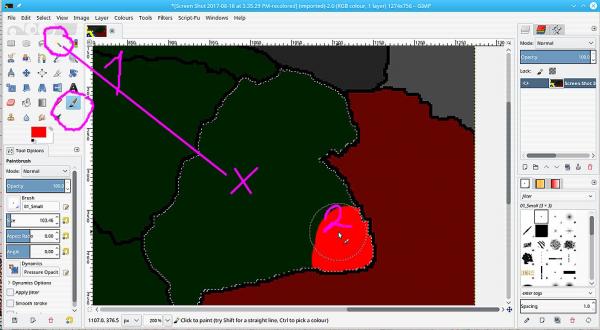
when complete turn off the selection Select -> None
note: as mentioned earlier, that image has no anti-aliasing so very straight forward.
2. Switch to the
when complete turn off the selection Select -> None
note: as mentioned earlier, that image has no anti-aliasing so very straight forward.



