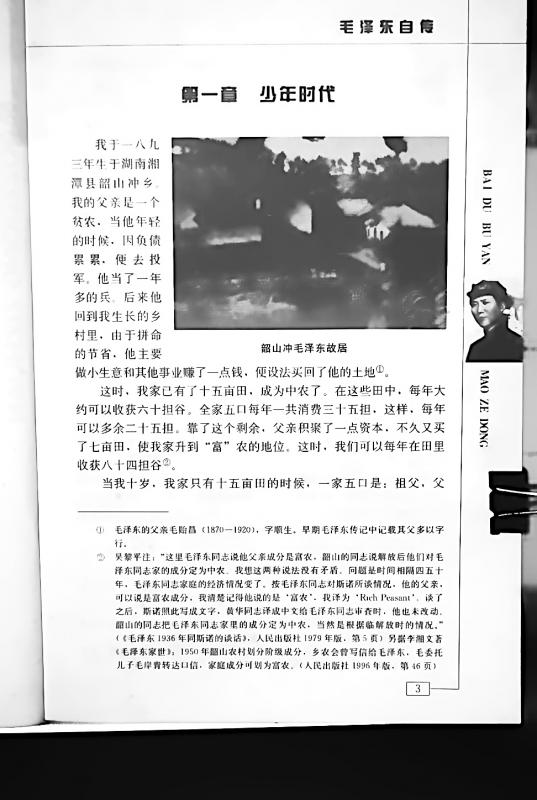01-11-2022, 08:19 AM
That's what I did. G'Mic-Qt / Repair / Ian Noise Reduction 2019 (set all sliders to the right), then 'Colours / Desaturate / Mono Mixer' (use the sliders for the best result) and then 'Filters /Enhance / Sharpen (Unsharp mask)'. Then you cab use 'Colours / Curves to optimise (use a S-form curve). As Redraw mentioned, use always a black paper under the page to scan. Click on the picture for the original format.