Interesting, using videolan for screenshots 
Edit: Just seen that you are using Gimp 2.8 Same procedure, the toolbox shows all the tools instead of the Gimp 2.10 tool groups
I can see from the screenshot and the tool icon that you are using the rectangular selection tool. It has that 'bar' sign because the tool is in the wrong mode. Start off with the replace mode (left side icon in the tool option)
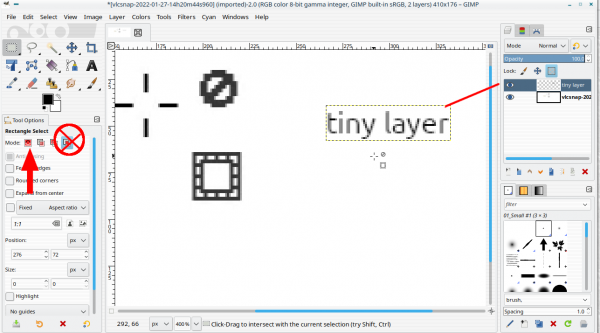
As it happens that does not matter, wrong tool. Use the 'Scale' Tool : Tools -> Transform -> Scale also shift-s
Looks like you are trying to scale a tiny layer. Click in it, use the tool handles, hit the enter key.


Edit: Just seen that you are using Gimp 2.8 Same procedure, the toolbox shows all the tools instead of the Gimp 2.10 tool groups
I can see from the screenshot and the tool icon that you are using the rectangular selection tool. It has that 'bar' sign because the tool is in the wrong mode. Start off with the replace mode (left side icon in the tool option)
As it happens that does not matter, wrong tool. Use the 'Scale' Tool : Tools -> Transform -> Scale also shift-s
Looks like you are trying to scale a tiny layer. Click in it, use the tool handles, hit the enter key.



