There is another solution, but I call it "the dangerous way"
Go to your Preferences (Edit > Preferences), a window opens, go to Interface and check Use dynamic keyboard shortcuts, then click OK
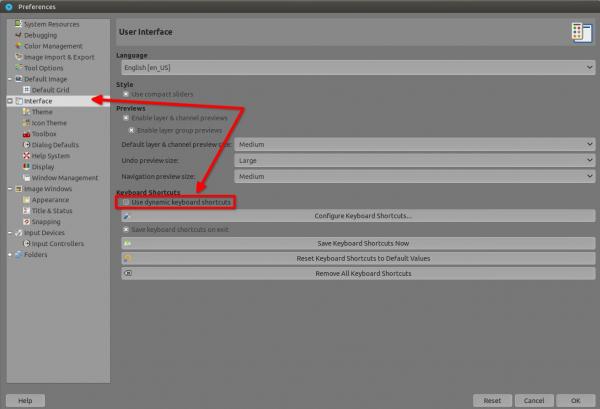
Now go to anything in a menu that you want to put a shortcut, highlight it with your mouse and while your mouse is on input your shortcut
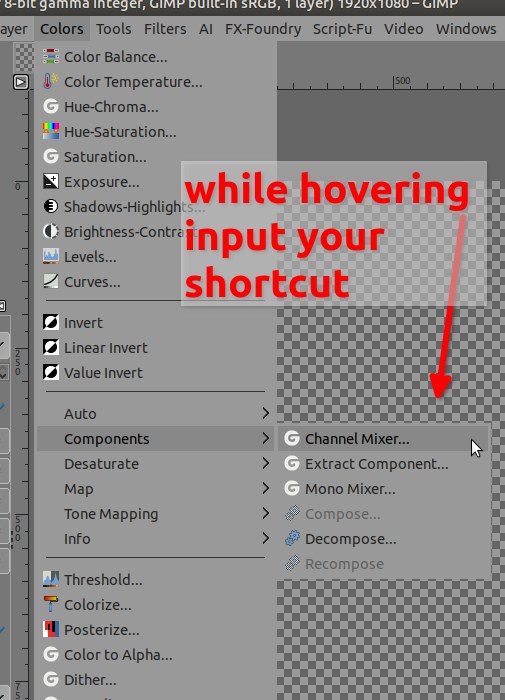
Then go immediately to your preferences via the menu (no shortcut) to uncheck Use dynamic keyboard shortcuts, because it can happen that you change a shortcut inadvertently while this dynamic function is active, for any hovering in the menu
> This happened to me many times and it put a mess in the menu with shortcut you never asked or change the original ones while you go a bit fast
Go to your Preferences (Edit > Preferences), a window opens, go to Interface and check Use dynamic keyboard shortcuts, then click OK
Now go to anything in a menu that you want to put a shortcut, highlight it with your mouse and while your mouse is on input your shortcut
Then go immediately to your preferences via the menu (no shortcut) to uncheck Use dynamic keyboard shortcuts, because it can happen that you change a shortcut inadvertently while this dynamic function is active, for any hovering in the menu
> This happened to me many times and it put a mess in the menu with shortcut you never asked or change the original ones while you go a bit fast

Patrice



