02-27-2019, 12:45 PM
(This post was last modified: 02-27-2019, 12:56 PM by rich2005.
Edit Reason: typo
)
SynthWave - Audio format?
The problem with these types of tutorial / demo is that they tend to be very specific for the image shown. Use your own and it reverts back to you, your efforts, your expertise. However, I did look at the video (very quickly) and the effect is the left side of this:

In PS a smart object was used (whatever that is). In Gimp nothing like that and there will be several ways to get some sort of result. Most are better at this than me but as a guess. Hopefully you will get better answers.
The video used color temperature to give an overall blue-ish cast. That is possible with standard Gimp. Colors -> ColorTemperature
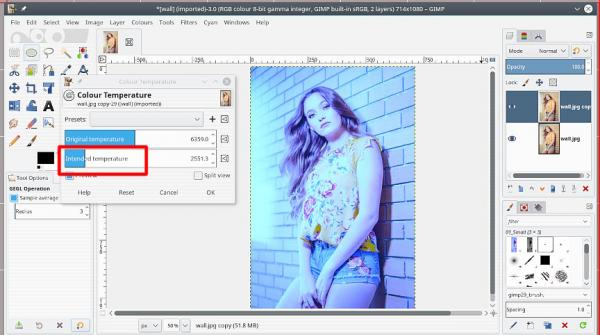
Then a host of color corrections came up and for this I recommend installing a Gimp plugin g'mic http://www.gmic.eu It has a filter CMYK Tone and that gets that magenta cast added.
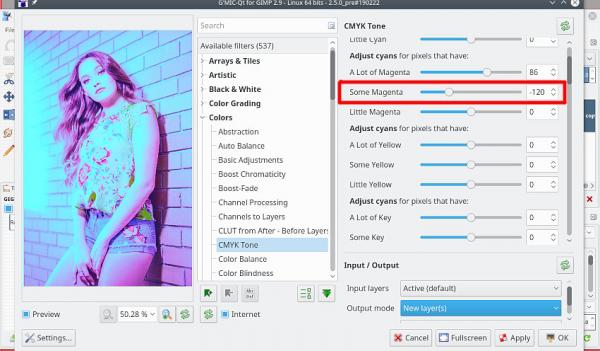
There will be other steps. I do not know, that gets you most of the way.
You might be able to do the whole thing with gmic. There are lots of color filters of all sorts. The best thing as with anything Gimp is experiment. This for a sort-of retro.
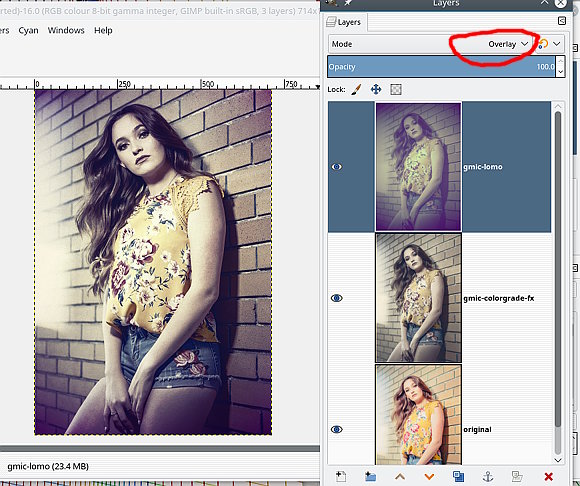
best of luck
The problem with these types of tutorial / demo is that they tend to be very specific for the image shown. Use your own and it reverts back to you, your efforts, your expertise. However, I did look at the video (very quickly) and the effect is the left side of this:
In PS a smart object was used (whatever that is). In Gimp nothing like that and there will be several ways to get some sort of result. Most are better at this than me but as a guess. Hopefully you will get better answers.
The video used color temperature to give an overall blue-ish cast. That is possible with standard Gimp. Colors -> ColorTemperature
Then a host of color corrections came up and for this I recommend installing a Gimp plugin g'mic http://www.gmic.eu It has a filter CMYK Tone and that gets that magenta cast added.
There will be other steps. I do not know, that gets you most of the way.
You might be able to do the whole thing with gmic. There are lots of color filters of all sorts. The best thing as with anything Gimp is experiment. This for a sort-of retro.
best of luck



