01-28-2022, 08:53 AM
(This post was last modified: 01-28-2022, 08:54 AM by rich2005.
Edit Reason: typo
)
In case you ever come back.
You might still have the wrong tool. There is a dedicated Move tool. The only thing to note is how it works. It moves the layer containing the first solid pixel under the cursor. A text layer contains lots of transparency, so either 1) be careful where you position the cursor or 2) enable the move active later toggle in the Move tool Option. Same as many other transform tools, there are various modes - layers - selections - paths.
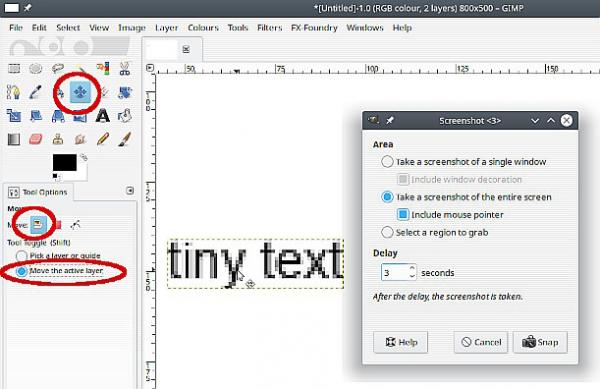
Top marks for ingenuity. But linux Gimp comes with its own snapshot tool. File -> Create -> Screenshot This using a Gimp 2.8 Gimp 2.10 is similar.
Quote:..Had the wrong Move icon..
You might still have the wrong tool. There is a dedicated Move tool. The only thing to note is how it works. It moves the layer containing the first solid pixel under the cursor. A text layer contains lots of transparency, so either 1) be careful where you position the cursor or 2) enable the move active later toggle in the Move tool Option. Same as many other transform tools, there are various modes - layers - selections - paths.
Quote:..The reason u see a vlc snapshot is i could not use my mint system snapshot tool & use the gimp pointer simultaneously..
Top marks for ingenuity. But linux Gimp comes with its own snapshot tool. File -> Create -> Screenshot This using a Gimp 2.8 Gimp 2.10 is similar.



