EDIT Ahh... not reading the post in detail
zip file ? which zip file from gimp.org ? The windows download is a executable installer gimp-2.10.30-setup.exe
Where did you get that zip file ?
----------------------------
All depends how you installed Gimp.
For the regular Windows installer from gimp.org and the user accepting the one-click install it goes into C:\Program Files\GIMP 2
However if the 'For Me Only' option is selected it installs into C:\Users\your_name\Appdata\Local\Programs\GIMP2
Which same as the GIMP user profile, is in the hidden Appdata folder. See: https://support.microsoft.com/en-us/help...windows-10
Going a bit further, and using the Gimp installer customize option, you can install Gimp to some other location, maybe a second disk
or
You might be using a portable Gimp which can be anywhere.
However / Wherever installed, the location should show up by running Gimp then in Edit -> Preferences -> Folders Choose a resource folder and that shows both the location of your user profile and the location of the Gimp installation.
This a custom install to drive F:
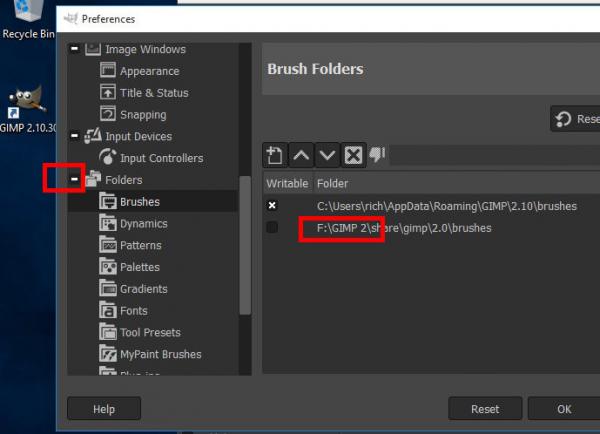
Quote:...I downloaded from Gimp org, opened the zip file...
zip file ? which zip file from gimp.org ? The windows download is a executable installer gimp-2.10.30-setup.exe
Where did you get that zip file ?
----------------------------
All depends how you installed Gimp.
For the regular Windows installer from gimp.org and the user accepting the one-click install it goes into C:\Program Files\GIMP 2
However if the 'For Me Only' option is selected it installs into C:\Users\your_name\Appdata\Local\Programs\GIMP2
Which same as the GIMP user profile, is in the hidden Appdata folder. See: https://support.microsoft.com/en-us/help...windows-10
Going a bit further, and using the Gimp installer customize option, you can install Gimp to some other location, maybe a second disk
or
You might be using a portable Gimp which can be anywhere.
However / Wherever installed, the location should show up by running Gimp then in Edit -> Preferences -> Folders Choose a resource folder and that shows both the location of your user profile and the location of the Gimp installation.
This a custom install to drive F:



