| Welcome, Guest |
You have to register before you can post on our site.
|
| Forum Statistics |
» Members: 4,915
» Latest member: gimp1
» Forum threads: 7,682
» Forum posts: 41,790
Full Statistics
|
| Latest Threads |
Isolate, select and copy/...
Forum: General questions
Last Post: denzjos
6 hours ago
» Replies: 5
» Views: 207
|
RapidRAW
Forum: Other graphics software
Last Post: denzjos
Yesterday, 12:51 PM
» Replies: 2
» Views: 144
|
AIMAGoR - Artificial IMAg...
Forum: Other graphics software
Last Post: rich2005
11-02-2025, 06:57 PM
» Replies: 22
» Views: 9,551
|
Accessing GIMP’s internal...
Forum: General questions
Last Post: rich2005
11-02-2025, 12:35 PM
» Replies: 1
» Views: 133
|
Can't find path plug-in
Forum: General questions
Last Post: programmer_ceds
11-01-2025, 04:47 PM
» Replies: 7
» Views: 405
|
Gimp shows blank black sc...
Forum: Windows
Last Post: rich2005
11-01-2025, 09:01 AM
» Replies: 1
» Views: 150
|
Outlined and filled in 3....
Forum: General questions
Last Post: rich2005
10-31-2025, 04:42 PM
» Replies: 2
» Views: 223
|
Upgrade 3.0.6
Forum: Windows
Last Post: J-C R 45
10-31-2025, 03:07 AM
» Replies: 4
» Views: 394
|
Astrophotography - Creati...
Forum: Tutorials and tips
Last Post: Zero01
10-30-2025, 07:24 PM
» Replies: 5
» Views: 589
|
"Plug-in crashed" on GIMP...
Forum: General questions
Last Post: rich2005
10-29-2025, 09:26 AM
» Replies: 1
» Views: 288
|
|
|
| Takes Forever to EXPORT an image |
|
Posted by: OldSargeDaleD - 11-09-2023, 07:13 PM - Forum: General questions
- Replies (6)
|
 |
Dell XPS 8940
11th Gen Intel® Core™ i9-11900
32.0 GB
Windows 11 Pro
I open a graphic image (anything from a JPG to a PNG to a TIFF)
I work on the file -- many times, simply cropping something out of the larger image
I Click File, I click Export
I just did this, creating a headshot for an Avatar on my genealogy software.
It took me 7 (count 'em SEVEN) attempts to get the file name into the input box and get it exported.
Gimp stalled out, it took me out of the Export dialog box and back to the main screen with my cropped image
I'd try again, and again, etc -- the program would go into "Not Responding" then it would time out (again) and I'd have to start over
Any suggestion??
Thanks
Dale
|

|
|
| MacOS Pinch to zoom |
|
Posted by: Gimp_charles - 11-09-2023, 02:08 AM - Forum: General questions
- Replies (3)
|
 |
Hello. I thought for sure there would be a bunch of questions about this, but only found scattered results online most referring to linux.
Info:
Gimp 2.10.34
MacOS Monterey 12.2.1
Macbook Pro (2019)
Gimp user since: 2010
Trying to find a way to enable pinch to zoom in and out. I know it wasn't available for many years so had basically given up on it, but wondered if it had been implemented recently. I saw a couple random posts online that people were able to do it, so I started to wonder if it's a problem with my computer settings. Or did I misinterpret the posts I saw, and pinch-to-zoom isn't possible on MacOS at all?
Secondary question, if it's not possible in gimp, is there a 3rd party plug in that accomplishes this?
Any help is appreciated. Thank you so much.
Charles
|

|
|
 Moiré or "wavy artifacts"
Moiré or "wavy artifacts" |
|
Posted by: sbalbarbin - 11-07-2023, 10:59 PM - Forum: General questions
- Replies (4)
|
 |
Hi all,
using GIMP 2.10.34 on Win 10
I have been getting annoying wavy lines (I would describe them as, you know those topographical map of mountains, that shows the difference of heights) that actually come from the gradual transparency of a layer after using the Eraser tool. Basically, using the Eraser tool, with a Force of 25% ish and Hardness of 13% ish (actually, whatever these settings are, it does it anyway). Attached is a screenshot of the entire GIMP layout (you will see all the Eraser settings). Only 2 layers active, so basically the one on top was opaque and I'm simply slowly and smoothly erasing it to reveal the layer under. At some point, I do want the top layer to be completely showing the one under it, but I do want a certain "gradient", and that thing happens right at the gradual transparency.
I once had that problem, few weeks back. It was the same problematic result, only, it came from duplicating a text layer and applying a gaussian blur on the layer below, in order to create a glow like effect. A friend of mine told me: check to see if you're in 8 bit Integer precision, and put it higher if it is. I actually was at 8, and I put it at 16 bits and this problem disappeared. So yesterday, I was, wait a minute, I suddenly have this problem but I'm in 32 bit?
So I'm confuse here... Anyone knows what causes this (I mean I know where it comes from) but is this a "normal GIMP" thing I will have to live with? Is there a way to get rid of it once you created it? Or is there a workaround to make sure I wouldn't get this?
Thanx a bunch in advance
Stef
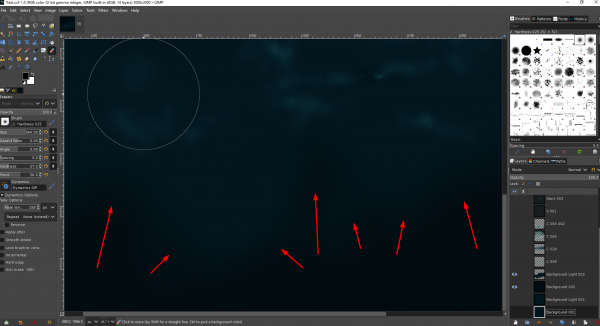
|

|
|
| Layer Mask Logic |
|
Posted by: festus - 11-07-2023, 08:23 PM - Forum: General questions
- Replies (1)
|
 |
Hello,
I am wondering what the logic/reasoning is behind the use of layer masks.
Specifically, why, when you apply a mask to an image and you brush it, does the color from the below image appear?
Thanks,
fh
|

|
|
|