Posts: 1,538
Threads: 71
Joined: May 2021
Reputation:
168
Gimp version:
Operating system(s): Linux
Download > https://gmic.eu/download.html
From the G'MIC post on twitter, this will be the last version 2 as G'MIC is now working on a version 3 with.... hang-on... "Deep Learning"!!
Post on twitter from G'MIC https://twitter.com/gmic_eu/status/1433513655358918663
Posts: 7,911
Threads: 169
Joined: Oct 2016
Reputation:
1,082
Gimp version:
Operating system(s): Linux
Yeah, Now up to 570 filters. Really too many for comfort. Some are very niche and I wonder how often they are used.
This the latest filter - paint with brush and some parameters to give a pointillism (sort of) effect.
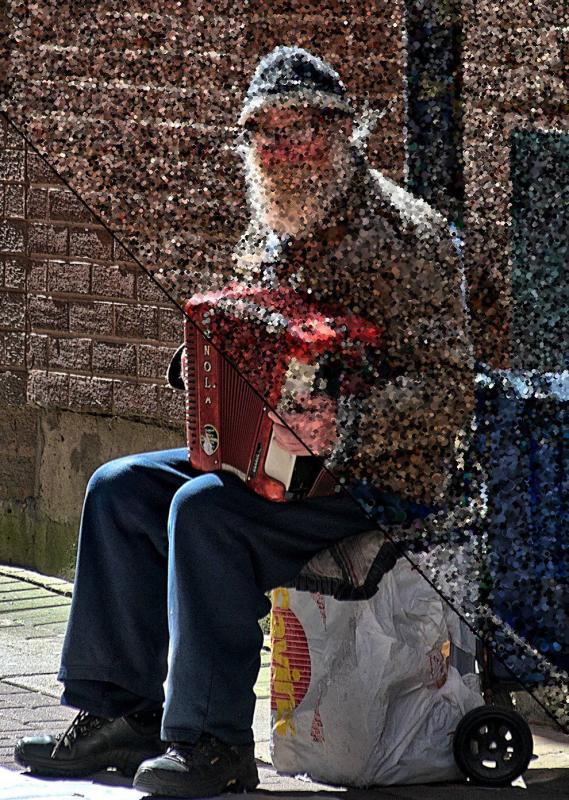
Posts: 1,427
Threads: 219
Joined: Sep 2018
Reputation:
129
Gimp version:
Operating system(s): Windows 11
@PixLab, thank's for the tip. G'Mic-Qt, always new things to discover.
Posts: 1,538
Threads: 71
Joined: May 2021
Reputation:
168
Gimp version:
Operating system(s): Linux
(09-03-2021, 08:07 AM)rich2005 Wrote: Yeah, Now up to 570 filters. Really too many for comfort. Some are very niche and I wonder how often they are used.
570 without the "Testing", all in all It's ~1100 filters 
Posts: 571
Threads: 130
Joined: Nov 2019
Reputation:
5
How to add it to the AppImage in 21.10 ?
Posts: 7,911
Threads: 169
Joined: Oct 2016
Reputation:
1,082
Gimp version:
Operating system(s): Linux
09-04-2021, 07:16 AM
(This post was last modified: 09-04-2021, 07:28 AM by rich2005.)
(09-04-2021, 02:50 AM)meetdilip Wrote: How to add it to the AppImage in 21.10 ?
For info, I keep various versions that work with the appimage here: https://www.gimp-forum.net/Thread-gmic-g...untu-18-04
You want the last in the list which you can down load from:
https://u.pcloud.link/publink/show?code=...TXx56VB9V0
Unzip, put gimp_gmic_qt-299 in ~/.config/GIMP-AppImage/2.10/plug-ins (it should already be executable but check) Obviously, remove any earlier gimp_gmic_qt-xxx that might be installed.
Update the filters (small icon at bottom of gmic ) to get 570 filters. No need for 'special' update.xxx anymore, that was a one-off case.
Posts: 1,427
Threads: 219
Joined: Sep 2018
Reputation:
129
Gimp version:
Operating system(s): Windows 11
@PixLab, you then have to multiply those about 1100 filters with their different settings...  
"Many of the things you can count, don’t count. Many of the things you can’t count, really count.”
Albert Einstein
Posts: 7,911
Threads: 169
Joined: Oct 2016
Reputation:
1,082
Gimp version:
Operating system(s): Linux
09-04-2021, 09:23 AM
(This post was last modified: 09-04-2021, 09:23 AM by rich2005.
Edit Reason: typo
)
(09-04-2021, 01:49 AM)PixLab Wrote: (09-03-2021, 08:07 AM)rich2005 Wrote: Yeah, Now up to 570 filters. Really too many for comfort. Some are very niche and I wonder how often they are used.
570 without the "Testing", all in all It's ~1100 filters 
570 with the testing section.
There are 406 filters 'baked' in the gmic code. Others, including all the 'Testing' section come from the file update299.gmic which is in ~/ .config/gmic/ Rename it to disable, if you do not believe me.
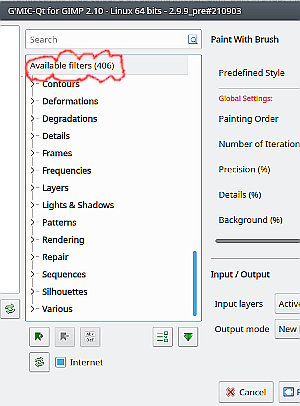
Posts: 1,538
Threads: 71
Joined: May 2021
Reputation:
168
Gimp version:
Operating system(s): Linux
09-04-2021, 11:51 AM
(This post was last modified: 09-04-2021, 12:20 PM by PixLab.)
(09-04-2021, 09:23 AM)rich2005 Wrote: (09-04-2021, 01:49 AM)PixLab Wrote: (09-03-2021, 08:07 AM)rich2005 Wrote: Yeah, Now up to 570 filters. Really too many for comfort. Some are very niche and I wonder how often they are used.
570 without the "Testing", all in all It's ~1100 filters 
570 with the testing section.
There are 406 filters 'baked' in the gmic code. Others, including all the 'Testing' section come from the file update299.gmic which is in ~/ .config/gmic/ Rename it to disable, if you do not believe me.
https://gmic.eu/gui_filters.txt -> First sentence " *** List of filters in the G'MIC plug-in (1126 filters, on 09/04, 13:43) ***"
So when I saw this number(above), to be sure I started to count them 1 by 1 (yep, it's sound stupid and it is, I can do very-very stupid things, please don't tell to anyone  ), I did stop when I arrived ~500 I was not yet in testing which I started to count the tomorrow, then stopped around 300 in the testing as I was already over 800 over all and still many folders to open in testing so I gave up 
On that web page if you Ctrl+A / Ctrl+C and paste in a text editor like pluma there are more than 2200 lines (first part is by category / second part is alphabetically)
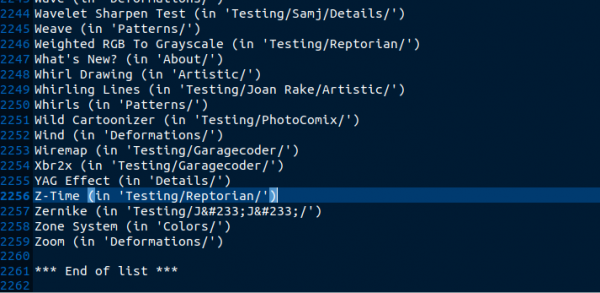
Posts: 7,911
Threads: 169
Joined: Oct 2016
Reputation:
1,082
Gimp version:
Operating system(s): Linux
09-04-2021, 01:30 PM
(This post was last modified: 09-04-2021, 02:23 PM by rich2005.
Edit Reason: check appimage
)
Just go by the reported filters in the plugin
@meetdilip
Make sure you scroll back to the post about appimage installation.
|







 ), I did stop when I arrived ~500 I was not yet in testing which I started to count the tomorrow, then stopped around 300 in the testing as I was already over 800 over all and still many folders to open in testing so I gave up
), I did stop when I arrived ~500 I was not yet in testing which I started to count the tomorrow, then stopped around 300 in the testing as I was already over 800 over all and still many folders to open in testing so I gave up