So, you have lost the Tool options dialog which is the part of the UI where you can set parameters from the current tool (brush size in the PaintBrush, font in the Text tool, fill type in the bucket...). We are talking about this, the dialog with an easel/chalkboard icon in the tab:
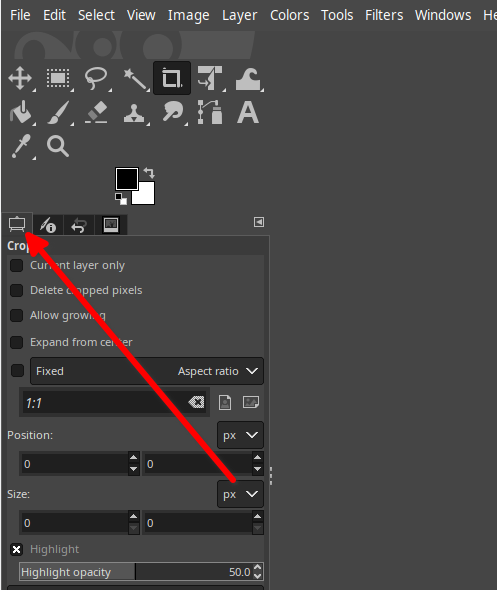
This happens because some unfortunate mouse moves over it detach it from the UI, and when this happens most people just close the dialog instead of re-docking it. The result is, no more Tool options:

You can re-open the dialog with Windows ➤ Dockable dialogs ➤ Tool options. However this opens a "detached" dialog and you have to re-dock it, but there is a simpler way to get it back at the right place. Click the |<| icon on the right of the tab line:
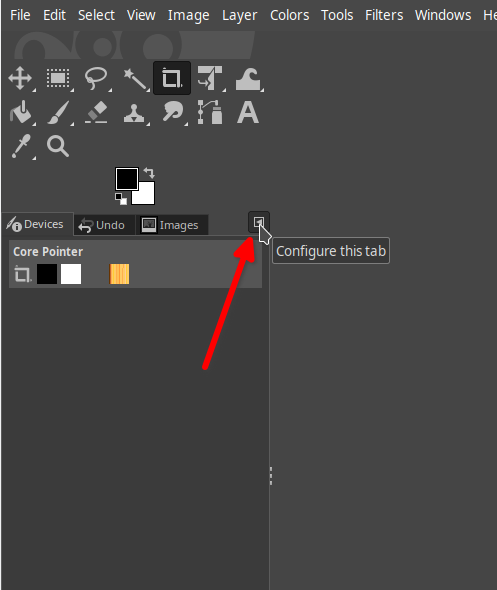
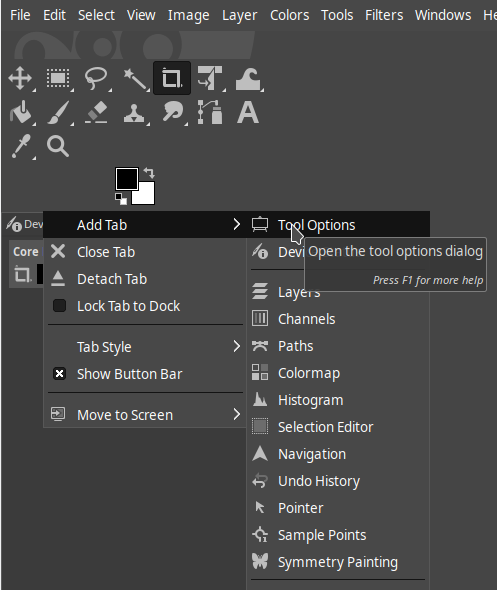
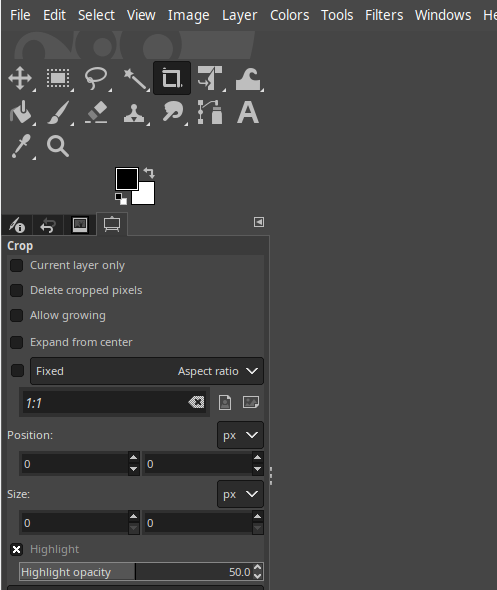
This happens because some unfortunate mouse moves over it detach it from the UI, and when this happens most people just close the dialog instead of re-docking it. The result is, no more Tool options:
You can re-open the dialog with Windows ➤ Dockable dialogs ➤ Tool options. However this opens a "detached" dialog and you have to re-dock it, but there is a simpler way to get it back at the right place. Click the |<| icon on the right of the tab line:
And select Add tab ➤ Tool options
And you are done:
Well, almost, because the Tool options dialog is at the end of the line instead of being at the beginning. If that bothers you, just drag its tab index over the first tab index in the line to move the Tool options tab to the first position.





 )
)


