05-07-2025, 05:23 PM
I am trying to restore an old photo that includes a coffee can in the foreground. I was able to find several donor images of the can I need. These were rectangularized, flattened, and then stitched together to make a large flat version of the complete can. The result isn't perfect, but should be fine for what I'm doing.
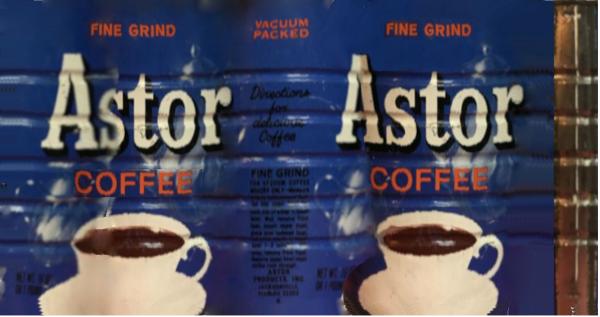
I then used the FILTERS->MAP->MAP OBJECT->Cylinder filter to make a new 3D cylinder out of it that I could rotate into the proper orientation. The problem, as pointed out by the arrows, is that several sections of the new cylinder are transparent. The original flat image has no transparencies.

So what is going on here? How do I make a cylinder with no random transparencies?
I then used the FILTERS->MAP->MAP OBJECT->Cylinder filter to make a new 3D cylinder out of it that I could rotate into the proper orientation. The problem, as pointed out by the arrows, is that several sections of the new cylinder are transparent. The original flat image has no transparencies.
So what is going on here? How do I make a cylinder with no random transparencies?




