Posts: 1,063
Threads: 88
Joined: Aug 2018
Reputation:
83
Gimp version:
Operating system(s): Windows Vista or 7, 8, 10 (64-bit)
(04-28-2022, 04:17 PM)Ottia Tuota Wrote: (04-28-2022, 03:49 PM)Krikor Wrote: With the modified version, I got this strange result.
xcf used in attachment.
I suppose it is those sharp corners. The distortion is done by my own approximation algorithm, and I know very well that it is rather rickety. It is no surprise that it may fail in difficult cases. There is no other remedy but to do manual corrections.
Just changing the Line style (from Milter to Round) definitely fixed the problem.
Thx.
.....
Samj Portable - Gimp 2.10.28 - Win-10 /64.
Posts: 130
Threads: 13
Joined: Jun 2019
Reputation:
21
Gimp version:
Operating system(s): Linux
04-29-2022, 01:36 AM
(This post was last modified: 04-29-2022, 01:47 AM by teapot.)
Krikor, Out of interest I tried your file and settings and got a spike that's different to yours.
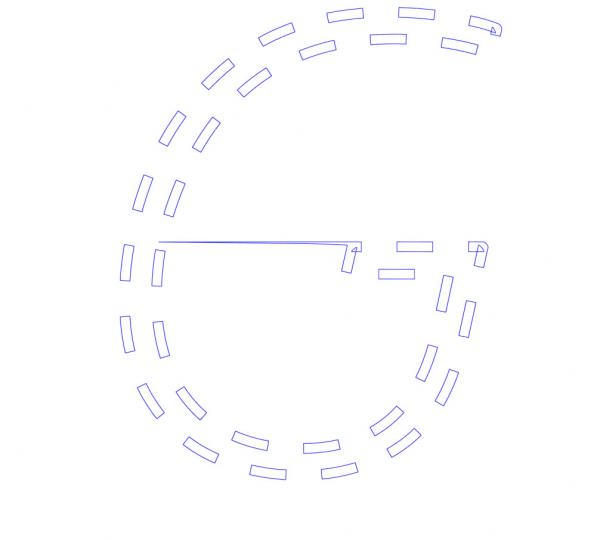
Having noticed the other change to the plugin between v0.7 and v0.8 is from
SHORT_ARC = 10 # pixels
to
SHORT_ARC = 5 # pixels
I changed that back and the spike went. However that may just be a one off for your example, I have no idea what the wider implications of such a change are. Anyway that's a difficult case 
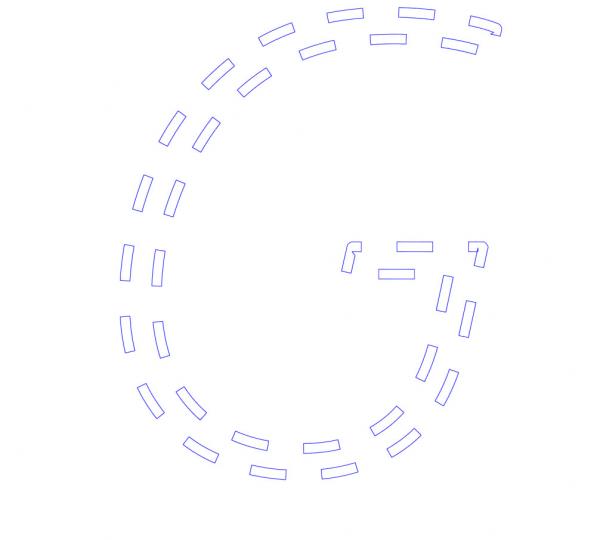
(04-28-2022, 04:46 PM)Krikor Wrote: Just changing the Line style (from Milter to Round) definitely fixed the problem.
How did you do that, the only place I know for line style is when stroking a path with Stroke line. Is that what you mean?
Overall the plugin is working really well, thank you again Ottia Tuota.
Posts: 236
Threads: 26
Joined: Mar 2020
Reputation:
29
Gimp version:
Operating system(s): Windows (Vista and later)
(04-29-2022, 01:36 AM)teapot Wrote: .
Having noticed the other change to the plugin between v0.7 and v0.8 is from
SHORT_ARC = 10 # pixels
to
SHORT_ARC = 5 # pixels
I changed that back and the spike went. However that may just be a one off for your example, I have no idea what the wider implications of such a change are. Anyway that's a difficult case 
...
I had some other difficult case that made me to do that change. I don't remember exactly. The meaning of SHORT_ARC is that arcs below it are done with some simple solution instead of the rickety approximation algorithm with its subdivisions to ever shorter arcs.
I think that how the plugin manages those difficult cases is just a question of luck. The program should be made better, but now it remains as it is.
Posts: 1,063
Threads: 88
Joined: Aug 2018
Reputation:
83
Gimp version:
Operating system(s): Windows Vista or 7, 8, 10 (64-bit)
Hi teapot!
(04-29-2022, 01:36 AM)teapot Wrote: Krikor, Out of interest I tried your file and settings and got a spike that's different to yours.
I would say this is something unexpected, but the strange thing is that I can no longer reproduce my result displayed in post #48.
(04-29-2022, 01:36 AM)teapot Wrote: Having noticed the other change to the plugin between v0.7 and v0.8 is from
SHORT_ARC = 10 # pixels
to
SHORT_ARC = 5 # pixels
I changed that back and the spike went. However that may just be a one off for your example, I have no idea what the wider implications of such a change are. Anyway that's a difficult case 
I didn't download the updated version from Ottia Tuota, I simply manually edited the code as instructed in post #44.
So I couldn't tell you what the SHORT_ARC changes from 10 to 5 in the new code might produce.
(04-29-2022, 01:36 AM)teapot Wrote: (04-28-2022, 04:46 PM)Krikor Wrote: Just changing the Line style (from Milter to Round) definitely fixed the problem.
How did you do that, the only place I know for line style is when stroking a path with Stroke line. Is that what you mean?
Overall the plugin is working really well, thank you again Ottia Tuota.
Yes, right there. When I made the reported change the spike was gone.
But now, trying to reproduce the previous problem, I redid the previous settings and tried even with others, but I still get the result without any problems.
On the bright side, the problem disappeared like magic.
.....
Samj Portable - Gimp 2.10.28 - Win-10 /64.
Posts: 130
Threads: 13
Joined: Jun 2019
Reputation:
21
Gimp version:
Operating system(s): Linux
(04-29-2022, 04:28 AM)Ottia Tuota Wrote: (04-29-2022, 01:36 AM)teapot Wrote: .
Having noticed the other change to the plugin between v0.7 and v0.8 is from
SHORT_ARC = 10 # pixels
to
SHORT_ARC = 5 # pixels
I changed that back and the spike went. However that may just be a one off for your example, I have no idea what the wider implications of such a change are. Anyway that's a difficult case 
...
I had some other difficult case that made me to do that change. I don't remember exactly. The meaning of SHORT_ARC is that arcs below it are done with some simple solution instead of the rickety approximation algorithm with its subdivisions to ever shorter arcs.
I think that how the plugin manages those difficult cases is just a question of luck. The program should be made better, but now it remains as it is.
Thank you for the explanation 
Posts: 7,883
Threads: 168
Joined: Oct 2016
Reputation:
1,079
Gimp version:
Operating system(s): Linux
08-05-2022, 11:00 AM
(This post was last modified: 08-05-2022, 11:29 AM by rich2005.)
Revisiting this, nothing as complicated as the previous showings but sometimes comes up in Gimp 'how-to's
A bit of preparation required for the target path, this was hand painted then center-line traced. Might have been easier just to draw the path straight in.
The pattern the half-moon and the base path to create an offset. This moved for the three offsets. Each path filled with different colour.
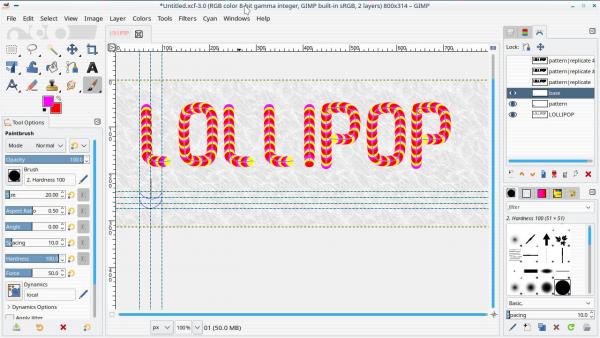
...and yes, a bit of hand-painting at the end(s) to tidy up 
edit: with a bevel and a drop shadow.

Posts: 130
Threads: 13
Joined: Jun 2019
Reputation:
21
Gimp version:
Operating system(s): Linux
Posts: 134
Threads: 15
Joined: Apr 2017
Reputation:
6
Gimp version:
Operating system(s): Linux
Does anyone have a copy of this plugin (Replicate path along circle)? Ottia Tuota's website is unavailable, Wayback machine not much use..
Thanks in advance.
Posts: 1,063
Threads: 88
Joined: Aug 2018
Reputation:
83
Gimp version:
Operating system(s): Windows Vista or 7, 8, 10 (64-bit)
(04-30-2023, 04:49 PM)Zero01 Wrote: Does anyone have a copy of this plugin (Replicate path along circle)? Ottia Tuota's website is unavailable, Wayback machine not much use..
Thanks in advance.
Please, try again
http://kmarkku.arkku.net/Path_replicate_...aster.html
working fine here that website
.....
Samj Portable - Gimp 2.10.28 - Win-10 /64.
Posts: 134
Threads: 15
Joined: Apr 2017
Reputation:
6
Gimp version:
Operating system(s): Linux
05-02-2023, 06:32 PM
(This post was last modified: 05-02-2023, 06:33 PM by Zero01.)
Thanks! I managed to download with Edge, wasn't working in Firefox for some unknown reason...
|







