| Welcome, Guest |
You have to register before you can post on our site.
|
| Forum Statistics |
» Members: 5,115
» Latest member: Betflag
» Forum threads: 7,804
» Forum posts: 42,396
Full Statistics
|
| Latest Threads |
How to rotate selection
Forum: General questions
Last Post: depmco
6 hours ago
» Replies: 3
» Views: 147
|
How to make a mask from a...
Forum: Extending the GIMP
Last Post: Scallact
7 hours ago
» Replies: 10
» Views: 353
|
freeze on export
Forum: Gimp 2.99 & Gimp 3.0
Last Post: alpheratz
Yesterday, 09:52 AM
» Replies: 3
» Views: 3,203
|
how to use different font...
Forum: General questions
Last Post: sallyanne
Yesterday, 12:35 AM
» Replies: 9
» Views: 534
|
Gimp 3.x scanner xsane pl...
Forum: Gimp 2.99 & Gimp 3.0
Last Post: mrseudo
02-09-2026, 10:54 PM
» Replies: 16
» Views: 16,720
|
Cannot open camera raw im...
Forum: Windows
Last Post: Zbyma72age
02-09-2026, 05:33 PM
» Replies: 2
» Views: 176
|
nikgimp - a NikCollection...
Forum: Extending the GIMP
Last Post: ersc57
02-07-2026, 08:41 AM
» Replies: 4
» Views: 3,897
|
Ofnuts
Forum: General questions
Last Post: sallyanne
02-07-2026, 05:29 AM
» Replies: 0
» Views: 143
|
arakne path shapes
Forum: Extending the GIMP
Last Post: sallyanne
02-07-2026, 05:18 AM
» Replies: 7
» Views: 540
|
How to apply layer to obj...
Forum: General questions
Last Post: rich2005
02-05-2026, 03:59 PM
» Replies: 1
» Views: 229
|
|
|
| Cannot see text on image |
|
Posted by: Stayfair - 11-18-2017, 12:30 AM - Forum: General questions
- Replies (2)
|
 |
Hello...
I've overlayed just a headshot over another image of a girl bowling....I'd like to add some text to the image of the girls stats and year in high school, etc.
I activated the text tool, and start entering text into the image, but the text is too tiny to even see. I can't even increase the size in pixels, or pts, etc, large enough to see it no matter what I try.
Thanks for the help and hopefully understanding.
Tom
The other thing I'm noticing is when I increase the text size it keeps reverting back to 18px
|

|
|
| Can't use Huion H420 graphic tablet |
|
Posted by: Innula - 11-16-2017, 05:57 PM - Forum: Windows
- Replies (6)
|
 |
I've just tried to install a Huion H420 graphic tablet on my laptop. I can use it and the associated pen to draw in Paint.net and Windows Ink Workspace, but it's not working properly in GIMP 2.8.22.
In GIMP I can use the pen to move the mouse pointer around and to select things and click on them. However, I can't do any freehand drawing using the pen or brush tools. Holding down my left mouse button and dragging the pointer round works. Holding down the top pen button (the pen's equivalent of the left mouse button) doesn't.
What am I doing wrong? I've tried both Window and Screen in File>Configure Input Devices for the Huion Tablet but neither seems to do what I want.
|

|
|
| Whats the best way to colorize a grayscale image ? |
|
Posted by: Espermaschine - 11-16-2017, 05:25 PM - Forum: General questions
- Replies (4)
|
 |
Again, coming from the Felt Thread.
I did it by applying the felt texture, which has a lot of white with a bit of medium gray, with the 'Value' Blendmode to the colour shapes (1.), and it seems, there arent any other options, except 'Multiply'.
This worked well for me, however whenever i applied a Bevel to a shape, the highlights and shadows were invisible (2.), because of the 'Value' layer on top, so that i had to put them one step higher in the z-order (3.).
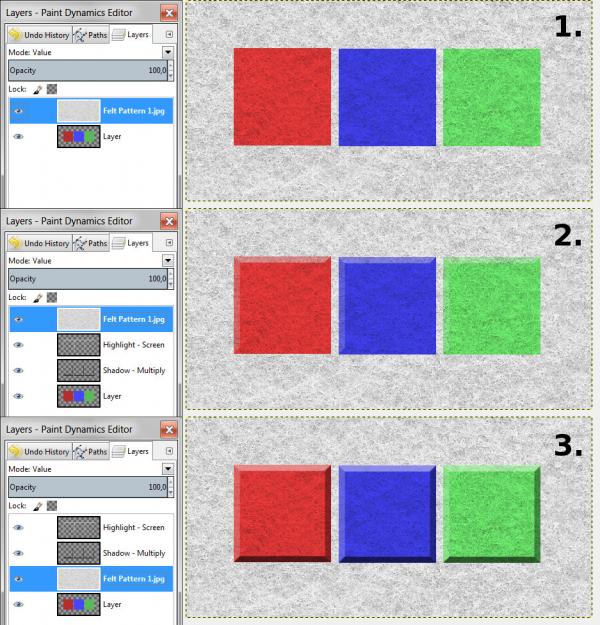
One would think that the values of the grayscale texture, combined with coloured shapes in 'Colour' Mode, would result in a good looking colorized result, but the colours always look washed out...i guess because of the missing Saturation information ?
Slightly related video about colourizing old b/w photos, and as can be seen done in PS with the Colour Blendmode at 3:46min.
|

|
|
| Hard Edge Painting |
|
Posted by: sgreeny12 - 11-15-2017, 11:47 PM - Forum: General questions
- Replies (7)
|
 |
My wife is a big fan of an artist Jeff Koons. I'm not the most familiar with this but she says he paints in a style called hard edge.
Here is a link to the type of picture I'm referring to:
http://www.jeffkoons.com/sites/default/f...l10_sm.jpg
As you can see none of the colors are blended or faded. Its clear demarcation of different colors and shades. Does anyone have any ideas on a filter or a tutorial on how to take an already existing picture and turn it into a hard edge style painting. Thanks so much.
|

|
|
|