| Welcome, Guest |
You have to register before you can post on our site.
|
| Forum Statistics |
» Members: 5,110
» Latest member: Maminkem
» Forum threads: 7,803
» Forum posts: 42,384
Full Statistics
|
| Latest Threads |
Cannot open camera raw im...
Forum: Windows
Last Post: rich2005
3 hours ago
» Replies: 1
» Views: 88
|
How to make a mask from a...
Forum: Extending the GIMP
Last Post: Scallact
Yesterday, 03:23 PM
» Replies: 6
» Views: 242
|
how to use different font...
Forum: General questions
Last Post: Running_late
Yesterday, 04:24 AM
» Replies: 8
» Views: 425
|
nikgimp - a NikCollection...
Forum: Extending the GIMP
Last Post: ersc57
02-07-2026, 08:41 AM
» Replies: 4
» Views: 3,871
|
Ofnuts
Forum: General questions
Last Post: sallyanne
02-07-2026, 05:29 AM
» Replies: 0
» Views: 115
|
arakne path shapes
Forum: Extending the GIMP
Last Post: sallyanne
02-07-2026, 05:18 AM
» Replies: 7
» Views: 513
|
How to apply layer to obj...
Forum: General questions
Last Post: rich2005
02-05-2026, 03:59 PM
» Replies: 1
» Views: 214
|
Selective transparency
Forum: General questions
Last Post: aka
02-04-2026, 03:44 PM
» Replies: 5
» Views: 406
|
ExifToolGUI and ExifTool ...
Forum: Other graphics software
Last Post: denzjos
02-03-2026, 12:07 PM
» Replies: 12
» Views: 13,148
|
Can you identify effects/...
Forum: General questions
Last Post: rich2005
02-02-2026, 09:34 AM
» Replies: 11
» Views: 866
|
|
|
| GIMP Window Changes Size on Any Action |
|
Posted by: Jeremy_Ray - 01-18-2026, 06:35 PM - Forum: Linux and other Unixen
- Replies (5)
|
 |
GIMP is 3.0.6, OS is Kubuntu 24.04
Here is how it is supposed to look, crammed into the screen space of my little Cintiq 12WX -
![[Image: gimp-fullscreen-setup.jpg]](https://i.ibb.co/GQ20RqkP/gimp-fullscreen-setup.jpg)
Any action at all causes the main window to shrink down like this -
![[Image: gimp-shrunk-window.jpg]](https://i.ibb.co/Kc8RjCBb/gimp-shrunk-window.jpg)
What could be causing it to do this?
Incidentally, I tried the option to merge the GIMP menu bar with the system menu bar. I then turned it off, which didn't turn it off. I then reset the preferences, which didn't turn it off. I then uninstalled GIMP (using snap, which I installed GIMP with), shut down the computer, turned the computer back on and reinstalled GIMP. That didn't restore the system menu bar either. I don't know if that has anything to do with this problem or not.
Incidentally, the rulers and status bar should be turned off, but they've stuck around anyway.
|

|
|
| 1st plugin attempt - save jpeg question |
|
Posted by: nmw01223 - 01-18-2026, 02:47 PM - Forum: Extending the GIMP
- No Replies
|
 |
I am embarking on my 1st (python) plugin using GIMP 3. I'm a long term (basic) Photoshop user and have a lot of software design experience - but virtually no GIMP experience and zero python experience. So, it's a bit of a learning curve.
What I'm doing is pretty simple, replicating something I used to do with Photoshop using VB (OLE) automation. Basically, a batch process - need to point to a source directory containing images of various types and resolutions (TIF, PSD, JPG etc), then to load them one by one, perform some basic (automatic) changes, and write them out one by one as JPEGs to a different directory.
I've got the basic plugin shell going, with a dialog to select directories etc, define the automatic changes and so on, and it seems to work fine.
I think I can see how to get the source filenames using scandir() imported from os. Now looking at loading the files and writing the JPEGs. I assume I can use Gimp.file_load() to load an image.
But, when one writes a JPEG, there are usually some parameters - the JPEG level for file compression to start with. I cannot see any function for doing that. I found Gimp.file_save(run_mode, image, file, options), but it says options isn't used. I really don't want it to pop up a dialog to set these things.
So my basic questions are, is file_load() the right way to load an image, and how do I save a JPEG setting all necessary parameters programmatically?
|

|
|
| 'The Windows 11 Crisis' Video |
|
Posted by: Tas_mania - 01-16-2026, 10:22 AM - Forum: Watercooler
- Replies (3)
|
 |
Even though I haven't used Windows for years I watched this because I was interested in the so-called 'crisis'. It looks like a user revolt over AI forcing users to subscribe to what AI wants.
|

|
|
| Best way to recolor this image |
|
Posted by: IndiePubber - 01-11-2026, 05:02 AM - Forum: General questions
- Replies (12)
|
 |
I'll be using the attached image for the background of the cover for the next novel I'm indie publishing. I want to switch the colors so the white infill areas are a certain shade of red, the dark timbers are shades of pinkish white, and the windows are something in between--- not all the same color, but a range reflecting the highlights and shadows of the original picture.
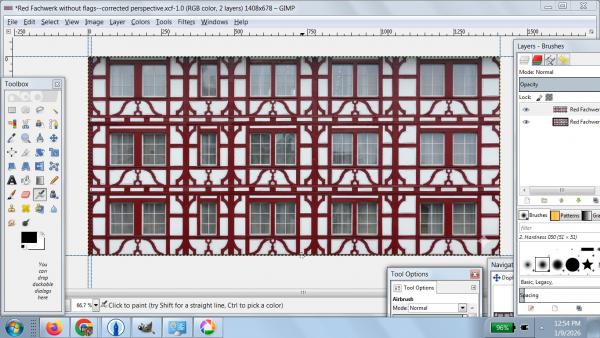
I've learned that Colors ---> Maps ---> Color Exchange might work for me. I've figured out that I can't select the From Color until I've turned off the alpha channel on the image.
But when I select the From Color, choose the To Color, and click OK, nothing happens. The photo doesn't change, even though the Edit menu gives me the option to undo the Color Exchange.
I prefer to work on my older ThinkPad touchscreen laptop where I run GIMP 2.8 on Windows 7. I also have a Windows 10 PC with GIMP 3.04. As another test, I used it to try Color Exchange on this Fachwerk photo. But again, when I click OK, I see no change. And again, the Edit menu tells me the exchange was made.
It's the same with other images I've tried.
Given all this, I have two questions:
1. Is Color Exchange the best way to do what I want here?
2. If it is, what am I failing to do, that I can't see any change in 2.8 or in 3.04? Is there another step I need to take to complete the process?
Thanks in advance.
|

|
|
|