| Welcome, Guest |
You have to register before you can post on our site.
|
| Forum Statistics |
» Members: 5,110
» Latest member: Maminkem
» Forum threads: 7,803
» Forum posts: 42,384
Full Statistics
|
| Latest Threads |
Cannot open camera raw im...
Forum: Windows
Last Post: rich2005
3 hours ago
» Replies: 1
» Views: 89
|
How to make a mask from a...
Forum: Extending the GIMP
Last Post: Scallact
Yesterday, 03:23 PM
» Replies: 6
» Views: 242
|
how to use different font...
Forum: General questions
Last Post: Running_late
Yesterday, 04:24 AM
» Replies: 8
» Views: 426
|
nikgimp - a NikCollection...
Forum: Extending the GIMP
Last Post: ersc57
02-07-2026, 08:41 AM
» Replies: 4
» Views: 3,871
|
Ofnuts
Forum: General questions
Last Post: sallyanne
02-07-2026, 05:29 AM
» Replies: 0
» Views: 115
|
arakne path shapes
Forum: Extending the GIMP
Last Post: sallyanne
02-07-2026, 05:18 AM
» Replies: 7
» Views: 513
|
How to apply layer to obj...
Forum: General questions
Last Post: rich2005
02-05-2026, 03:59 PM
» Replies: 1
» Views: 214
|
Selective transparency
Forum: General questions
Last Post: aka
02-04-2026, 03:44 PM
» Replies: 5
» Views: 406
|
ExifToolGUI and ExifTool ...
Forum: Other graphics software
Last Post: denzjos
02-03-2026, 12:07 PM
» Replies: 12
» Views: 13,148
|
Can you identify effects/...
Forum: General questions
Last Post: rich2005
02-02-2026, 09:34 AM
» Replies: 11
» Views: 866
|
|
|
| gimp vs imag-r |
|
Posted by: lt72884 - 07-22-2021, 11:07 PM - Forum: General questions
- Replies (9)
|
 |
Hello all. I use the following website for processing images for my ortu laser master 20 watt desktop laser machine.
ImagR - Prepare Photos for Laser Engraving - 5 Steps (imag-r.com)
the one thing i really like about this website is the fact that it has an auto adjust feature.
when you first load the image into the website, it auto converts to greyscale, then you crop it, resize it to the dims you want along with a DPI of 254. Once it has been resized, you can either adjust brightness, contrast, sharpen, etc manually, or hit the auto button.
does gimp2.10 have a simular feature so i can process my images in gimp for laser engraving?
I mainly use imag-r because it is super fast and has all the stuff built into it and its FREE!!!
thanks
|

|
|
| Problem with exporting images |
|
Posted by: The New Funnywise - 07-22-2021, 05:02 AM - Forum: General questions
- Replies (5)
|
 |
This problem started to happen when I download the newest update for Gimp 2.10. When I try to export it, their is message pops up that says, "Saving 'C:\Users\keifer\Pictures\grey bricks.xcf' failed: Error creating 'C:\Users\keifer\Pictures\grey bricks.xcf': Error opening file “C:\Users\keifer\Pictures\grey bricks.xcf”: No such file or directory"
|

|
|
| "Could not read the contents of Desktop" |
|
Posted by: dncollins - 07-21-2021, 01:47 AM - Forum: General questions
- Replies (5)
|
 |
That's the error message I get right after clicking on 'File/Export as ...' try to export a file to the desktop.
Small print of error diagnostic:
Error opening directory '/Users/<myuid>/-
Desktop': Operation not permitted.
Interestingly, after clicking on 'OK' in the diagnostic pop up window, it clears and I am able to export the file to the desktop.
So at this time, it's an annoyance.
I tried uninstalling/reinstalling Gimp 10.2.22 rev 3 to no avail. It is true that I download and install apps to an admin account on my iMac, and then run apps from my non-admin user account. Old habit that may no longer give any form of security, but other 3rd party apps not seeing this problem (yet).
Couldn't think of a search handle to find others with the problem, but if anyone has seen complaints about this already, please point me in the right direction. Otherwise I'm open to any ideas about why this is happening.
OS: Big Sur
device: iMac 27"
|

|
|
| Filter values - small changes by key clicks |
|
Posted by: fern99 - 07-20-2021, 11:06 PM - Forum: General questions
- Replies (2)
|
 |
I'm using Gaussian Blur (Filters > Blur on the menu bar).
I'd like to increment the value for Size X (Standard deviation for the horizontal axis) in very small steps while using the Preview/Split View options to monitor the results.
Using the Up/Down arrow keys I can vary the Size X value by a factor of 1, but can't find a key, or key combination, to vary the value by 0.01.
Does anyone know if this can be done?
|

|
|
| Trouble with Gimp and Darktable |
|
Posted by: Berny - 07-20-2021, 09:35 AM - Forum: Extending the GIMP
- Replies (4)
|
 |
Hello,
I am new in this forum. I would like to work with Gimp and Darktable. My problem:
I installed Darktable 3.6.0 and then Gimp 2.10.24. When I start Gimp and try to open a raw file then Gimp reports (translation from german): "There is no raw loader installed to open "Canon-Raw" files.
Can you please help me? Thank you.
Berny
|

|
|
| Joining strokes of a path |
|
Posted by: Ottia Tuota - 07-19-2021, 10:57 AM - Forum: Extending the GIMP
- Replies (3)
|
 |
I made a small plugin to join strokes of a path. Only after finishing it I found that Ofnuts has an older plugin for the same purpose. But somehow, I was not very much surprised... But my plugin has different features, so I guess its publication is justified. Ofnuts' plugin is in his collection ofn-path-edits.
Suppose you have a path with several strokes as here on the left:
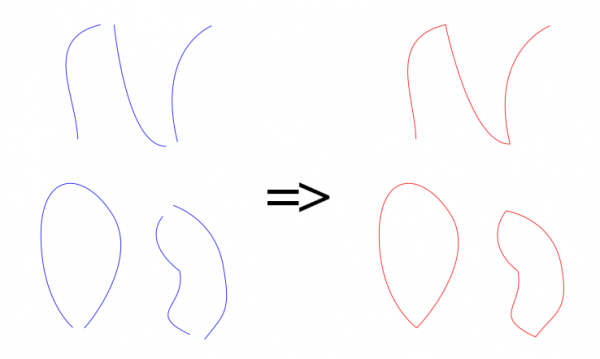
Some strokes have an end close to an end of another stroke. This plugin enables you to join such pairs of strokes, as is done on the right.
In this example I deliberately made the path such that the stroke ends are not so very close, just to show the effect clearly.
But suppose you have two strokes whose ends are practically at the same spot. Then you might really want to join the strokes into one. Or you have one stroke which is not closed but should be and its end anchors are at the same spot. This plugin closes the stroke properly.
To get the plugin, go to
http://kmarkku.arkku.net/Path_modify_fil...aster.html
scroll to the bottom, and click the right download button ("Join strokes"). You get a zip file. Unzip it and place the one file it contains (join_strokes.py) in your user's plug-ins folder. Then (re)start Gimp. To use the plugin: in the Paths tab, right-click a path and follow the links Tools > Modify path > Join strokes.
I envision two cases where this plugin might be useful. First, suppose you are working with a picture where you want to extract an object. And you do it with the path tool, tracing around the object. You get a long path consisting of a large number of closely spaced anchors. And then somewhere along the way you left accidently small gaps. With this plugin you can close the gaps and get one long stroke. (At least if everything goes well: The plugin does not know which anchors belong together; it works only by distances.) I just wonder if there is some old tool for this task too...
Second, you can build a figure from several strokes and afterwards join the strokes to one. The idea is the same as in Ofnuts' documentation for his plugin (as I later found out). I made the small path on the left.
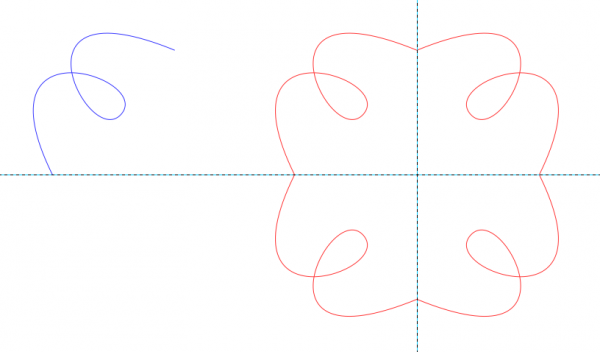
Then I copied and flipped it three times. Using guides (shown here) I moved the 4 paths to the positions on the right. Then I merged the 4 paths. Now I had one path with 4 strokes, forming one figure. The stroke ends were practically on top of each other. Then I called my plugin. It joined the 4 strokes to one closed stroke.
The plugin lets you decide how close stroke ends are joined together. The default distance is 0.5 pixels. In the first picture above I used 40 pixels.
The plugin allows you to decide how the joining is done: either by replacing two anchors with one new anchor; or putting there a small smooth arc; or putting there a small straight edge. Here is an example of each:
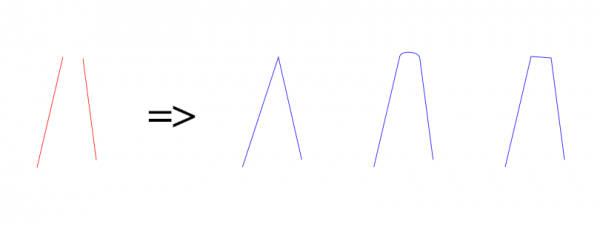
The plugin also allows you to use a selection to restrict the effect to only some stroke ends.
Please report any erronous functionings. All suggestions are welcome.
|

|
|
|