| Welcome, Guest |
You have to register before you can post on our site.
|
| Forum Statistics |
» Members: 5,110
» Latest member: Maminkem
» Forum threads: 7,802
» Forum posts: 42,382
Full Statistics
|
| Latest Threads |
How to make a mask from a...
Forum: Extending the GIMP
Last Post: Scallact
9 hours ago
» Replies: 6
» Views: 233
|
how to use different font...
Forum: General questions
Last Post: Running_late
Yesterday, 04:24 AM
» Replies: 8
» Views: 401
|
nikgimp - a NikCollection...
Forum: Extending the GIMP
Last Post: ersc57
02-07-2026, 08:41 AM
» Replies: 4
» Views: 3,862
|
Ofnuts
Forum: General questions
Last Post: sallyanne
02-07-2026, 05:29 AM
» Replies: 0
» Views: 104
|
arakne path shapes
Forum: Extending the GIMP
Last Post: sallyanne
02-07-2026, 05:18 AM
» Replies: 7
» Views: 498
|
How to apply layer to obj...
Forum: General questions
Last Post: rich2005
02-05-2026, 03:59 PM
» Replies: 1
» Views: 206
|
Selective transparency
Forum: General questions
Last Post: aka
02-04-2026, 03:44 PM
» Replies: 5
» Views: 395
|
ExifToolGUI and ExifTool ...
Forum: Other graphics software
Last Post: denzjos
02-03-2026, 12:07 PM
» Replies: 12
» Views: 13,133
|
Can you identify effects/...
Forum: General questions
Last Post: rich2005
02-02-2026, 09:34 AM
» Replies: 11
» Views: 856
|
GIMP 3.0.8 Installation
Forum: Windows
Last Post: rich2005
02-01-2026, 08:30 AM
» Replies: 2
» Views: 649
|
|
|
| ofn-manual-stipple |
|
Posted by: Ofnuts - 09-02-2021, 08:00 PM - Forum: Extending the GIMP
- Replies (5)
|
 |
This plugins tries to emulate someone hammering a pen on a paper to create hand-made stippling. Basically it converts a luminance map into random paintbrush strokes:
At its worst is can generate lo-fi version of photographs, but the smallest visible detail is around 20x larger than the brush size and it requires a lot of preliminary tweaking:
As usual it can be found here.
Enjoy.
PS: Old timers will notice some likeness with RobA's "Random Density Map" script. Actually the ideas are similar. The main differences are:
- this script tries harder to be luminosity-accurate
- this script is somewhat faster
- this script is is not as resource intensive (RDM blows the undo stack to gigantic proportions)
- RDM has some more functionalities
|

|
|
| Changing contrast of a text layer works as preview, but not after confirming |
|
Posted by: X3nion - 09-01-2021, 11:41 PM - Forum: General questions
- Replies (13)
|
 |
Hey folks,
I'm using Gimp 2.10 and have the problem that a modification doesn't take effekt.
I created a text field (which is created automatically as a separate layer) with a specific text.
Then I wanted to change the contrast of the text/layer. In the contrast window I get the preview of how the "new" text will look like.
However when clicking on the "OK" button, the modification is withdrawn and the old text remains.
What could be the reason for that? And what could be done to get this issue fixed?
I'd be grateful for every hint!
Kind regards,
X3nion
|

|
|
| Plug-in is not returned via Plug-in Browser |
|
Posted by: Krikor - 08-31-2021, 10:45 PM - Forum: General questions
- Replies (7)
|
 |
Hello!
Why when accessing: ➤ Help - Plug-in Browser and typing luminosity or even ofn-luminosity there is no return from this search for the plugin Ofn-luminosty-masks?
I have other plugins with that name and they all show up when I do this search, except Ofn-luminosty-masks.
Ok, I know where this plug-in is, that's not the case, it's more out of curiosity than a real need.
I found that all plugins could be found through this search.
What would be the explanation?
Thx.
|

|
|
| GIMP Won't Launch |
|
Posted by: Piz - 08-31-2021, 03:31 PM - Forum: General questions
- Replies (12)
|
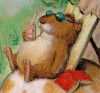 |
Just like the title says. I click to launch GIMP and it either appears to do nothing or it flashes the title screen and starts loading stuff then quits after a second or two.
So far, I have:
- Restarted my machine.
- Uninstalled and reinstalled, with and without Revo Uninstaller.
- Manually renamed my GIMP folder in AppData.
- Manually deleted my GIMP folder in AppData.
- Manually deleted all GIMP folders in AppData.
- Re-downloaded the installer.
- Done all of the above, AFAIK, in all combinations.
My most recent attempt was uninstalling with Revo, manually deleting all the GIMP folders I could find in AppData (it creates one in Local as well as the primary one in Roaming; Local only has a folder for crash logs, which don't appear), rebooting, and installing with Revo. GIMP launched and ran for perhaps an hour, then crashed and will not launch again. That has happened multiple times trying the same sequence.
I'm running:
- GIMP 2.10.24
- Windows 10 Pro 19043.1165
- Asus ZenBook 13, 12Gb
Thanks for any and all help!
|

|
|
| Forcing Gimp to behave better with + and - zoom keys? |
|
Posted by: Asterra - 08-31-2021, 12:11 PM - Forum: General questions
- Replies (5)
|
 |
In a nutshell: My #1 source of irritation right now when it comes to navigating Gimp is the fact that I have to make the edit window active whenever I want + and - to zoom in/out. Beyond being a redundant gesture (mouseover should 100% suffice), it's typically a legitimate problem, as I lose keyboard focus on whatever else I happen to be trying to do at the time—effects, punching in values for the selection, picking colors, etc. And if my selected tool isn't benign, I'll end up making an edit which I must then undo.
Is there a way to either force Gimp to obey mouseovers, or cause - and + to reliably zoom at all times?
|

|
|
| Why doesnt newsprint work properly? |
|
Posted by: dontcareaboutuser - 08-30-2021, 02:05 AM - Forum: General questions
- Replies (3)
|
 |
Hello. Im simplying trying to make newsprint work on a solid color, why doesnt it?
It either blacks out the entire screen, doesnt do anything, or blacks out everything except for where Im trying to apply circles.
I had to apply newsprint cirles on a solid color red background and I went through like 40 hurdles just to put circles on a red background.
Im trying to do that same thing, literally just circles on red text, but it doesnt work?
Doesnt matter if its black on white, white on black, rgb, cmyk, it will do everything besides simply apply circles.
Or it does apply circles, but they are incredibly small, only white (cant be changed despite changing from black on white, rgb, etc) and are actually squares.
This effect was working perfectly a few days ago and Im trying to apply it in the same way and no dice. I opened my older projects to see how I did it, and I try to replicate the process but nothing.
Its really annoying me, Ive been at this on and off for 8 hours and Ive got to get this done.
It can do lines perfectly, but as soon as I ask for circles i get these small white squares (despite selecting circle) that are incredibly far apart so its barely even noticable on my text.
Why cant gimp just work the same way twice
Im so burnt out over this simple issue when I know ive done it countless times. I dont get it.
|

|
|
|