| Welcome, Guest |
You have to register before you can post on our site.
|
| Forum Statistics |
» Members: 5,115
» Latest member: Betflag
» Forum threads: 7,804
» Forum posts: 42,399
Full Statistics
|
| Latest Threads |
Cannot open camera raw im...
Forum: Windows
Last Post: Zbyma72age
Yesterday, 04:33 PM
» Replies: 5
» Views: 259
|
How to rotate selection
Forum: General questions
Last Post: depmco
02-10-2026, 08:15 PM
» Replies: 3
» Views: 216
|
How to make a mask from a...
Forum: Extending the GIMP
Last Post: Scallact
02-10-2026, 07:45 PM
» Replies: 10
» Views: 455
|
freeze on export
Forum: Gimp 2.99 & Gimp 3.0
Last Post: alpheratz
02-10-2026, 09:52 AM
» Replies: 3
» Views: 3,252
|
how to use different font...
Forum: General questions
Last Post: sallyanne
02-10-2026, 12:35 AM
» Replies: 9
» Views: 578
|
Gimp 3.x scanner xsane pl...
Forum: Gimp 2.99 & Gimp 3.0
Last Post: mrseudo
02-09-2026, 10:54 PM
» Replies: 16
» Views: 16,783
|
nikgimp - a NikCollection...
Forum: Extending the GIMP
Last Post: ersc57
02-07-2026, 08:41 AM
» Replies: 4
» Views: 3,914
|
Ofnuts
Forum: General questions
Last Post: sallyanne
02-07-2026, 05:29 AM
» Replies: 0
» Views: 159
|
arakne path shapes
Forum: Extending the GIMP
Last Post: sallyanne
02-07-2026, 05:18 AM
» Replies: 7
» Views: 575
|
How to apply layer to obj...
Forum: General questions
Last Post: rich2005
02-05-2026, 03:59 PM
» Replies: 1
» Views: 242
|
|
|
| jersey swap |
|
Posted by: joshfann43 - 06-08-2017, 06:33 PM - Forum: General questions
- Replies (6)
|
 |
I am big into doing sports edits and I want to swap jerseys, so like put a jersey on the player that he isn't wearing but it looks like he is (or switch the clothes a person is wearing). Can you do this on gimp? if so, someone pls give me the breakdown.
|

|
|
| Convert some Photoshop resources (GDR and PAT files) to GIMP's |
|
Posted by: celiapgt - 06-07-2017, 11:01 PM - Forum: Tutorials and tips
- Replies (12)
|
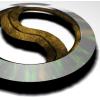 |
I usually find tons of resources for Photoshop (PS), like gradients (GDR) and patterns (PAT) on the many sites devoted to graphical illustration. I'm not having fun being unable to use GDR or PAT files into GIMP. So I searched for a way to either convert them automagically online or using a command-line tool on my terminal.
To my surprise, I finally could manage to get the resource to be used in GIMP:
For GDR Photoshop gradients, go to http://soliton.vm.bytemark.co.uk/pub/cpt...elect.html and upload your GDR file, tick the "convert all gradients in input (result is zipped)" box, set the selectors for input and output accordingly, and hit "Convert". Voilá!
For PAT Photoshop patterns, you need a terminal to follow some steps:
- Make sure that libgimp2.0 and libgimp2.0-dev are installed
- Download (from registry.gimp.org) the text file ps-pat-load_1.c to /tmp (or somewhere else)
- Run the command
/tmp$ gimptool-2.0 --install ps-pat-load_1.c
- Restart GIMP
- Open the Photoshop .pat file. You will see each pattern contained in the file as a different layer.
- Select the layer-pattern you are interested in, save it as a new image with .pat extension on your user's directory ~/.gimp-2.8/patterns, and don't forget to include an appropiate description
- Refresh the Patterns tab
Now you can see it in the Patterns tab.
____________
I'm using Ubuntu 17.04
|

|
|
| Gimp Animation |
|
Posted by: CrazyDaze - 06-06-2017, 05:18 PM - Forum: General questions
- Replies (2)
|
 |
Hi all, new member here.
I wanted to ask, are there any decent Gimp animation tutorials out there? Any that go through the whole GAP package step by step? YouTube has lots of 'how to do a particular effect', but I can't seem to find anything that takes you step by step, explaining all the features. I'm finding in general that Gimp tutorials tend to be pretty poor. You're told to 'do this, then do that, then tick that' without hardly any information on WHY you're doing it!
I'd be happy to pay for an online course if anything is out there.
Thanks in advance for any responses!
|

|
|
| 3 Versions Gimp on one computer |
|
Posted by: Pat625 - 06-06-2017, 04:58 PM - Forum: General questions
- Replies (14)
|
 |
I have 2 different portable versions and one standard on my computer. Only using one currently. Want to use all of them at different times as some programs work on one but not the other. Do they all need separated in different directories?
Also, I have the Add on Manager. Can I set it somehow that it will work on all 3 rather than having to duplicate everything for each version? The file is quite large with a lot of scripts, programs, etc.
Thank you for your help.
|

|
|
| Can't edit brush size, etc |
|
Posted by: harryllama - 06-05-2017, 05:51 PM - Forum: General questions
- Replies (5)
|
 |
Hello, I'm running 2.8.16, and I'm having trouble adjusting the brushes. Even though I've changed the brush size in the Brush Editor, the size doesn't actually change. I came across this link (http://www.gimptalk.com/index.php?/topic...what-i-do/) in which someone said that the brushes are read-only, and can only be adjusted with Tool Options. That DOES adjust brush size, but there's no slider for hardness....
So, I tried creating a new brush, but that brush suffers from the same problem of not being adjustable...
Help!
Harry
|

|
|
| selecting all pixels in an image based on RBG criteria |
|
Posted by: mike - 06-04-2017, 10:22 PM - Forum: General questions
- Replies (1)
|
 |
Dear All,
I was wondering if there is a way to select all pixels in an image based on RBG criteria. In other-words, every pixel in an image should have a certain Red, Green and Blue value from 0-255. Is there a way that I can select all pixels in an image based on these values. For example...
select all pixels close to white
Red: 230 - 255
Green: 230 - 255
Blue: 230-255
or, select red pixels
Red: 180 - 255
Green: 0-50
Blue: 0-50
Does this exist anywhere?
Thank you very much for you consideration.
Sincerely,
Mike
|

|
|
|