| Welcome, Guest |
You have to register before you can post on our site.
|
| Forum Statistics |
» Members: 5,115
» Latest member: Betflag
» Forum threads: 7,804
» Forum posts: 42,399
Full Statistics
|
| Latest Threads |
Cannot open camera raw im...
Forum: Windows
Last Post: Zbyma72age
Yesterday, 04:33 PM
» Replies: 5
» Views: 263
|
How to rotate selection
Forum: General questions
Last Post: depmco
02-10-2026, 08:15 PM
» Replies: 3
» Views: 222
|
How to make a mask from a...
Forum: Extending the GIMP
Last Post: Scallact
02-10-2026, 07:45 PM
» Replies: 10
» Views: 464
|
freeze on export
Forum: Gimp 2.99 & Gimp 3.0
Last Post: alpheratz
02-10-2026, 09:52 AM
» Replies: 3
» Views: 3,253
|
how to use different font...
Forum: General questions
Last Post: sallyanne
02-10-2026, 12:35 AM
» Replies: 9
» Views: 583
|
Gimp 3.x scanner xsane pl...
Forum: Gimp 2.99 & Gimp 3.0
Last Post: mrseudo
02-09-2026, 10:54 PM
» Replies: 16
» Views: 16,800
|
nikgimp - a NikCollection...
Forum: Extending the GIMP
Last Post: ersc57
02-07-2026, 08:41 AM
» Replies: 4
» Views: 3,915
|
Ofnuts
Forum: General questions
Last Post: sallyanne
02-07-2026, 05:29 AM
» Replies: 0
» Views: 162
|
arakne path shapes
Forum: Extending the GIMP
Last Post: sallyanne
02-07-2026, 05:18 AM
» Replies: 7
» Views: 580
|
How to apply layer to obj...
Forum: General questions
Last Post: rich2005
02-05-2026, 03:59 PM
» Replies: 1
» Views: 247
|
|
|
| Does GIMP use "Hot Keys" |
|
Posted by: DoctorBill - 04-11-2017, 11:28 PM - Forum: General questions
- Replies (3)
|
 |
Does 'GIMP" use or have Hot Keys to allow one to bypass the sometimes clunky menu system ?
How do you make a menu change become permanent (or become the default) ?
How do I make this Forum show "Newest Post First" ?
DoctorBill
|

|
|
| Menu Bar Question |
|
Posted by: gazza - 04-11-2017, 08:24 PM - Forum: General questions
- Replies (9)
|
 |
Hi Folks
Have just reinstalled GIMP, and have a small issue I cannot find an answer to. When I open up a couple of images' as small image of the two pictures of that file appears up the top of the screen below the menu bar. If I close one of the images, "BOTH" of the small pictures disappear. Previously, if I close one the other remained open and could be closed on it's own when necessary. I find it is a much easier way of closing the file instead of using the "File" menu. I am converting hundreds of 35mm slides to JPEG files and this take quite some time close them all after editing. What settings do I need to select to ensure only one of the images appear at a time.
Many Thanks
Gary
|

|
|
| Customized smudge tool : Smudge with painting |
|
Posted by: shark0r - 04-11-2017, 03:05 PM - Forum: Extending the GIMP
- Replies (5)
|
 |
I customized GIMP's smudge tool, to make it not only smudge existing color on the canvas, but also blend brush color on it. Because I thought this can make a different taste from "Watercolor" type smudge when drawing images.
(I mainly use GIMP for painting, so the power of a brush engine is important to me.)
I did this by modifying GIMP's core codes and building by myself.
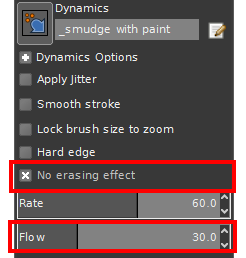
I added two parameters. One is "Flow", which controls the amount of brush color. The more it is, more foreground color will be blended. Of cource it can be controlled by brush dynamics. (To simplify the work I picked a currently-unused parameter and didn't make a new one.)
The other is "No erasing effect". If enabled, if smudging will decrease alpha of some pixels, don't decrease them, thus don't erase existing pixels. This is useful to fill the gap between two color areas.
Currently I made this just for experiment and it's not very robust. If someone agrees to make this as an official feature, I may talk to GIMP developers.
--------
Here are some tests. Also compare this smudge tool and MyPaint brush(which is watercolor type smudge).
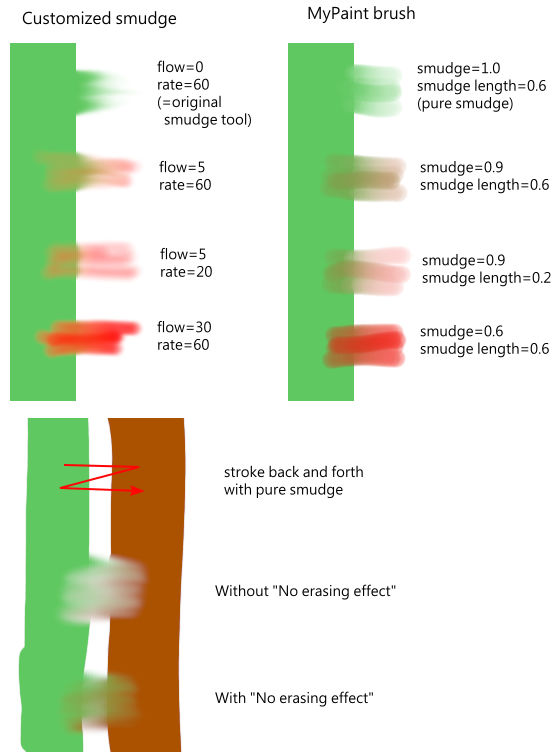
It's better to keep Flow under 30, or control it by dynamics. Otherwise it will be nearly the same as normal brushes.
Two artworks with similar painting method, only different tools.
by customized smudge tool
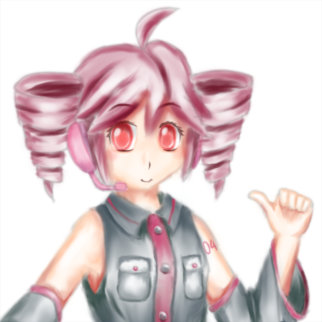
(Tip: smudge tool is very useful to draw hair and flames)
by MyPaint brush

And this shows why "No erasing effect" matters.

In the left image, there are transparent gaps between dark gray and red areas. Without "No erasing effect", smudging on the gap will diffuse its transparency to nearby pixels and it's difficult to remove the gap.
"No erasing effect" may be useful in watercolor type smudge too. Havn't tried yet.
(Also posted at http://www.gimpusers.com.)
Here is my inspiration:
Commonly there are 2 types of smudge tools in paint softwares.
Type 1

Copy an area, and paste to the next dab.
Examples: GIMP's smudge tool, "Finger" tool in many softwares.
Type 2
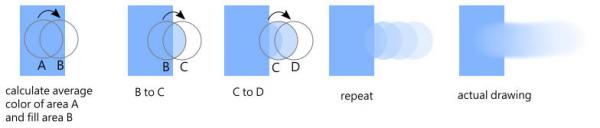
Calculate the average color in an area, and fill the next dab.
--------
If we add coloring ability to Type 2, this forms "Watercolor" tool in many softwares.
For example, this is the algorithm of MyPaint's smudge.
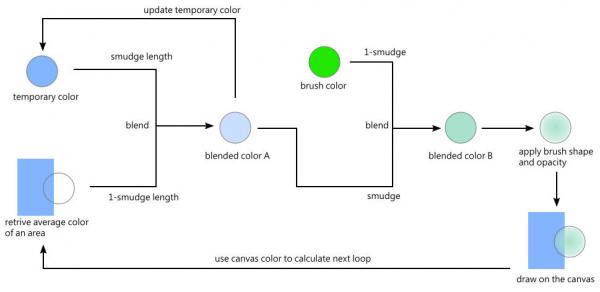
Similar examples: Watercolor in Paint Tool SAI and many Japanese softwares, Krita's color smudge brush with dull mode.
For a long time GIMP had no such tool, but newly added MyPaint brush in 2.9.4 filled this gap.
--------
But how about Type 1 with coloring ability? Few softwares have it. The only software with this tool I had ever seen is Krita (color smudge brush with smear mode).
So I modified GIMP's smudge tool, followed MyPaint's algorithm.
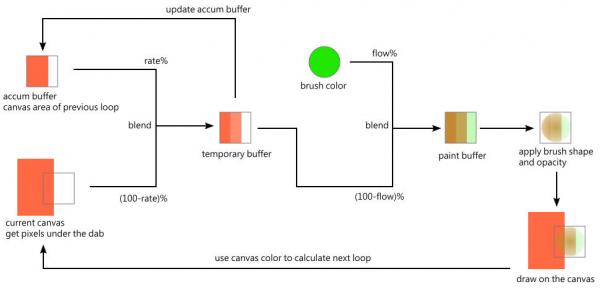
And as I drew above artwork, I found that "No erasing effect" parameter is necessary so I added it.
|

|
|
| Does "HELP" have a search function ? |
|
Posted by: DoctorBill - 04-10-2017, 06:06 PM - Forum: General questions
- Replies (6)
|
 |
I have the Kosher "GIMP" and it's 'HELP' files up and running now thanks to ofnuts and rich2005 !
NOW comes the myriad questions I'll be asking...............
First couple -
Does GIMP 'HELP' have a search function ?
For instance - I'd like to know if there is a 'Line Drawing' function in GIMP.
I tried inserting text into a picture (I do a lot of Reloading Forums for old 1800's English firearms)
and I take and edit pictures A LOT .
I want to underline some text, so a line drawing Function is needed (for emphasis - like THIS)
On other (less good as GIMP), drawing a Horizontal line - the Shift key KEEPS the line Horizontal...
Does GIMP have such a method of keeping the line horizontal (or vertical) ?
DoctorBill
|

|
|
| How to install Help |
|
Posted by: DoctorBill - 04-10-2017, 06:41 AM - Forum: Windows
- Replies (6)
|
 |
I just migrated to Windows 7 against my will and lost older programs that worked on XP (PhotoShop LT).
I downloaded and am trying to learn GIMP !
GIMP's "Help" doesn't work, so I found a link to GIMP HELP (English) on GIMP Downloads.
I downloaded the Help Setup Program and when I ran it, it ask WHERE to set up the Help.
When I enter GIMPSHOP (in my Programs Directory), it says GIMP isn't there !
When I enter .....users/pc/.gimp-2.8, it says GIMP isn't there either !
Where do I tell the installer to put the Help Files ?
DoctorBill (I am a 74 years old retired Chemist PhD)
|

|
|
| Procedure Entry Point Error |
|
Posted by: gazza - 04-09-2017, 04:06 AM - Forum: General questions
- Replies (9)
|
 |
I searched current questions but cannot find any reference to my problem here ..
it is
For some reason (Overnight Basically) when I open GIMP, I get between 6 and 7 entry point errors. One of them is .......
One if them is
The procedure entry point _cxa_throw_bad_array_new_length could not be located in the dynamic Link Library
C:\Program Files\GIMP2\bin\icui18n56.dll
I updated my GIMP 2.8.16 and installed 2.8.20, but still get all the same errors. It was working perfectly just a day or so ago, and now each time I go to use GIMP, I have to hit "OK" at least 6 or 7 time to start the program.
Would appreciate some assistance on this one.
Many Thanks and regards
Gary
|

|
|
|